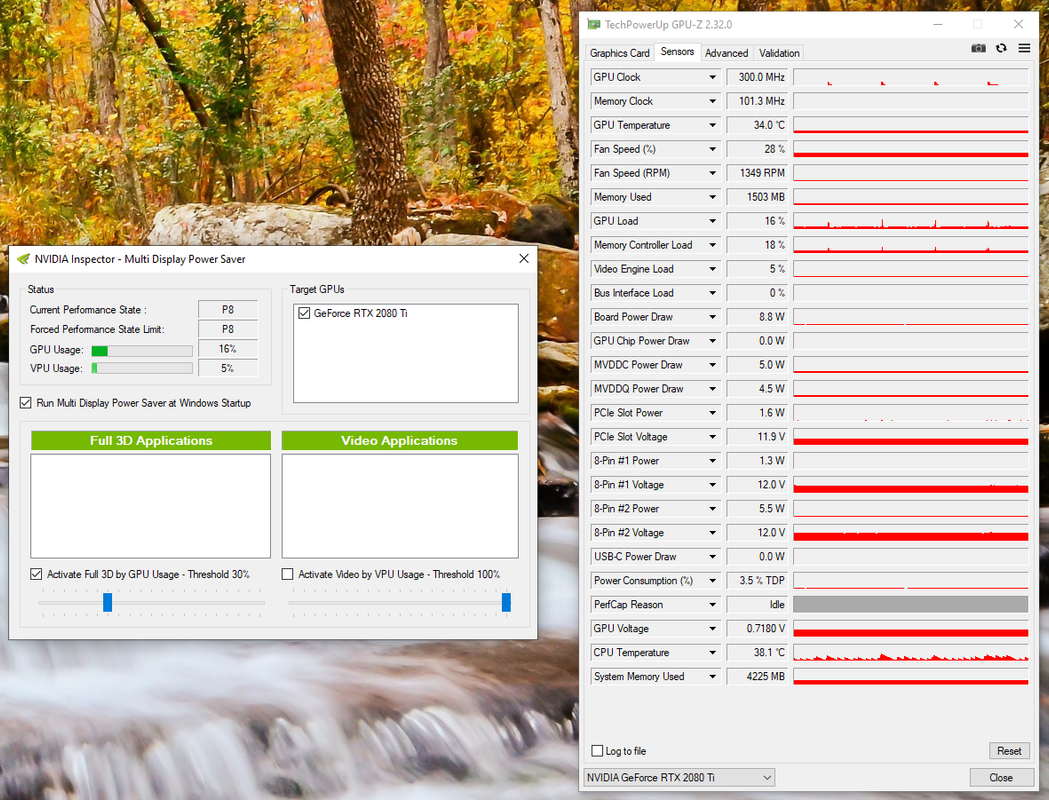New driver for Gears of war yet ??
-
Competitor rules
Please remember that any mention of competitors, hinting at competitors or offering to provide details of competitors will result in an account suspension. The full rules can be found under the 'Terms and Rules' link in the bottom right corner of your screen. Just don't mention competitors in any way, shape or form and you'll be OK.
You are using an out of date browser. It may not display this or other websites correctly.
You should upgrade or use an alternative browser.
You should upgrade or use an alternative browser.
**THE NVIDIA DRIVERS THREAD**
- Thread starter Boomstick777
- Start date
More options
View all postsGame Ready
Provides increased performance and the optimal gaming experience for the Call of Duty: Modern Warfare PC Open Beta, Gears 5, and Borderlands 3
GeForce Game Ready Driver
Version 436.30 - WHQL
Release Date Tue Sep 10, 2019
Operating System Windows 10 64-bit
Language English (UK)
File Size 568.42 MB
Provides increased performance and the optimal gaming experience for the Call of Duty: Modern Warfare PC Open Beta, Gears 5, and Borderlands 3
GeForce Game Ready Driver
Version 436.30 - WHQL
Release Date Tue Sep 10, 2019
Operating System Windows 10 64-bit
Language English (UK)
File Size 568.42 MB
Is there anyway to remove\stop Mandatory Login of Geforce Experience?
Use NVSlimmer, you can actually remove all the bloatware, spyware and gubbins. For a nice small install without being spied on or losing performance to backround Nvidia process. Highly recommend it. * Link below.
https://forums.guru3d.com/threads/nvidia-driver-slimming-utility.423072/
Indeed, it's utterly ridiculous and scaremongering.
Is it?
In the picture below, default on the left is what Nvidia drivers will install. Notice Telemetry that's Nvidia's own spyware. The rest is bloatware and extra backround process not needed for driver.
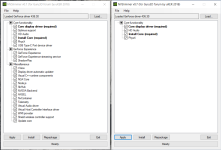
On the right is what I install, small, clean install. Not ridiculous or scaremongering, just fact. There is a lot of bloat included with Nvidia's drivers. Run autoruns on your own PC and see just how much Nvidia stuff is on there.
Each to their own but I prefer a clean install.
The sharpening and GPU upscale option is excellent, scaling 1080P to 4K screen is impressive. Ideal for HTPC machines on 4K TV's.
Yup, sharpening is the best feature for *ages* imo!
Yeah that plus the GPU up-scaling means lower end cards can output some really impressive visuals at 4K, for example rendering at 1080P with GPU sharpening and up-scaling the end result. Honestly games look and run great 1080P to 4K.
I am so skipping 'next gen' consoles for TV gaming this time around, and sticking with main PC and HTPC combo. Best thing from Nvidia for a long time.
Means people can use their current GPU for longer too. Don't need a card that can natively run 4K on every title, just select a lower res, high settings and let the card handle the rest.
Latest driver gives IDLE dual monitor power draw 36W with 2080 Ti. Crazy amount of power, god bless the internet as found that Nvidia inspector dropped it to 8W !!
fixed my Memclock not boosting and odd crashes with a DDU uninstall then clean install with nvclean (doing just clean install with nvclean on it's own didn't fix the issues).
Is there any performance loss since? Bit skeptical of Nvidia's latest drivers. I'm using 1080 Ti as well. Driver gimping taking place ?
Not that I've noticed, seems more stable tbh, but might be just placebo. Definitely no perf. drop for me at least.
Cheers, I don't think it will be an issue now, got a 3070 coming so 1080 Ti gimping no longer applies to me xD
Hotfix drivers working great on RTX 3070.
Go here if you want the "clean" version without all the crud.:
https://forums.guru3d.com/threads/461-40-hotfix-461-51-clean-version.433367/
You can use NSlimmer and user can do it themselves then,
https://www.guru3d.com/files-details/nvidia-driver-slimming-utility.html
*Updated OP with NVSlimmer links, remove bloat and spyware from Nvidia's drivers.*
The latest drivers work great for me with RTX 3070, and GTX 1060 Mobile.
The latest drivers work great for me with RTX 3070, and GTX 1060 Mobile.
Just done a fresh install using this instead and seems to work ok so far, surprised at how much **** and bloat nvidia have, proper dodgy..... Pretty much unselected everything except the display and audio drivers
Really hope they get something new out as their drivers/control panel is beyond awful. Luckily not had any serious issues so far though.
Haha, so true. If you use NvSlimmer if can remove all the bloat before install, and you don't get that horrible telemetry, or driver overhead in the backround either. Recommend using DDU to fully unistall all current Nvidia stuff, then do a fresh install with NVSlimmer. https://forums.guru3d.com/threads/nvslimmer-nvidia-driver-slimming-utility.423072/
no i read they ending kepler support!!! oh woe is me...
Nvidia is ending their support a time when people are using older cards, perhaps stuck on them, unable to upgrade to newer ones. Nvidia got your back.
i dont think there have been any kepler improvements in the drivers for few years now. only reason to update was security issues or photoshop complaining about wanting newer driver. things still work fine so no real biggie.
What about for games though, you will miss out on game specific updates?
I guess will have to find a newer card, easier said than done in today's market

Latest drivers seem solid, no issues with 3070 at all.
I use NVslimmer with all my drivers >>> https://forums.guru3d.com/threads/nvslimmer-nvidia-driver-slimming-utility.423072/
I use NVslimmer with all my drivers >>> https://forums.guru3d.com/threads/nvslimmer-nvidia-driver-slimming-utility.423072/
I used it a couple of times but tried to update this morning and couldnt get the NCP panel afterwards.
Ah that's weird. I'm on 466.79 with nvslimmer v0.11.
I haven't updated drivers but I found something odd eating away processor usage ramping up the processor fans. NVRLA.exe
https://www.reddit.com/r/pcmasterra...dia_process_i_have_never_seen_before/h2wzose/
"NVRLA.exe seems to start automatically a few seconds after system starts and then immediately takes 10% processor usage which is clearly not normal. After disable processor usage goes back 1% as usual."
I would do a full uninstall with DDU and then re install using NVSlimmer, it's worth it to not have all the bloat and extra process running. Been doing it this way since NVSlimmer launched and it's been spot on.
Display Driver Uninstaller Download version 18.0.4.1
https://www.guru3d.com/files-details/display-driver-uninstaller-download.html
NVSlimmer_v0.11
https://www.dropbox.com/s/vnjicudypfyr5ey/NVSlimmer_v0.11.zip?dl=0