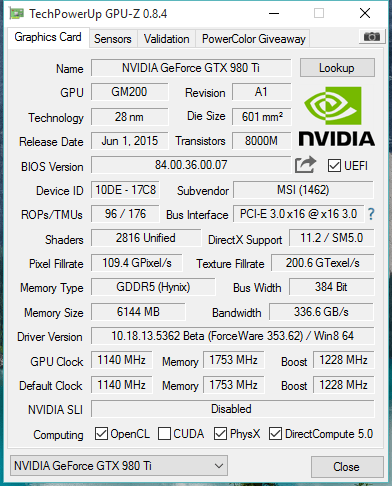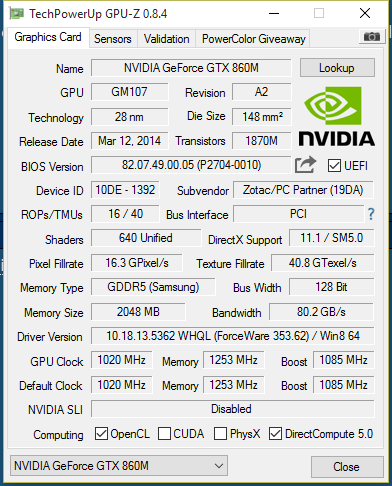Caporegime
- Joined
- 30 Jul 2013
- Posts
- 30,538
Why is that an issue? They are still Nvidia drivers.
WHQL approved as well since they came down the Windows update.
WHQL approved as well since they came down the Windows update.