-
Competitor rules
Please remember that any mention of competitors, hinting at competitors or offering to provide details of competitors will result in an account suspension. The full rules can be found under the 'Terms and Rules' link in the bottom right corner of your screen. Just don't mention competitors in any way, shape or form and you'll be OK.
You are using an out of date browser. It may not display this or other websites correctly.
You should upgrade or use an alternative browser.
You should upgrade or use an alternative browser.
**THE NVIDIA DRIVERS THREAD**
- Thread starter Boomstick777
- Start date
More options
Thread starter's postsFor me 526.47 stutters badly in MW2, not experienced corruption or flashing etc.
No stutters but I get the occasional flashing bug. It was there on my previous GPU and it’s still there on my new 4090FE, so will be installing this today.
P0 state is the maximum power clock state. So it is the high idle clocks. Install the new hotfix drivers to fix it."GPU stuck in P0 state after exiting certain games. [3846389]"
Anyone figured out if this is the high idle clocks thing?
NVIDIA Support
As you see here :-
The GPU performance state APIs are used to get and set various performance levels on a per-GPU basis. P-States are GPU active/executing performance capability and power consumption states.
P-States range from P0 to P15, with P0 being the highest performance/power state, and P15 being the lowest performance/power state. Each P-State maps to a performance level. Not all P-States are available on a given system. The definition of each P-States are currently as follows:
- P0/P1 - Maximum 3D performance
- P2/P3 - Balanced 3D performance-power
- P8 - Basic HD video playback
- P10 - DVD playback
- P12 - Minimum idle power consumption
Last edited:
After I posted this comment my machine started bluescreening out of nowhere. found that the PSU were dying so ran out and bought a new one. Installed new PSU and all is good stuttering is almost gone then I noticed the artificing in MWII, so installed the 526.61 hotfix the random glitchy patterns is sort of gone just not as notable.No stutters here with 526.47 so not sure what is going on.
Last edited:
Wow good job you noticed before it died completely, what PSU was it ?After I posted this comment my machine started bluescreening out of nowhere. found that the PSU were dying so ran out and bought a new one. Installed new PSU and all is good stuttering is almost gone then I noticed the artificing in MWII, so installed the 526.61 hotfix the random glitchy patterns is sort of gone just not as notable.
NVIDIA GeForce 526.86 WHQL Driver
Game Ready for Call of Duty: Modern Warfare II
Fixed Issues
Download
Release Notes
Game Ready for Call of Duty: Modern Warfare II
This new Game Ready Driver provides the best gaming experience for Call of Duty: Modern Warfare II. Specifically, this new Game Ready Driver offers improved stability, solves image corruption issues, and supports NVIDIA DLSS Super Resolution and NVIDIA Reflex.
Fixed Issues
Open Issues[Call of Duty: Modern Warfare II] Flashing corruption can be seen randomly while playing the game. [3829010]
[Call of Duty: Vanguard] Game may randomly crash after extended gameplay [3841398]
VTube Studio crashes to black screen after driver update [3838158]
GPU may get stuck in P0 state after exiting certain games [3846389]
[Anvil Engine Games] Environment flickering [3843932]
Drop in 8K60 AV1 decoding performance on RTX 4090 [3835745]
[Forza Horizon 5] Some PC configurations may see rainbow-like artifacts in game after extended gameplay [3685123]
Toggling HDR on and off in-game causes game stability issues when non-native resolution is used. [3624030]
[DirectX 12] Shadowplay recordings may appear over exposed when Use HDR is enabled from the Windows display settings. [200742937]
Monitor may briefly flicker on waking from display sleep if DSR/DLDSR is enabled. [3592260]
Maxon - Cinema4D + Redshift3D vidmemory allocations cause TDR or Driver Crash [3659104]
RedCine-X Pro potential crash while working with effects during video playback [3809401]
Desktop Window Manager (dwm.exe) service may report higher GPU usage on some RTX 30-series configurations [3830387]
[Daz Studio] Application crashes after updating to latest driver when trying to run simulation [3838022
Download

Driver Details | NVIDIA
Download the <dd~LanguageName> <dd~Name> for <dd~OSName> systems. Released <dd~ReleaseDateTime>www.nvidia.com
Release Notes
Last edited:
For anyone who has ordered an FE you may find it has some compatibility issue with your current setup , since installing mine from the last drop i am no longer able to see the Bios login screen ( where it says hit F2/ Del ) and now displays a Windows logo rather than Asus Rog , once in windows it will work fine though . I am able to get into the bios by hitting F2/ Del with no display after a reboot and the bios will then come up just don't see the initial boot screen . I am not the only one with this problem as a quick search online will find many people with this exact issue , now Nvidia are aware of this issue but are not making it public yet and have withheld the updated bios for the FE that is apparently coming out ( need it now ffs ! ) , they seem more interested in going round the internet deleting everyone's post who mentions itThis issue is unique to the FE card as also had a Zotac and that was perfect and had none of these issue.
https://forums.evga.com/FindPost/3585074 ( This guy got a bios from NV but was told to take it offline )
Reddit - Dive into anything
www.reddit.com
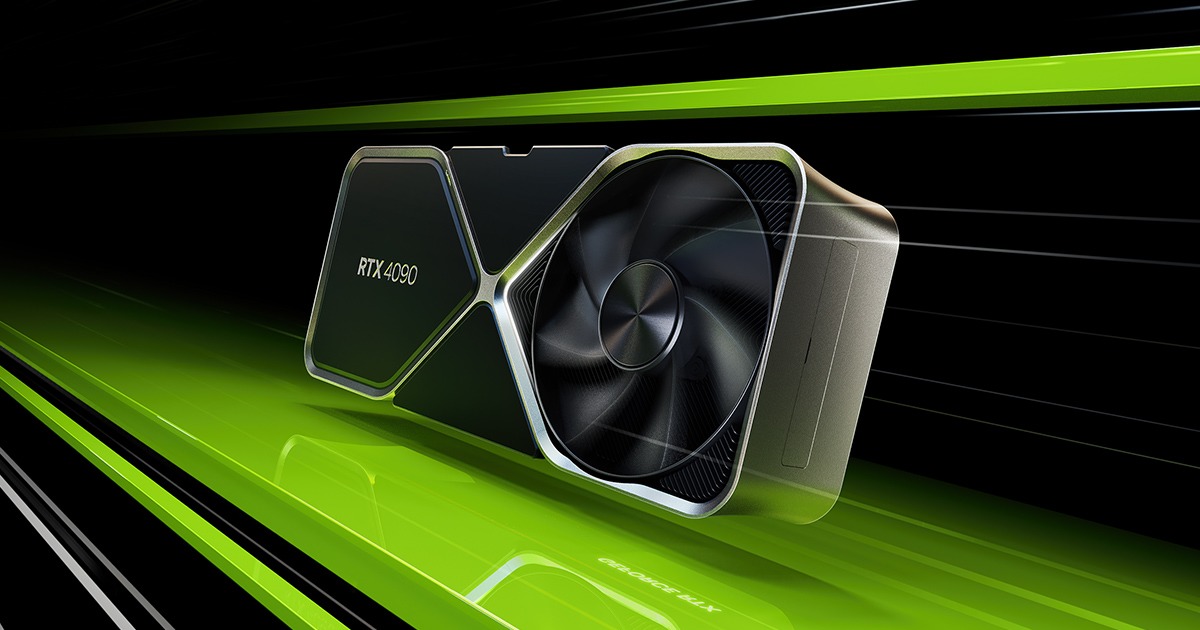
[Official] NVIDIA RTX 4090 Owner's Club
Last Updated: January 22, 2023 Note: This content is licensed under Creative Commons 3.0. This means that you are free to copy and redistribute this material, but only if the following criteria are met: 1) You must give appropriate credit by linking back to this thread. 2) You may not use this...www.overclock.net
Soldato
- Joined
- 18 Oct 2002
- Posts
- 9,473
Can somebody be the guinea pig and confirm 526.86 fixes the flashing textures issue with MWII? 
I know there was a hotfix that was supposed to fix that but some users reported it didn't or it created another issue related to crashes.

I know there was a hotfix that was supposed to fix that but some users reported it didn't or it created another issue related to crashes.
The hotfix did so this will be fine.Can somebody be the guinea pig and confirm 526.86 fixes the flashing textures issue with MWII?
I know there was a hotfix that was supposed to fix that but some users reported it didn't or it created another issue related to crashes.
Soldato
- Joined
- 18 May 2010
- Posts
- 24,115
- Location
- London
I saw flicking in Elden Ring with the 526.47 driver. No mention of that in the release notes of the new driver.
Associate
- Joined
- 1 Oct 2020
- Posts
- 73
Is it just me or has driver 526.86 removed a load of coil whine from MW2 on the 4090?
I installed 526.86 on my win 10 4090 FE system and for some reason the power limit slider was set to 2%! Card was at 200 odd mhz core and 50 or so watts in game.
Wondered what on earth was going on with it.
Checked in EVGA precision and put it back to 100% and all seems fine now.
@Alec potter maybe check if yours has lowered too? Less power through the coils means less whine?
Wondered what on earth was going on with it.
Checked in EVGA precision and put it back to 100% and all seems fine now.
@Alec potter maybe check if yours has lowered too? Less power through the coils means less whine?
Last edited:
Associate
- Joined
- 1 Oct 2020
- Posts
- 73
Right…… updating to the new driver automatically puts DLSS on in MW2. Hence reduction in coil whine.
Soldato
- Joined
- 19 Feb 2007
- Posts
- 15,621
- Location
- Northampton
The moment I installed these my next door neighbours cat gave birth, Coincidence or conspiracy to make kittens ? You decide ! **cue twilight zone music**
Last edited:
Associate
- Joined
- 22 Mar 2017
- Posts
- 1,241
- Location
- Poland
INSTALLED NVIDIA GeForce 526.86 WHQL Driver on 4090 the same performance like previous drivers.


