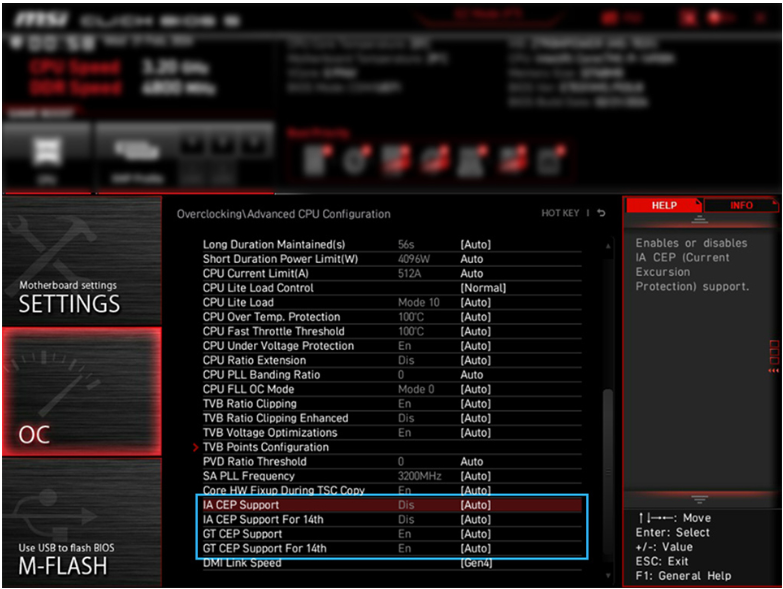GeForce 552.22 WHQL
Game Ready for Manor Lords
This new Game Ready Driver provides the best gaming experience for the latest new games supporting DLSS technology including Manor Lords which features support for DLSS Super Resolution. Further support for new titles includes the launch of No Rest for the Wicked.
Fixed Gaming Bugs
PUBG: Game stability issues over extended gameplay on Intel 12th Gen platforms [4030936]
Fixed General Bugs
GeForce GTX 10/RTX 20 series: PC may randomly freeze when Windows Hardware-Accelerated GPU Scheduling and NVIDIA SLI are both enabled [4009884]
HTC Vive Pro 2: System crash with bugcheck after enabling VR HMD with multi-displays [4119187]
Open Issues:
Horizon Forbidden West Complete Edition: Lower GPU utilization when Reflex is set to “On + Boost” [4412035]
Tekken 8 may randomly crash during gameplay on GeForce GTX 10-series graphics cards. [4503216]
[Ark Survival Evolved] Artifacts can be observed when opening the in-game inventory [4485993]
After waking up PC from sleep, PC may exhibit a small stutter when opening an app when GPU is connected to certain monitors. [4594458]
Please note:
For users observing random checkerboard corruption in Chromium based applications (eg. Chrome, Edge, Discord), a fix will be rolled out in a future Windows update. For more information, please visit:
https://issuetracker.google.com/issues/40281472#comment64
If NVIDIA WhisperMode appears as "Not Ready" in GeForce Experience, please review the following FAQ for troubleshooting assistance:
https://nvidia.custhelp.com/app/answers/detail/a_id/5538/
If your system is using an Intel 13th/14th Gen unlocked desktop CPU and is experiencing stability issues/out of video memory error messages/crash to desktop while the game is compiling shaders, please consult the following sites for troubleshooting assistance:
*9/25/24 - Please go to the following link for the latest updates: Intel Core 13th and 14th Gen Desktop Processor Vmin Instability Issue Root Cause* Intel is aware of reports regarding Intel Core 13th and 14th Gen unlocked desktop processors experiencing issues with certain workloads. We’re...
community.intel.com
Download the English (US) GeForce Game Ready Driver for Windows 10 64-bit, Windows 11 systems. Released 2024.4.16
www.nvidia.com