-
Competitor rules
Please remember that any mention of competitors, hinting at competitors or offering to provide details of competitors will result in an account suspension. The full rules can be found under the 'Terms and Rules' link in the bottom right corner of your screen. Just don't mention competitors in any way, shape or form and you'll be OK.
You are using an out of date browser. It may not display this or other websites correctly.
You should upgrade or use an alternative browser.
You should upgrade or use an alternative browser.
**THE NVIDIA DRIVERS THREAD**
- Thread starter Boomstick777
- Start date
More options
Thread starter's postsSoldato
- Joined
- 19 Feb 2007
- Posts
- 15,626
- Location
- Northampton
Even the latest driver is causing issues in the newly released Doom game -
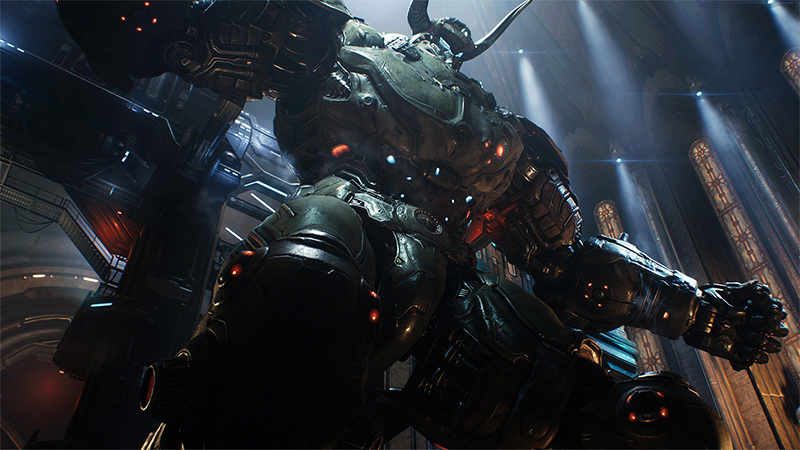
 store.steampowered.com
store.steampowered.com
What GPU drivers are needed to play DOOM: The Dark Ages on PC?
Players running the game on supported NVIDIA GPUs will need to have 576.40 or higher installed.
Issue: Some users with NVIDIA GPUs who installed NVIDIA GPU the 576.40 drivers may experience persistent crashing when playing the game.
Resolution: Rebooting your system, then reinstall the driver and relaunching the game should resolve this.
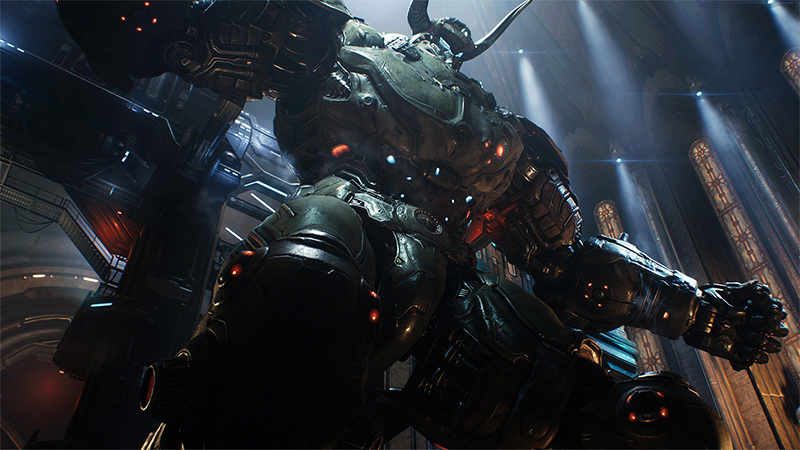
DOOM: The Dark Ages - DOOM: The Dark Ages FAQ and Known Issues (Updated 5/19) - Steam News
Notice Issue: Users with NVIDIA GPUs running the latest drivers who have AMD Ryzen CPUs may experience persistent crashes at launch. ㄴ Resolution: To prevent or resolve this issue, either disable the integrated GPU in Windows Device Manager or download and install AMD driver version 25.4.1 ...
Last edited:
Even the latest driver is causing issues in the newly released Doom game -
But it's game ready though right?

Soldato
- Joined
- 19 Feb 2007
- Posts
- 15,626
- Location
- Northampton
Associate
- Joined
- 18 Feb 2024
- Posts
- 203
- Location
- UK
This latest driver has caused lower scores for me on stock and three different oc/uv profiles in Nomad. Can’t speak for games as haven’t played anything on this driver yet but seen others complaining of up to 8% percent performance loss in various games on 4000 and 5000 series.
I swear my experience with these drivers just get worse. Today I found out enabling vsync in the nvidia control panel for Avowed causes consistent blue screen of deaths when loading a save in Avowed. How does that even happen?
Guess I'm back to frame limiting via rivatuner....
Guess I'm back to frame limiting via rivatuner....
I was getting a few hundred points under average according to 3D mark, but when I went to run the DLSS test on v4 it told me I needed a 5 series or to enable windows hardware. I knew I had the first so did the second after googling what it was, TBH suprised it wasnt on by default, or maybe got disabled when I DDU'd the old 3080 driver install 
Now scoring what it appears it should for my system, and no issues as of yet, so keeping on the 573.11 for now

Now scoring what it appears it should for my system, and no issues as of yet, so keeping on the 573.11 for now

I just had an *interesting* experience - I'm not sure if actually driver related or what. Quit out of Oblivion Remaster to do some stuff and notice the nV App pop up the little thing to indicate a driver update available (though I didn't take much note of it at the time) went back to Oblivion and performance was terrible - loading into an area and I'd see ~20 FPS for 2-3 seconds (when before it would be 70-80 for 1 second then straight to ~140) and for around 10 seconds higher quality assets were streaming in (when before it would happen pretty much instantly) and even when that had stabilised it was choppy moving about even with a good frame rate, etc. - went through everything forced shaders recompile, reset game/tried older save, reinstalled the nVidia drivers, uninstalled a Windows update which had been applied earlier today, etc. etc. nothing was fixing it, performance in other games was a bit choppy as well though benchmarks seemed fine, then tried the latest drivers, which (and a first for me - though I know other people have been having it with 4000 and 5000 series cards) got stuck on a black screen mid way through and I had to download the drivers from the website to update properly, and then performance was back to before in Oblivion.
Weird.
So far not seeing any issues or lower performance with the 576.40 driver aside from the black screen problem when updating.
Weird.
So far not seeing any issues or lower performance with the 576.40 driver aside from the black screen problem when updating.
Last edited:
I thought I was crazy but I think I have the same in Oblivion. Suddenly the Nanite meshes changing is super obvious for 5 seconds or so whenever you load an area. Don't remember that being a thing before.I just had an *interesting* experience - I'm not sure if actually driver related or what. Quit out of Oblivion Remaster to do some stuff and notice the nV App pop up the little thing to indicate a driver update available (though I didn't take much note of it at the time) went back to Oblivion and performance was terrible - loading into an area and I'd see ~20 FPS for 2-3 seconds (when before it would be 70-80 for 1 second then straight to ~140) and for around 10 seconds higher quality assets were streaming in (when before it would happen pretty much instantly) and even when that had stabilised it was choppy moving about even with a good frame rate, etc. - went through everything forced shaders recompile, reset game/tried older save, reinstalled the nVidia drivers, uninstalled a Windows update which had been applied earlier today, etc. etc. nothing was fixing it, performance in other games was a bit choppy as well though benchmarks seemed fine, then tried the latest drivers, which (and a first for me - though I know other people have been having it with 4000 and 5000 series cards) got stuck on a black screen mid way through and I had to download the drivers from the website to update properly, and then performance was back to before in Oblivion.
Weird.
So far not seeing any issues or lower performance with the 576.40 driver aside from the black screen problem when updating.
So recently my 5070ti just dies, both screens black and fans on GPU go full speed - I have to reboot to get it back up... happens about 10 minutes after booting PC up and then maybe 2 more times, then seems to be stable for rest of day. I'm assuming just shoddy drivers? every time I install them they just seem to hang on a black screen also
Open Issues:
Flickering/corruption around light sources in Ghost of Tsushima Directors Cut [5138067]
Cyberpunk 2077 will crash when using Photo Mode to take a screenshot with path tracing enabled [5076545]
F1 23/F1 24 crashes at the end of a race [5240429]
EA Sports FC 25 may crash during gameplay [5251937]
[Forza Horizon 5] Game may crash after extended gameplay [5131160]
[RTX 50 series] Dragons Dogma 2 displays shadow flicker [5252205]
[RTX 50 series] Video playback in a web browser may show brief red/green flash corruption [5241341]
Wuthering Waves may randomly crash during gameplay after updating to R575 drivers [5259963]
[SCUM] Game may crash after updating to R575 drivers [5257319]
[RTX 50 series] Diablo II Resurrected displays black screen corruption when using DLSS [5264112]
If the Windows username contains unicode characters, shader disk cache will not be created with certain games [5274587]
[RTX 50 series] Enshrouded crashes after launching game [5279848]
[NVIDIA App] Adding an unsupported app to NVIDIA App and enabling Smooth Motion forces it globally to other apps [5243686]
[RTX 50 series][Battleifeld 2042] Random square artifacts may appear around lights during gameplay [5284105]
Changing a setting in the "NVIDIA Control Panel" -> "Manage 3D Settings" may trigger shader disk cache rebuild [5282396]








Flickering/corruption around light sources in Ghost of Tsushima Directors Cut [5138067]
Cyberpunk 2077 will crash when using Photo Mode to take a screenshot with path tracing enabled [5076545]
F1 23/F1 24 crashes at the end of a race [5240429]
EA Sports FC 25 may crash during gameplay [5251937]
[Forza Horizon 5] Game may crash after extended gameplay [5131160]
[RTX 50 series] Dragons Dogma 2 displays shadow flicker [5252205]
[RTX 50 series] Video playback in a web browser may show brief red/green flash corruption [5241341]
Wuthering Waves may randomly crash during gameplay after updating to R575 drivers [5259963]
[SCUM] Game may crash after updating to R575 drivers [5257319]
[RTX 50 series] Diablo II Resurrected displays black screen corruption when using DLSS [5264112]
If the Windows username contains unicode characters, shader disk cache will not be created with certain games [5274587]
[RTX 50 series] Enshrouded crashes after launching game [5279848]
[NVIDIA App] Adding an unsupported app to NVIDIA App and enabling Smooth Motion forces it globally to other apps [5243686]
[RTX 50 series][Battleifeld 2042] Random square artifacts may appear around lights during gameplay [5284105]
Changing a setting in the "NVIDIA Control Panel" -> "Manage 3D Settings" may trigger shader disk cache rebuild [5282396]








This latest driver has caused lower scores for me on stock and three different oc/uv profiles in Nomad. Can’t speak for games as haven’t played anything on this driver yet but seen others complaining of up to 8% percent performance loss in various games on 4000 and 5000 series.
I was looking at the Vulkans again and it seems they are newer than the game ready, and getting better feedback
VK573.23 (VK571_25-14) / 32.0.15.7323 (5-11-2025) - 5 days newer
R576.40 (r576_32-5) / 32.0.15.7640 (5-6-2025)
I have these installed for 2 days and can't find any issues. G-Sync/V-Sync works, clock boost is stable, no blackscreens or crashes yet
It seems like r571 branch is much better than r575+ "Game Ready" drivers for older gens + up-to-date Vulkan driver as a bonus.
New batch of acknowledged/confirmed bugs
- [Notebook] GeForce RTX 50 series TGP limit may be clipped earlier [5170771]
- [Lumion 12] Missing certain UI components [5213228]
- [Varjo XR3] Varjo XR3 HMD is not working on RTX 50 series GPUs [5173753]
- [Gray Zone Warfare] Game may crash on startup [5284518]
Associate
- Joined
- 30 May 2021
- Posts
- 37
- Location
- Epsom
I am using the latest nvidia app and drivers with a 5080. What settings should I be using in Oblivion remastered?
The image is breaking up worse than the previous drivers when panning left to right or vice versa.
The image is breaking up worse than the previous drivers when panning left to right or vice versa.
Soldato
- Joined
- 21 Jul 2005
- Posts
- 21,209
- Location
- Officially least sunny location -Ronskistats
What settings should I be using in Oblivion remastered?
Cant see any spec in your sig. So your going to have to list out your display and cpu gen.
Associate
- Joined
- 30 May 2021
- Posts
- 37
- Location
- Epsom
The display is a 4k 60Hz TV. The CPU is a Ryzen 9 7945HX3D on a Minisforum DB790i motherboard. The tearing looks as if Vsync is turned off but it makes no difference whether vsync is on or off.
Associate
- Joined
- 1 Apr 2013
- Posts
- 98
Set a 60fps cap and turn on V-Sync in the Nvidia AppThe display is a 4k 60Hz TV. The CPU is a Ryzen 9 7945HX3D on a Minisforum DB790i motherboard. The tearing looks as if Vsync is turned off but it makes no difference whether vsync is on or off.

