-
Competitor rules
Please remember that any mention of competitors, hinting at competitors or offering to provide details of competitors will result in an account suspension. The full rules can be found under the 'Terms and Rules' link in the bottom right corner of your screen. Just don't mention competitors in any way, shape or form and you'll be OK.
You are using an out of date browser. It may not display this or other websites correctly.
You should upgrade or use an alternative browser.
You should upgrade or use an alternative browser.
**THE NVIDIA DRIVERS THREAD**
- Thread starter Boomstick777
- Start date
More options
Thread starter's postsI'll take a look when I get back. With a 10Gb GPU every little helpsnvm, found it
There is a Performance section under Advanced, then adjust for best performance. It really is marginal with a desktop PC built for gaming though
NVIDIA GeForce 576.88 WHQL
Fixed Gaming Bugs:
When enabling NVIDIA Smooth Motion in games, GPU video memory runs at slightly lower speed [5337348]
Cyberpunk 2077: Some notebooks will freeze when NVIDIA App Overlay is used when DLSS Frame Generation is enabled [5327306]
Fixed General Bugs:
Black screen when installing drivers on some AMD Ryzen configurations [5107271]
Black screen when switching between 480Hz and 360Hz on Sony SDM-27Q10S monitor [5335399]
Open Issues:
Cyberpunk 2077 will crash when using Photo Mode to take a screenshot with path tracing enabled [5076545]
Battlefield 2042: random square artifacts may appear around lights during gameplay [5284105]
World of Warcraft: displays artifacts when ray tracing is enabled [5273429]
Counter-Strike 2: Text may appear slightly distorted when in-game resolution is lower than the native resolution of the display [5278913]
Fixed Gaming Bugs:
When enabling NVIDIA Smooth Motion in games, GPU video memory runs at slightly lower speed [5337348]
Cyberpunk 2077: Some notebooks will freeze when NVIDIA App Overlay is used when DLSS Frame Generation is enabled [5327306]
Fixed General Bugs:
Black screen when installing drivers on some AMD Ryzen configurations [5107271]
Black screen when switching between 480Hz and 360Hz on Sony SDM-27Q10S monitor [5335399]
Open Issues:
Cyberpunk 2077 will crash when using Photo Mode to take a screenshot with path tracing enabled [5076545]
Battlefield 2042: random square artifacts may appear around lights during gameplay [5284105]
World of Warcraft: displays artifacts when ray tracing is enabled [5273429]
Counter-Strike 2: Text may appear slightly distorted when in-game resolution is lower than the native resolution of the display [5278913]
Last edited:
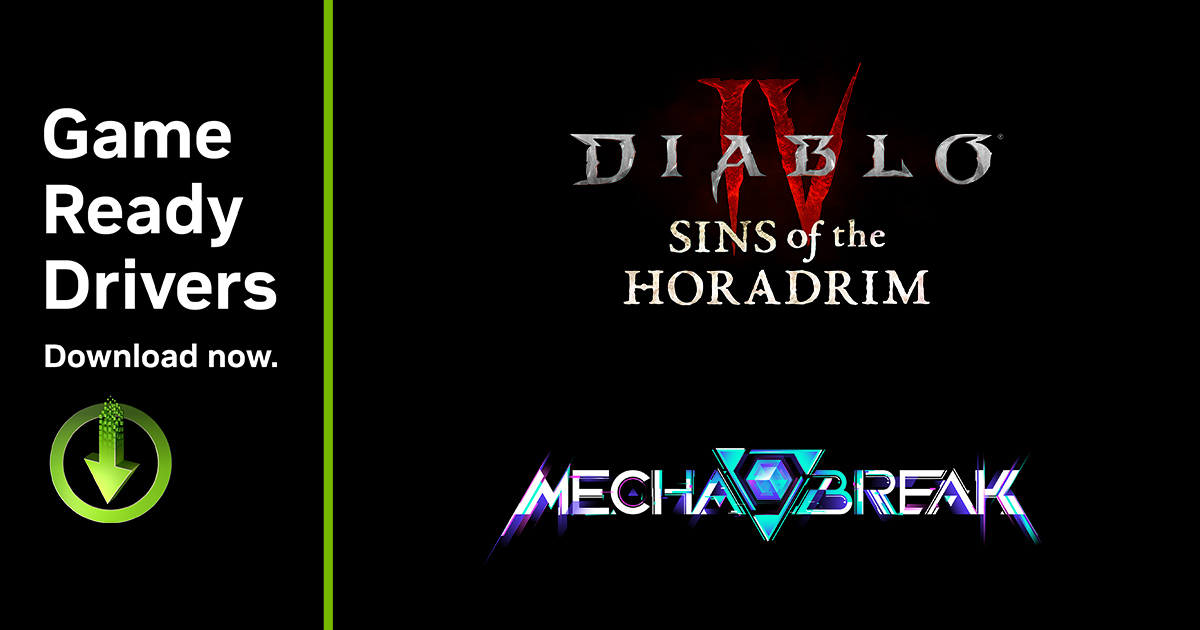
Mecha BREAK & Diablo IV Season 9 GeForce Game Ready Driver Released
Also includes Game Ready support for new GeForce RTX 5050 Desktop and Laptop GPUs, as well as support for DLSS 4 with Multi Frame Generation updates coming to Diablo IV and Monster Hunter Wilds.
www.nvidia.com
Game Ready For Mecha BREAK, Featuring DLSS 4 With Multi Frame Generation
Just installed on a 7950X3D machine... black screen on installing.Fixed General Bugs:
Black screen when installing drivers on some AMD Ryzen configurations [5107271]
Soldato
- Joined
- 22 May 2015
- Posts
- 2,948
- Location
- Manchester
This is a crazy idea that might just work.Just release one good driver that covers everything, how hard can it BE?!
Soldato
- Joined
- 19 Feb 2007
- Posts
- 15,627
- Location
- Sol
Just release one good driver that covers everything, how hard can it BE?!
In the words of the almighty Doom Goblin... "how dare you"...

so thats over half a year of bad drivers nowJust installed on a 7950X3D machine... black screen on installing.
Caporegime
- Joined
- 30 Jul 2013
- Posts
- 30,543
Not sure if it was the Nvidia drivers, but since installing the latest ones, when my PC goes in sleep mode then comes out of it, I just get a static image with no desktop icons and right clicking the mouse or using the keyboard doesn't do anything, I have to reset the PC.
4090 on AMD 9800x3D / x870 motherboard.
4090 on AMD 9800x3D / x870 motherboard.
Soldato
- Joined
- 19 Feb 2007
- Posts
- 15,627
- Location
- Sol
Not sure if it was the Nvidia drivers, but since installing the latest ones, when my PC goes in sleep mode then comes out of it, I just get a static image with no desktop icons and right clicking the mouse or using the keyboard doesn't do anything, I have to reset the PC.
4090 on AMD 9800x3D / x870 motherboard.
Yep also had the same, I don't use the sleep/hibernate function anymore, Just shutdown when not in use.
Nearly a 4 Trillion dollar company and we still have these issues.
Last edited:
maybe they used mfg on their net worth so its actually three fiddy just ai up to over 4 tril...Yep also had the same, I don't use the sleep/hibernate function anymore, Just shutdown when not in use.
Nearly a 4 Trillion dollar company and we still have these issues.
Yep also had the same, I don't use the sleep/hibernate function anymore, Just shutdown when not in use.
Nearly a 4 Trillion dollar company and we still have these issues.
Sleep/hibernate issues are mostly Microsoft - 3rd parties can only do so much to avoid issues with it. Partly due to the mess of legacy code but that doesn't excuse them not improving it.
Caporegime
- Joined
- 30 Jul 2013
- Posts
- 30,543
I feel a bit stupid now.Not sure if it was the Nvidia drivers, but since installing the latest ones, when my PC goes in sleep mode then comes out of it, I just get a static image with no desktop icons and right clicking the mouse or using the keyboard doesn't do anything, I have to reset the PC.
4090 on AMD 9800x3D / x870 motherboard.
Nothing works...except tapping in my pin

Associate
- Joined
- 28 Jul 2015
- Posts
- 600
Sleep/hibernate issues are mostly Microsoft - 3rd parties can only do so much to avoid issues with it. Partly due to the mess of legacy code but that doesn't excuse them not improving it.
Yep, there's endless complaining about sleep/hibernate on all devices (laptops/desktops/handheld), the only common factor is windows. It's just crap


