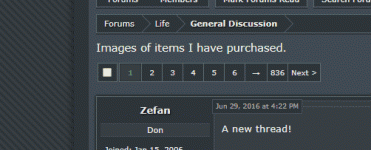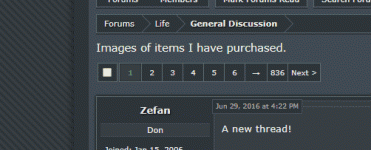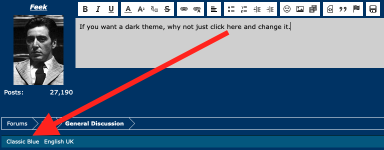Soldato
- Joined
- 11 Sep 2009
- Posts
- 14,064
- Location
- France, Alsace
Don't know if anyone can help, you know when you hover on a thread title and you get a preview of the thread? can anybody snag that css, the white border is doing my head in and I can seem to locate the code.
This should do it:
.xenPreviewTooltip {
- border: 10px solid rgb(51, 51, 51);
- border-radius: 10px;
- position: relative;
- box-shadow: 0px 12px 25px rgba(0,0,0, 0.5);
- width: 400px;
- display: none;
- z-index: 15000;
- cursor: default;
- border-color: rgb(51, 51, 51);
- border-color: rgba(51, 51, 51, 0.5);
- _border-color: rgb(51, 51, 51);