Soldato
- Joined
- 27 Jul 2005
- Posts
- 13,131
- Location
- The Orion Spur
Where exactly did you put the discount code? I'm trying to use it on a Mac and if I enter the one on the item page to the checkout (for finance) it tells me that it's invalid.
I'm not entirely sure where else I can enter it. It's my first finance order with them (only doing it for the 20% off!).
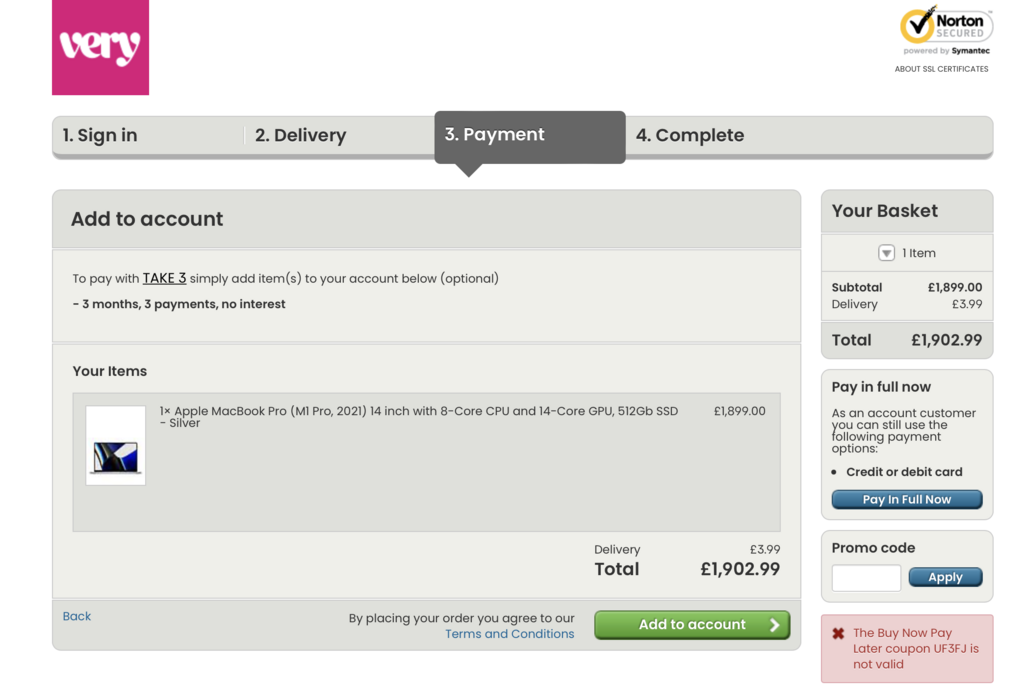
The code I used was "welcome", it does have some exclusions, iPhone 13, and a couple of other items.




