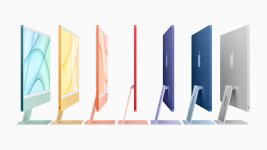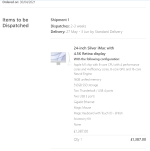Caporegime
You are using an out of date browser. It may not display this or other websites correctly.
You should upgrade or use an alternative browser.
You should upgrade or use an alternative browser.
Poll: *** The official 24" M1 iMac thread (it has seven colours and everything!) ***
- Thread starter LiE
- Start date
More options
View all postsFor me this is a perfect machine for my work which is web browser, office suite and meetings. I also know from experience that the M1 with 16GB RAM can handle Adobe Lightroom without issues.
If just using the new imac for Apple photos editing,am I correct in thinking the base machine with 8gig ram is enough, and using an external SSD for photos Library which is sitting at around 300gig at the moment? thanks
Personally, pay the few hundred extra and go for 16GB. The 8GB M1 Air I had would heavily lean on swap when having a number of apps open, which resulted in those apps having this popping effect as they are quickly pulled back from swap.
They look great, but I'd rather have an M1 Air with a separate monitor for the flexibility.
The problem is there aren't any monitors you can buy that are comparable to this.
thats what stopped me buying the Mini M1 when it was released,i dont know what monitor would compare but it was just the stress of looking and trying to find one that was a near as it could be,so i decided wait for the new imac. Did Apple used to or still do sell seperate monitor that is similar?
Here is a post I made on the screen in the other thread.
I'm pleased with the screen on the new iMac, I was worried that at 24" they would go with 4K which isn't up to the usual Apple levels. The 24" LG UltraFine 4K has always been a little lacking and effectively only displays 1920x1080 when using retina pixel doubling.
Here's how the new screen measures up in terms of PPI and effective resolution when using pixel doubling.
21.5 Retina iMac
Native: 4096 x 2304
Retina: 2,048 x 1152
PPI: 218.58 pixels per in
24" M1 iMac
Native: 4480 x 2520
Retina: 2,240 x 1,260
PPI: 218.73 pixels per in
24" LG UltraFine
Native: 3840 x 2160
Retina: 1920 x 1,080
PPI: 185.9 pixels per in
27" 5K iMac
Native: 5120 x 2880
Retina: 2560 x 1440
PPI: 217.57 pixels per in
2,240 x 1,260 on the 24" (23.5) will be a very nice amount of space, very usable. It will look extra crispy with the proper amount of PPI.
Always

My peripherals will be up there soon, my PC has already left the building

Following on from @ChrisBuzz, has anyone got any recommendations for a USB-C TB Hub that works with Apple Silicon and supports GB Ethernet, HDMI and headphone jack I/O that isn't horrifically expensive?
My go to is Anker -> https://www.amazon.co.uk/Anker-PowerExpand-Ethernet-Delivery-MacBook-Gray/dp/B08CKXNJZS
No 3.5mm jack though, that's quite uncommon on USB-C hubs.
I remember seeing the G3 on display in harrods and being stunned by how amazing they looked. I was 12-13 years old 

Look like nice machines but who wants a 24” screen in 2021, 27” is the norm now unless you’re working in a very small space.
Many people are happy on a 13” laptop. 24” is good with this resolution (2,240 x 1,260 with pixel doubling).
Skip this generation. These are severely limited bedroom desktops for kids.
Can’t take your post serious with such a ridiculous statement. Have you even used an M1 ?
lol, not as elegant… the older one is a brick in comparison.
Agreed, the bezels on the old one are like 2001 LCD TV thick.
Thinking of ordering one of these tomorrow, not sure whether to go with 16gb or leave it as it with 8.
I’m going 16GB as 8GB is pretty low by today’s standard and can be easily exceeded. It will run fine on 8GB but will use more swap, which I’m not ok with and would rather have more ram.
How did you get it for that price? On the edu store for me, it's a lot more expensive than that. I've decided against changing the MBP over the past week, so just curious rather than requiring help.
That's the price without VAT. Actual price is £1,664.40
@ChrisBuzz I would opt for 16GB.
thanks,to get that wouldnt i need to buy from the apple store as none of the pre built ones come higher?
Yes most likely, sometimes you do find high memory models from other retailers but they aren't very common.
I have an 8GB M1 Air and I can mass edit RAW photos in Lightroom without any issues at all, depends on the app I guess and what you're doing exactly.
I also did this, but my swap was contantly 12-16GB while editing. It's doable but the high swap tells me that more RAM would help.
Estimated date is 3rd, Apple just took payment. Fingers crossed for sooner delivery.
So my 16/512 is showing as preparing to ship, but still with a 3rd June delivery. Hoping it will come sooner.