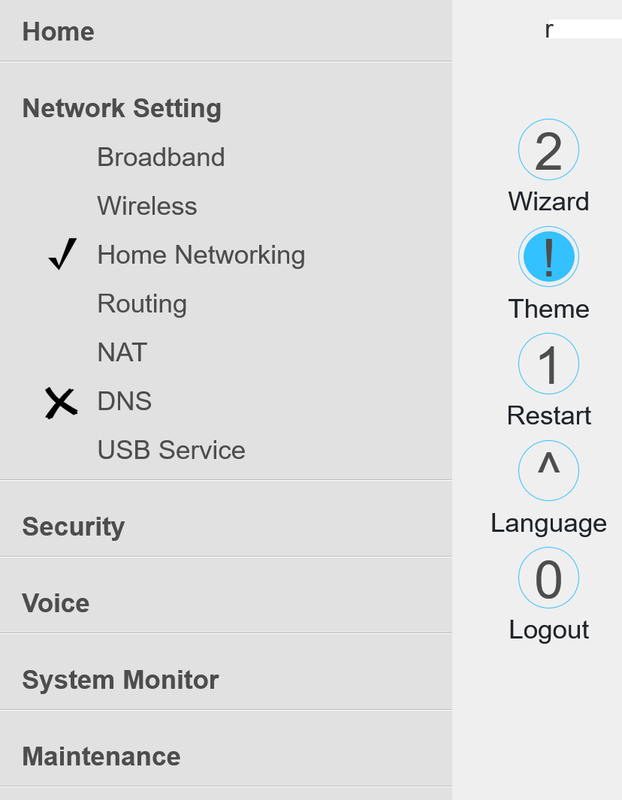Associate
- Joined
- 9 Sep 2008
- Posts
- 1,377
Three sends notifications via SMS, typically billing but I'd also guess warnings of network maintenance/disruption.
My Three 5G connection has given a very consistent 350Mb down/90Mb up over the few months I've had it(can hit 500Mb down sometimes). If your download speed varies significantly during the day, but upload speeds stay roughly the same I'd guess it may be congestion. I live in a small town where fibre has been deployed, so I'd guess the market for 5G broadband is not going to ever be that large.
Ooh! Three UK now have 5G in my area! I wonder if it would be worth a test to compare against EE. Looking at Three's bands I'm good for B1, B3, B20 and n77, n78. But no B32 (1,400Mhz) on the NR7101. Wonder if that would be an issue. Might try their Unlimited PAYG SIM for 20 quid.
Or just grab a Smarty SIM, £16 in that link for 30 days, same network, same bands. Your download would be primarily n78 on Three UK and you'll be on NSA still so the upload will be limited by the 4G band.
 It was dire! However that was when I was using the NR5101 and not the NR7101 outside. Perhaps the Three SIM will yield some better results. I went ahead with the Three SIM.
It was dire! However that was when I was using the NR5101 and not the NR7101 outside. Perhaps the Three SIM will yield some better results. I went ahead with the Three SIM. 
Aye I tried Smarty if you remember.It was dire! However that was when I was using the NR5101 and not the NR7101 outside. Perhaps the Three SIM will yield some better results. I went ahead with the Three SIM.


Weird, I have both and the are identical for me. Lets hope it works better this time for you.

 Went up today and popped the Three UK SIM in - got the same results as the Smarty SIM in the NR5101. Only LTE speeds (no 5G) even though Three UK say it is in my area and the map would agree. But yep, nothing. Back to EE. Hey ho, got to try these things I guess!
Went up today and popped the Three UK SIM in - got the same results as the Smarty SIM in the NR5101. Only LTE speeds (no 5G) even though Three UK say it is in my area and the map would agree. But yep, nothing. Back to EE. Hey ho, got to try these things I guess!Quite a bit of choice nowadays in 5G Routers, but not so much if you want external antenna - which I think is a shame - manufacturers should let consumers have a choice if they want to use this or not. Don't force it on consumers that you can't have it.chaps, what the go to 5G Router these days?
Il have a 3 data sim ready. needs to the option for bridge mode and external antenna (for future proofing)
From my Search the ones I have found are:
ZTE MC801A
Huawei 5G CPE Pro (not the 2nd Gen)
bonus find (will need modding for external antenna ports):
Unicom VN007+

@Journey waste of time.Went up today and popped the Three UK SIM in - got the same results as the Smarty SIM in the NR5101. Only LTE speeds (no 5G) even though Three UK say it is in my area and the map would agree. But yep, nothing. Back to EE. Hey ho, got to try these things I guess!
Having to refresh the web pages to get them to load fully could hopefully just be a DNS issue. Have you tried changing to perhaps cloudflare (1.1.1.1 and 1.0.0.1) and seeing if that helps? Are both the firmware and modem up-to-date?I recently went from fixed line internet to 5G using a Zyxel NR5101. That model is getting a fair few mentions on this thread.
Even in the day time, fast.com is regularly giving me 280Mbit. In the night time, 800Mbit to 1.1Gbit. It can rip through a 3.7GB benchmark download in 90 seconds. Upload speed is around 40Mb and my ping is around 40ms, so the ping isn't that great. Zoom / Skype calls work great though with desktop sharing at 2560x1440. Online poker works great as well, with no lag.
So it seems that the router works great when there is a steady stream of data.
The bit where it struggles though is when I'm looking at web pages. Sometimes I have to press F5 a couple of times for the page to load fully, otherwise it will only partial-load, or load but without images. So it's like it's struggling when there isn't a steady stream of data and it has to be "woken up" / prompted by a few F5 presses. It's not my browser as I have tried other browsers and 2 other computers as well on the same network. I'm pretty sure that it's a very minor setting on the router that is causing it. Any idea what it could be?
Provider btw is Three on £16/month unlimited data, and I live on the outskirts of Stafford.

Updated my Orbi RBK752 kit to latest firmware this evening. Rebooted them along with the NR7101 outside on the roof. Updated my WiFi NIC drivers as well. Ran a quick speedtest and EE must have refreshed their hamsters at the same time, as this is the quickest I've seen.


Having to refresh the web pages to get them to load fully could hopefully just be a DNS issue. Have you tried changing to perhaps cloudflare (1.1.1.1 and 1.0.0.1) and seeing if that helps? Are both the firmware and modem up-to-date?