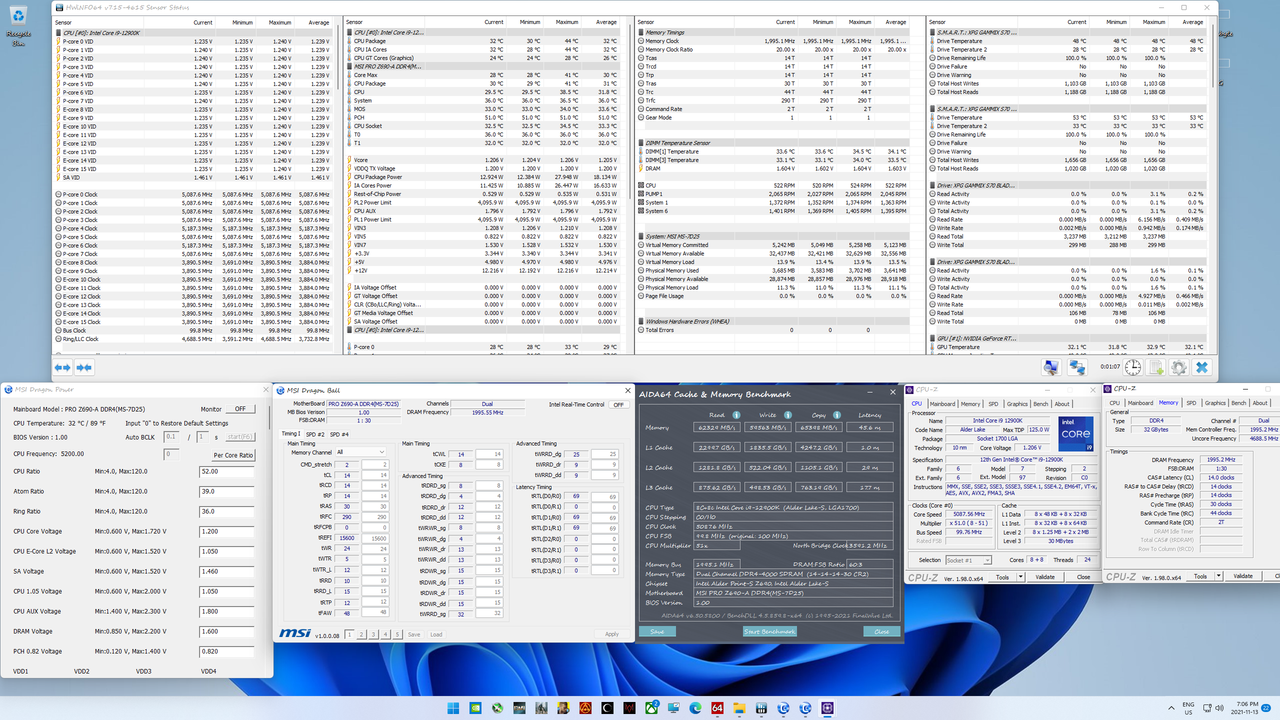-
Competitor rules
Please remember that any mention of competitors, hinting at competitors or offering to provide details of competitors will result in an account suspension. The full rules can be found under the 'Terms and Rules' link in the bottom right corner of your screen. Just don't mention competitors in any way, shape or form and you'll be OK.
You are using an out of date browser. It may not display this or other websites correctly.
You should upgrade or use an alternative browser.
You should upgrade or use an alternative browser.
*** The Official Alder Lake owners thread ***
- Thread starter mrk
- Start date
More options
Thread starter's postsCould really use at bit of help here - I'm having a really hard time getting my ram working correctly:
HW:
12700k
ASUS TUF D4 (non WIFI)
G.Skill DDR4 4000 CL16.19.19.39
https://ibb.co/X5HF6Zk
https://ibb.co/jVKzvd5
Right now they are running 3200 in gear 1 ( i think? its 1:1 in the bios)
But If I even look sideways at trying to raise the frequency I get errors left and right, and both XMP profiles result in the computer just ferusing to boot.
I've tried upping the voltage to memory to 1.45 (rated for 1.4)
And the System Agent Voltage to 1.25-1.30
(inspiration here: https://www.reddit.com/r/intel/comments/qpzxx2/alder_lake_ddr4_and_z690_at_gear_1/ )
But I'm having very little luck - any off you sages out there willing to share some wisdom?
All the best from denmark
HW:
12700k
ASUS TUF D4 (non WIFI)
G.Skill DDR4 4000 CL16.19.19.39
https://ibb.co/X5HF6Zk
https://ibb.co/jVKzvd5
Right now they are running 3200 in gear 1 ( i think? its 1:1 in the bios)
But If I even look sideways at trying to raise the frequency I get errors left and right, and both XMP profiles result in the computer just ferusing to boot.
I've tried upping the voltage to memory to 1.45 (rated for 1.4)
And the System Agent Voltage to 1.25-1.30
(inspiration here: https://www.reddit.com/r/intel/comments/qpzxx2/alder_lake_ddr4_and_z690_at_gear_1/ )
But I'm having very little luck - any off you sages out there willing to share some wisdom?
All the best from denmark
Caporegime
- Joined
- 18 Oct 2002
- Posts
- 31,231
Caporegime
- Joined
- 18 Oct 2002
- Posts
- 31,231
CMK16GX4M2G4000C16
Should be quite tasty seeing as it's 4000 at C16. Think you might get Gear 1 with decent timings tbf.
This is as far as I've been able to push some normal 8pack stuff to (3600 C16 2x8GB)
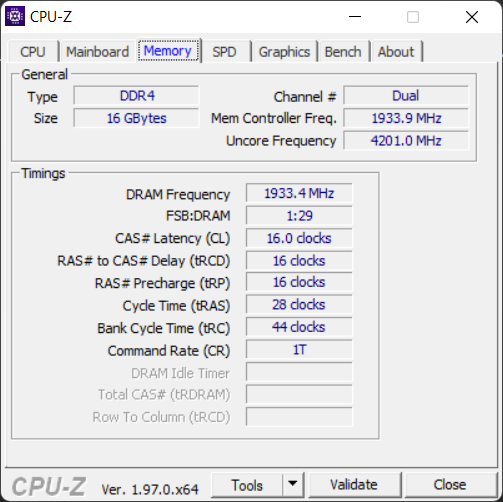
Even though I ran them at 14/14/14/28/44 on my 5600X system (3800/1900IF)I can't seem to tight them that far on the AlderLake, but then again they take a lot less voltage at 1.45v.
For a 24/7 machine for the odd gaming sesh it'll be fine, no use spending loads to chase the odd 0.5fps


Last edited:
Should be quite tasty seeing as it's 4000 at C16. Think you might get Gear 1 with decent timings tbf.
This is as far as I've been able to push some normal 8pack stuff to (3600 C16 2x8GB)
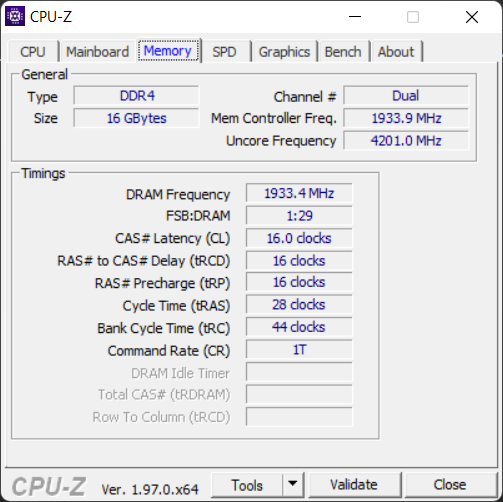
Even though I ran them at 14/14/14/28/44 on my 5600X system (3800/1900IF)I can't seem to tight them that far on the AlderLake, but then again they take a lot less voltage at 1.45v.
For a 24/7 machine for the odd gaming sesh it'll be fine, no use spending loads to chase the odd 0.5fps

Think I might get a 12700K and give it a go.
Caporegime
- Joined
- 18 Oct 2002
- Posts
- 31,231
Think I might get a 12700K and give it a go.
Or one of these , great deal atm esp with the 3yr warranty now!
Associate
- Joined
- 27 Apr 2014
- Posts
- 859
Associate
- Joined
- 14 Nov 2021
- Posts
- 9
- Location
- Finland
Anyone able to run Gigabyte DDR4 boards without any issues? Reading about a lot of issues with getting the system to even boot at something like 3600MHz CL16. I have the Gaming X next to me waiting but considering changing it to the MSI Pro Z690-A, just because of the issues I've seen people having.
I'm at CL18 3600MHz (32GB dual ranked) but my RAM is rated to CL18 so that's what I've set. All XMP values but manually set as XMP profile is broken until GB release a BIOS update. I've now stopped getting too hung up on timings etc as having seen too many reviews etc now with on paper faster/tighter RAM from DDR4 to 5 with the same CPU, my benchmark scores and stuff near enough match theirs so there's little point in being concerned about single digit percentage differences all things considered for me.
I just need a graphics card with more than 8GB VRAM as some games now need more than that at 3440x1440. Good luck to me finding a 30 series card when the 3070 Ti 16GB comes out then
I just need a graphics card with more than 8GB VRAM as some games now need more than that at 3440x1440. Good luck to me finding a 30 series card when the 3070 Ti 16GB comes out then

Last edited:
Associate
- Joined
- 27 Apr 2014
- Posts
- 859
If you have Dual Rank memory then you may need BIOS update to get more speed and Single rank will go higher on that board.It seems there some guys in this thread that say certain things are easy to do on ALder lake,maybe they can give you some advice.Could really use at bit of help here - I'm having a really hard time getting my ram working correctly:
HW:
12700k
ASUS TUF D4 (non WIFI)
G.Skill DDR4 4000 CL16.19.19.39
https://ibb.co/X5HF6Zk
https://ibb.co/jVKzvd5
Right now they are running 3200 in gear 1 ( i think? its 1:1 in the bios)
But If I even look sideways at trying to raise the frequency I get errors left and right, and both XMP profiles result in the computer just ferusing to boot.
I've tried upping the voltage to memory to 1.45 (rated for 1.4)
And the System Agent Voltage to 1.25-1.30
(inspiration here: https://www.reddit.com/r/intel/comments/qpzxx2/alder_lake_ddr4_and_z690_at_gear_1/ )
But I'm having very little luck - any off you sages out there willing to share some wisdom?
All the best from denmark
For real help maybe mention 8 pack,he has real knowledge in these matters.
Associate
- Joined
- 14 Nov 2021
- Posts
- 9
- Location
- Finland
Thanks. Have been reading that people not able to get into 3600MHz at all even when manually setting. Think dual rank is making it worse as well. I have a 32GB 3600MHz CL16 Kingston Renegade kit (DR) waiting as well, but now I need to decide whether to even test the board or just jump ship before starting the buildI'm at CL18 3600MHz (32GB dual ranked) but my RAM is rated to CL18 so that's what I've set. All XMP values but manually set as XMP profile is broken until GB release a BIOS update. I've now stopped getting too hung up on timings etc as having seen too many reviews etc now with on paper faster/tighter RAM from DDR4 to 5 with the same CPU, my benchmark scores and stuff near enough match theirs so there's little point in being concerned about single digit percentage differences all things considered for me.
I just need a graphics card with more than 8GB VRAM as some games now need more than that at 3440x1440. Good luck to me finding a 30 series card when the 3070 Ti 16GB comes out then

Gigabyte Z690 Auros Pro DDR4. Win 11.
12600k

Lowest latency I've seen so far on alder lake by 1.5ns
Soldato
- Joined
- 14 Aug 2018
- Posts
- 3,735
You must have missed the 45.6ns above then.Lowest latency I've seen so far on alder lake by 1.5ns

Associate
- Joined
- 27 Apr 2014
- Posts
- 859
LOL look up a couple post and I did not even try yet for a good score. To be fair the one I posted was only 45.6 ns,which in reality means squat.Lowest latency I've seen so far on alder lake by 1.5ns
Soldato
- Joined
- 14 Aug 2018
- Posts
- 3,735
Which memory sticks do you have?LOL look up a couple post and I did not even try yet for a good score. To be fair the one I posted was only 45.6 ns,which in reality means squat.
It's interesting to note the much higher latency on Z690 with DDR4. If I run a lower/looser 3900Mhz C15-15-15-32 2T I get ~38ns.