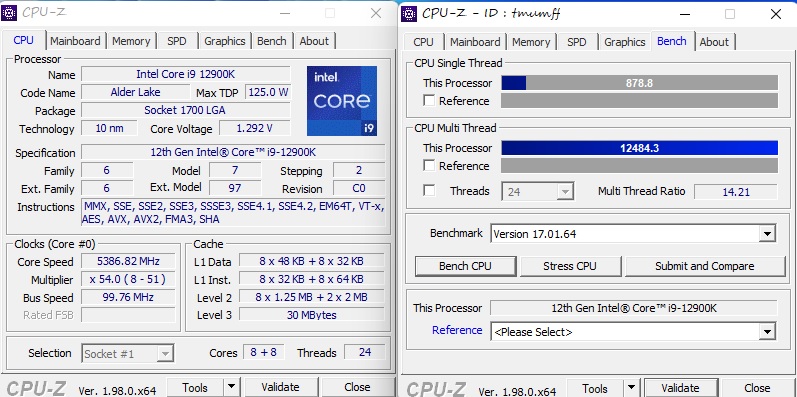@mrk any idea what wattage you were pulling from the wall running prime?.
Have an MSI ddr4 board incoming, still not sure on CPU but the 12600k is a solid option....see what offers if any on BF.
Need to find a cheap air cooler that's known to fit to set up the board/opsystem outside the case.
I just did some bench runs so your question is nicely timed. Power consumption for CPU Package is 198 watts. Gaming power usage is nowhere near this however.
If you're mostly gaming then 12600k is a no brainer really, hell even the KF if you dont' need the iGPU but if you have productivity to throw about too the 12700 makes sound sense.
Also:
I disabled the C-State sub-option called "CPU Enhanced Halt (C1E)" because some may recall I mentioned a chirping/whining noise in another thread and it turns out it's related to C-State in the BIOS after spending some hours researching the noise and seeing what people came up with online. With C-States enabled people were getting what sounded like whining/coil whine. This is exactly what I'd hear when in the BIOS for example and doing certain things in Windows like playing a video in MPC or leading ROckstar Launcher. Basically any app that makes use of certain CPU instructions.
So I did some playing around and found the whine is completely gone by just disabled that one option under C-States, so the other states can still be made use of by the system. A byproduct of this is that the AIO pump used to chirp when some load was asked from the CPU. I ended up figuring this was related to the whine as the chirp was not there when idle. C1E would level the voltages at sub 1v in this state so it must have been polling the system at various states of normal use resulting in the chirping from the AIO pump as the voltages change since it's connected to the CPU_FAN header.
What this now means is that my idle power usage may increase as a result since the CPU won't throttle down when idle although looking at my HWinfo screen I can see the power usage when idle is still below 10 watts so I guess that's still the same lol:
I've also fine tuned the smartfan curves in the BIOS so the fans are more uniform in flow rate, on the Gigabyte BIOS you can click the rpm shown to get the flow rate of that fan and now both case fans and AIO fans are at 6.0 l/m.
My idle temps have risen a few degrees at 32/33 whereas with C1E enabled it was 28/29. I am fine with that.
Things worth looking at for anyone else who might experience the same.