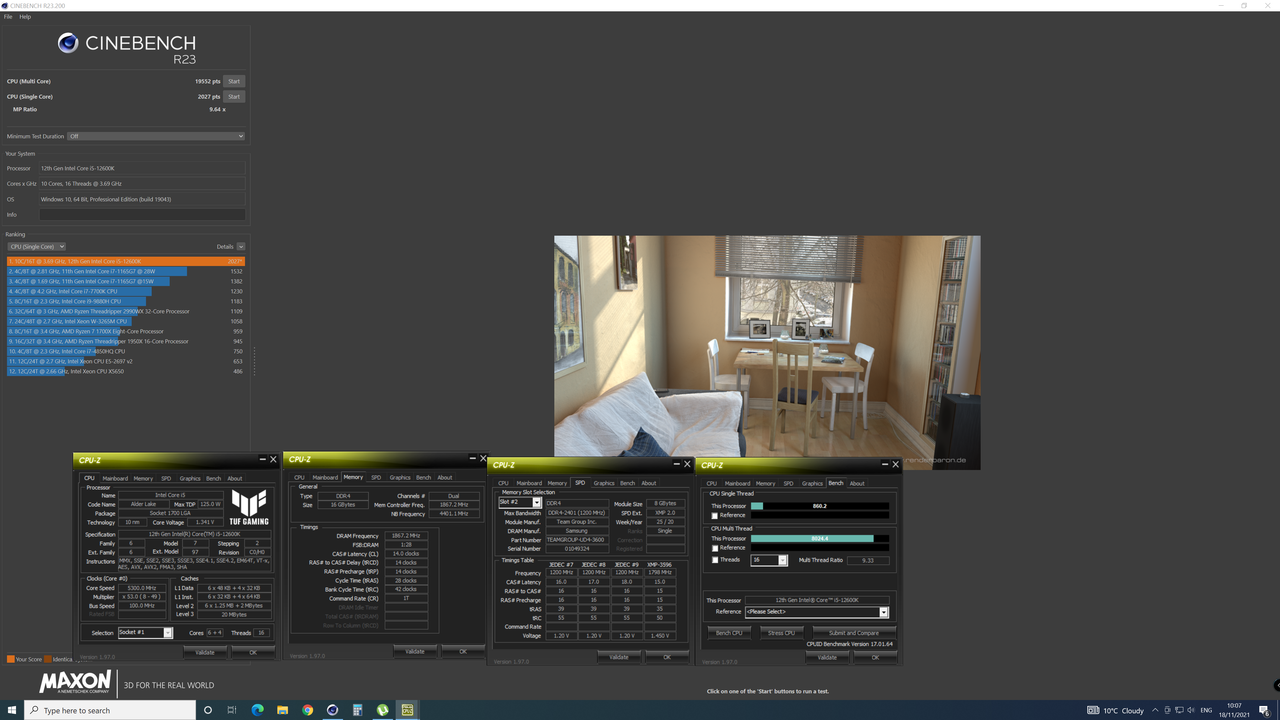@mrk How would you rate your motherboard in terms of being good for a 12900k..? Thinking more about power delivery etc and any gains from slight overclocking, if possible..?
Are you happy with it overall..?
The Aorus Pro seems to be a DDR 5 board, apart from that a reasonable choice.
Thanks.
Are you happy with it overall..?
The Aorus Pro seems to be a DDR 5 board, apart from that a reasonable choice.
Thanks.


 MSI MPG Z690 EDGE WIFI DDR4 looks like a good board too and people seem to like it a lot, I just wanted something cheaper
MSI MPG Z690 EDGE WIFI DDR4 looks like a good board too and people seem to like it a lot, I just wanted something cheaper