Caporegime
- Joined
- 18 Oct 2002
- Posts
- 31,231
Have you overclocked the 12700k as yet..?
No man, the 12700k runs at 5.1Ghz all-core as stock....


Please remember that any mention of competitors, hinting at competitors or offering to provide details of competitors will result in an account suspension. The full rules can be found under the 'Terms and Rules' link in the bottom right corner of your screen. Just don't mention competitors in any way, shape or form and you'll be OK.
Have you overclocked the 12700k as yet..?


No man, the 12700k runs at 5.1Ghz all-core as stock....



when you play a game what is the typical vcore you are noting at 5.1Ghz..?
Under 100% load it's usually 1.32-1.33v.

So what’s the best program to use these days to check cpu/men speeds and what ever while playing? Been a while

Latest Afterburner dropped the other day (4.6.4) and has Alderlake support, use that for osd stats. You can Google for a guide, few on YouTube.


So what’s the best program to use these days to check cpu/men speeds and what ever while playing? Been a while

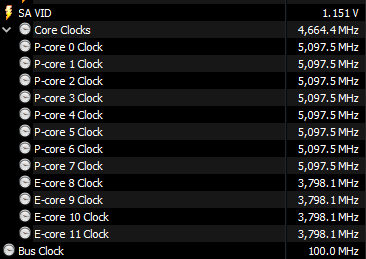
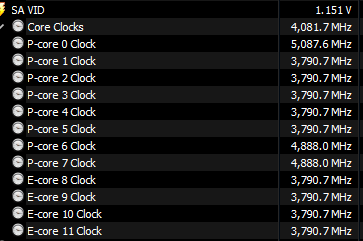
Vimes will you try something for me, wake the PC from sleep mode start Cinebench and watch the P-Core not use the correct overclock you have set so like above, while its running have Intel Extreme Tuning open to change the AVX offset, firstly put it offset of say +2 and apply, then drop it back to 0 and apply. See if your overclocks then sit where they should.


I followed what you have written......
Went to sleep mode and yup the P Cores were not running at their set speed in the BIOS when resumed.
Moved the AVX offset to +2 in that utility and applied whilst Cinebench was running. ALL the P Cores then ran at 51. Whilst it was still running I changed it back to 0 AVX offset and they kept at 51.
Can you try that...?
Thanks.
So moving the AVX sliders got them working again? without a reboot or anything else?
Yeah, its a similar thing to what I found while testing some overclocks last week, my board would maintain a -1 AVX offset even though Bios is set to 0, switching in IXT seems to settle it out. Thinking it's a board bios issues which will be fixed.

