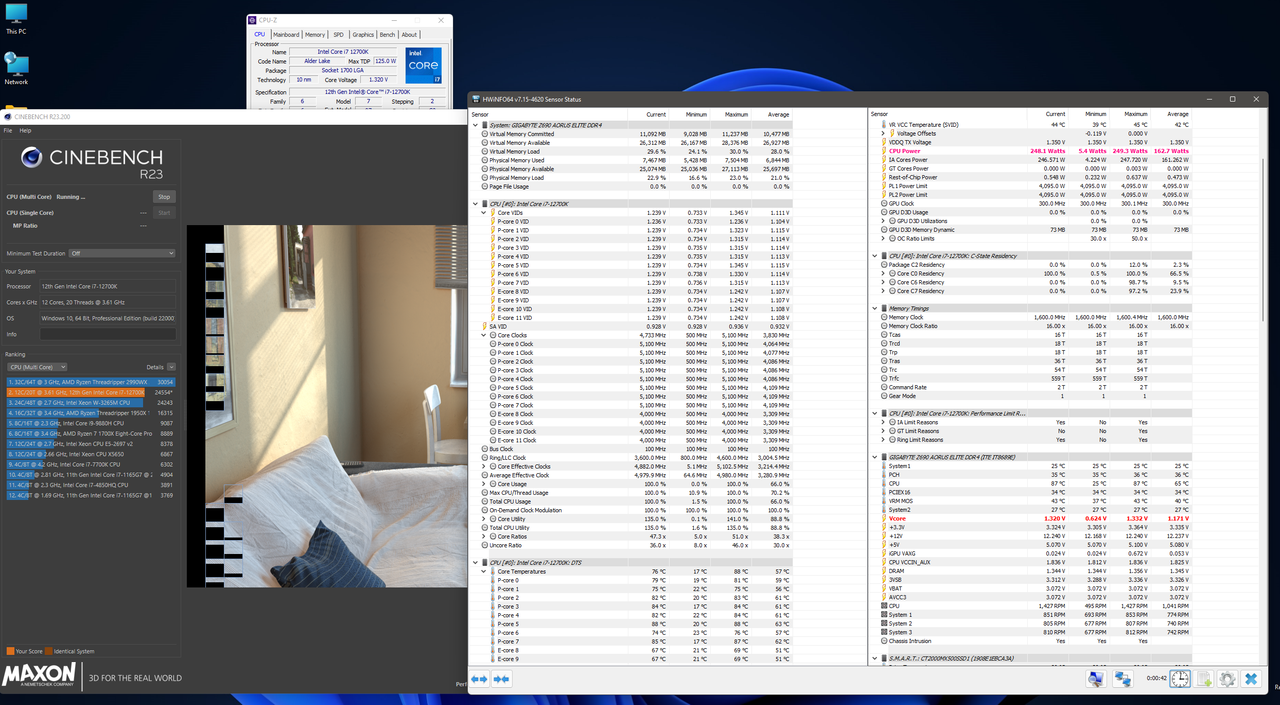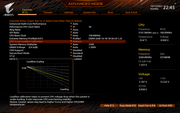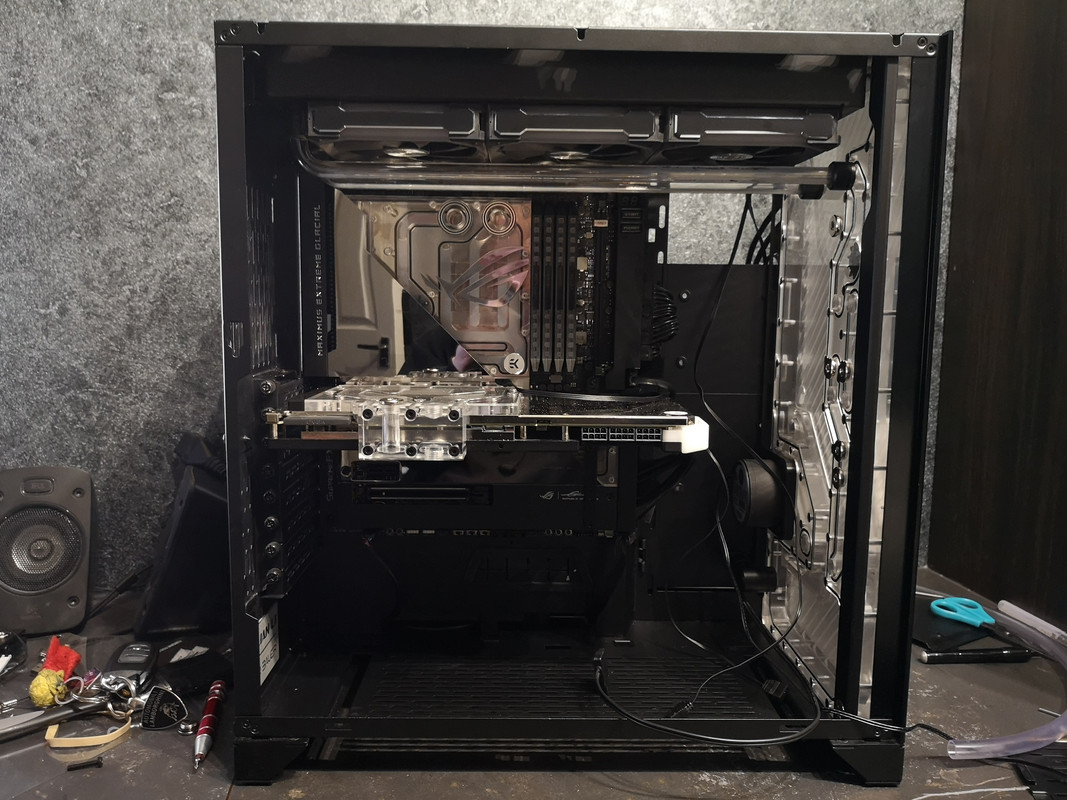BIOS installed, nothing of note so far but I simply restored the saved settings lol so not flicked to XMP and still using manually set RAM settings. If it still doesn't work I cba with opening the case up to clear CMOS.
I will just leave the RAM manually configured to XMP I think.
I have never been able to restore settings on a Gigabyte board after a BIOS flash, much to my annoyance. It would always inform me that due to the settings being from a previous BIOS they can't be restored. I would prefer to enter them back in, but at times, especially with so many overclock settings, it was a pain. I used to save screenshots on my phone to guide me through the settings...!
I didn't know that it would hard lock for you in that way, if you tried to use the XMP settings. When my Z390 Master board would not use the correct setting for XMP Profile 1 it would just use a default 2133Mhz setting, with the wrong timings and voltage.
Hopefully Gigabyte will resolve the DDR4 issues in time, other manufacturers are also having issues in that respect.
At least it flashed for you ok.
Last edited: