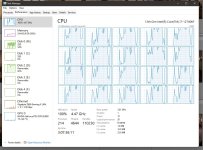No manual with my Gigabyte board either and their website doesn't even have a manual to download, only a quick start guide and BIOS guide which is seriously annoying as I've had to faff around finding stuff out myself through trial and error lol.
I've done some more tweaking to my build btw, The Freezer II's fans have been disconnected from the in-line cable which connects to the pump and VRM fan, the rad fans are now connected via a Y splitter to the CPU_FAN header on the mobo, and the pump/VRM power cable is connected to the SYS_FAN4_PUMP header on the mobo. I had to use some PWM fan extensions to get these cabled up as Gigabyte decided to put all the non-CPU fan headers right down at the bottom right of the mobo so naturally normal length case fans in a case like the 5000D won't reach without an extension if you cable about tidy cabling.
I also disconnected the EPS 12v connector and left it tucked behind a velcro cable tidy in the event one day I get a new GFX card that requires the extra power (RTX 40 series???).
With this new config I've noticed the idle temps of the CPU have dropped back down to 27/28. I guess it's a combo of the extra EPS connector being disconnected so there's less heat being generated around the CPU by the power regulators, as well as the rad fans being run independently to the pump which has its own stepped speed curve in the BIOS so no longer runs at the same PWM % as the rad fans like it did before when they were all connected to the single AIO connector to the CPU_FAN header.
I may just change the pump's speed to a set constant like 50% only until the CPU hits 70 degrees at which point it ramps up. This keeps the pump running at a constant rate at all other times only speeding up when all cores are maxed.
It's been fun though, been 5 years since I pretty much rebuilt the main PC. Learned a whole bunch of new stuff the last couple of week

Just a side note for all those with a Freezer II that might do the same thing, the VRM fan and pump do not report any speed via PWM, so don't expect to see any RPM readings in BIOS or in any software. You'll know it's working though as you can see the VRM fan spinning through the side panel window.