@Robert896r1 thanks for that. I wondered what...
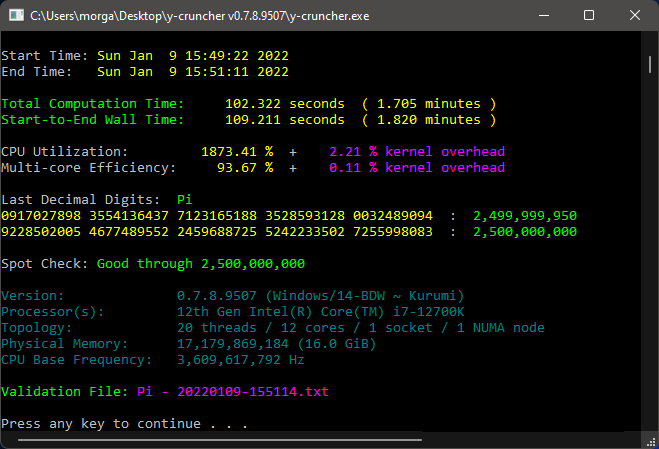
.....was when I had briefly noted you posting it before.
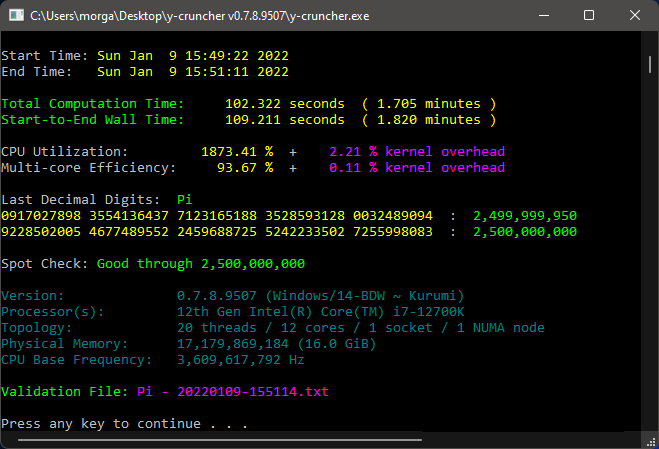
.....was when I had briefly noted you posting it before.
Please remember that any mention of competitors, hinting at competitors or offering to provide details of competitors will result in an account suspension. The full rules can be found under the 'Terms and Rules' link in the bottom right corner of your screen. Just don't mention competitors in any way, shape or form and you'll be OK.
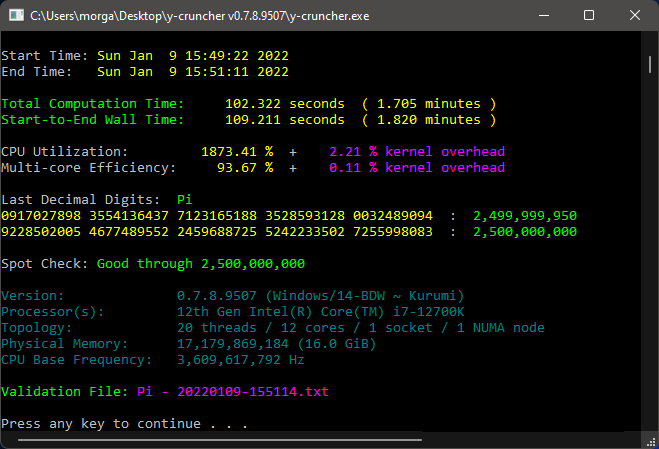



Can any of you experts give me a clue as to whether my memory is running correctly? I've attached some cpu-z pictures.
Uncore frequency drops to 3598.2Mhz when the cpu is benched.
If I use the stress cpu option in cpu-z, the score sits at just over 10000 points @70C
I've got the 8-Pack Ripped 3600 CL14 DDR4 16GB
In bios I just selected the xmp profile (only one xmp option is available, so I selected it)
The 12700K is clocked at: P-cores @ 5Ghz and e-cores @ 4Ghz with a -0.125v offset.
Everything else is untouched.


I'll reboot and check to see what gear I'm in
OK so I'm in gear 1, happy days




