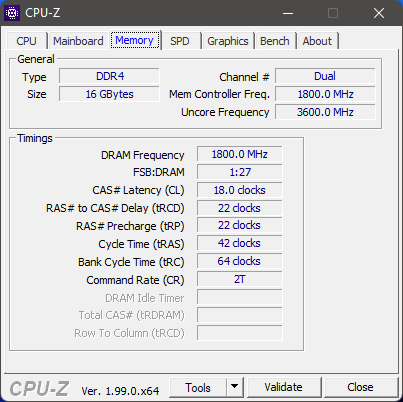Final build, with a nice new Corsair (in gunmetal!) M2 2TB games drive, and the Phanteks direct PSU to GPU cable.
View attachment 3OKfrr3.jpg
View attachment 3OKfrr3.jpg
Please remember that any mention of competitors, hinting at competitors or offering to provide details of competitors will result in an account suspension. The full rules can be found under the 'Terms and Rules' link in the bottom right corner of your screen. Just don't mention competitors in any way, shape or form and you'll be OK.
@Kelt - have you checked your vcore voltage when it is running cinebench R23...? Not what you have dialled in, but actually running at when at full load overclock. The reason I ask is that when I had the MSI 690 Pro I needed to use adaptive voltage with a negative offset, or it would scale up quite high with just a manual vcore setting. I noted your Cinebench R23 screenshot in that other thread, and you are not far off thermal throttling, at 95c.
Just noting what you have written about entering 1.26v for your vcore.
Ha that’s about the same as me, not touched overclocking or owned a pc in yearsSo many options now in the bios
My motherboard had a option to decrease the variable voltage by a set amount as the voltage changes as the cpu gets loaded. Set mine to -0.125 I think so now my temps are in check and sitting nice at 5000 all p cores

All I've done so far is to set the core voltage manually to 1.26V, and the core multiplier to 51-P and 40-E.
Voila, rock solid 5.1/4 Ghz, with nice, cool and silent running.

Was this on a asus mobo? If so, can you post a guide as to how you did it? I'm clueless with it now

Is there an advantage in turning HT off and going with e-cores, many games use more than 6 cores, so not so good at gaming e-cores will be used.
It's mainly a machine for a family member running minecraft. MC sucks with HT. I posted my results testing SOTTR and Final Fantasy with HT on/off, ecore on/off here before if you search.
Btw not posted here but oc'ing the igpu goes a long way as well!
Guessing mainly for things that use Intel Quick Sync etc... ?
It's mainly a machine for a family member running minecraft. MC sucks with HT. I posted my results testing SOTTR and Final Fantasy with HT on/off, ecore on/off here before if you search.
Btw not posted here but oc'ing the igpu goes a long way as well!

Mx-5 the go-to paste these days? Can’t remember what I put on