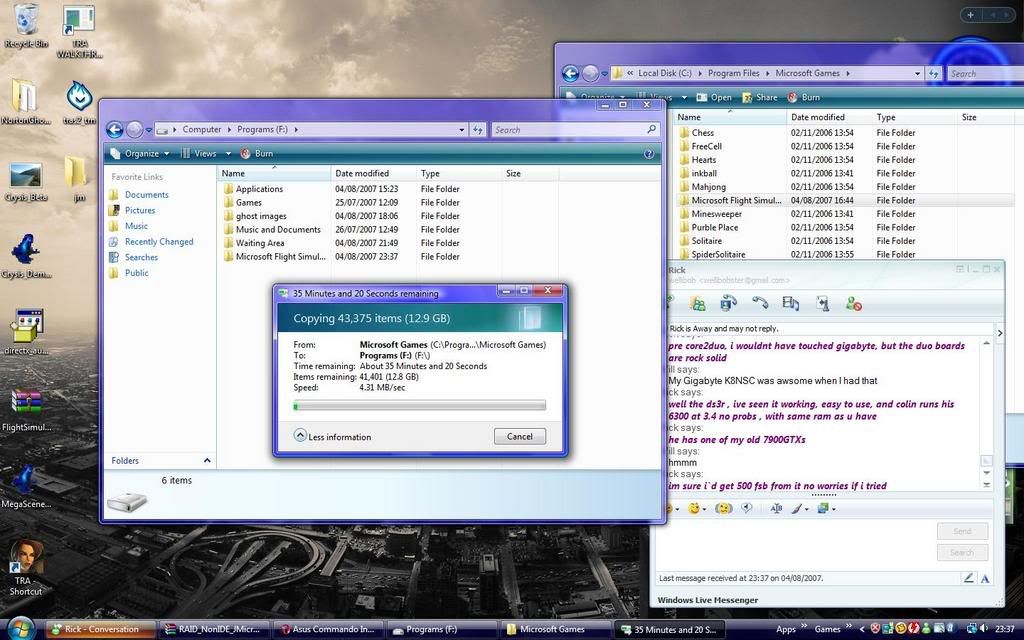Is probably worth asking somebody like WJA96 who is a bit of an expert on this Mobo but ive had the pencil mod for months and there have been no issues apart from Zero VDroopwillhub said:Is the Pencil mod safe?, I rekon I can get 3.4Ghz stable if I can get the CPU to run safe at 1.6V set in bios
 .
.