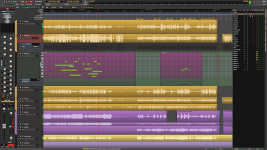Nice one. I'm looking forward to trying out the demo myself. Only criticism I've seen about the drum plugin and all the CLA plugins is there's only bass and treble controls and no mid range EQ. The guy who presents videos under the title of home recording made easy says that he likes the CLA but inserts the studio one Pro EQ plugin to adjust mid range mostly for overheads to get rid of snare boxiness. Have you found no mid range control to be an issue?
CLA has already set the EQ curve he wants with plugin in zero.There is already some serious stuff going on under the hood in the chain...at default settings.
With it it just in the channel it sounds amazing...
http://audiogeekzine.com/2010/11/waves-cla-signature-collection-signal-chain-diagrams/
I recorded an acoustic guitar, had a plate reverb, compressor, EQ plugin on the channel and was really pleased with the sound I was getting...
Put the CLA guitar plugin on it , disabled the plugins I put on it and the sound blew my attempt away...it sounded like a record!
The challenge for me is to insert the CLA plugins and recreate the sound with my own overtime to improve my sound engineer and mixing skills.
The bass one was amazing aswell..I like to work fast if I'm writing etc...and to be able to record an acoustic track , a vocal and bass...bang CLA plugin on quick tweak to taste and getting something that's good as a Record very quickly is a revelation!
"Having spent quite a while crafting what I thought was a pretty good stereo acoustic guitar sound using other plug‑ins, I thought I'd test CLA Unplugged by seeing if it could match my own efforts. I killed the other plug‑ins, inserted CLA Unplugged, chose the first preset with 'acoustic' in the title... and wept bitter tears, because not only did it match the plug‑in chain I had laboriously assembled myself, it sounded miles better. I suppose that's why people pay Chris Lord‑Alge a lot of money to mix their records."
"In practice, I found myself really liking this plug‑in on overheads — I've never usually had good results from using lots of reverb and compression in this context, but a couple of fader moves in CLA Drums produced a really punchy, hard‑hitting sound that barely needed the addition of close mics."
https://www.soundonsound.com/reviews/waves-cla-artist-signature-collection