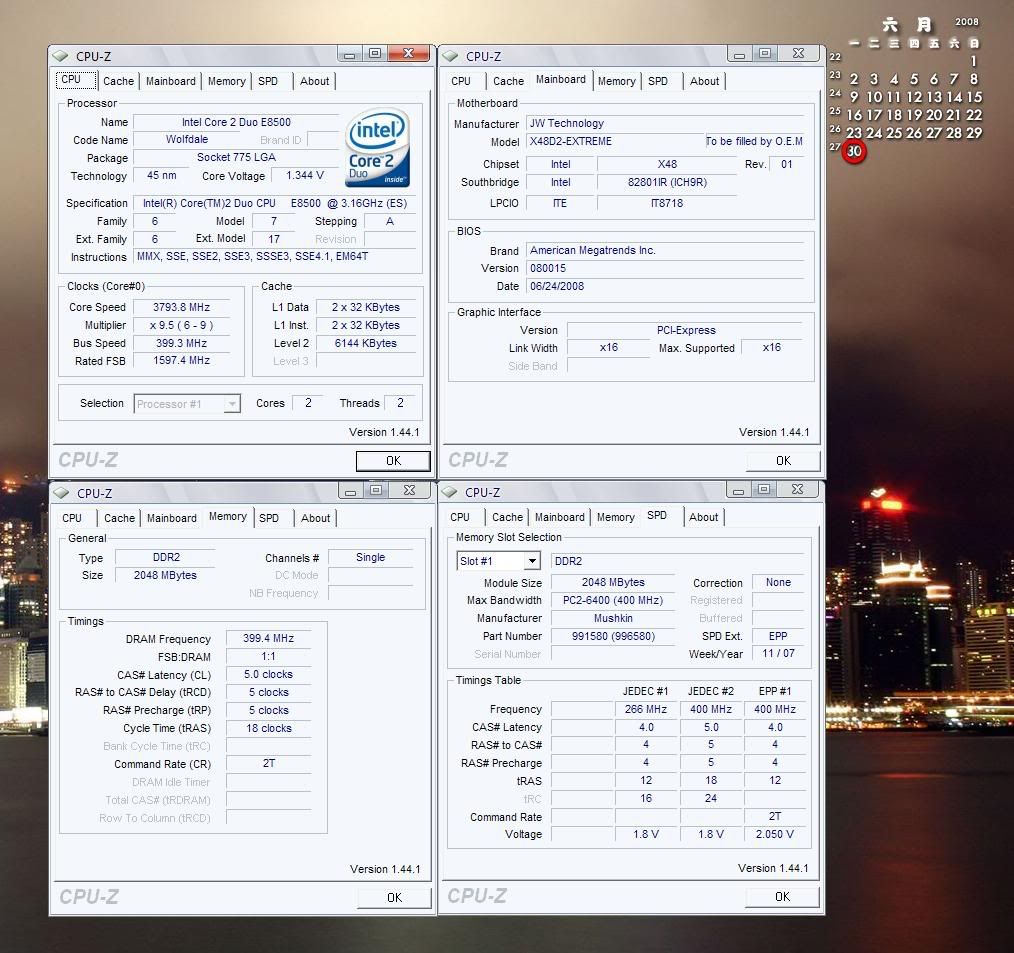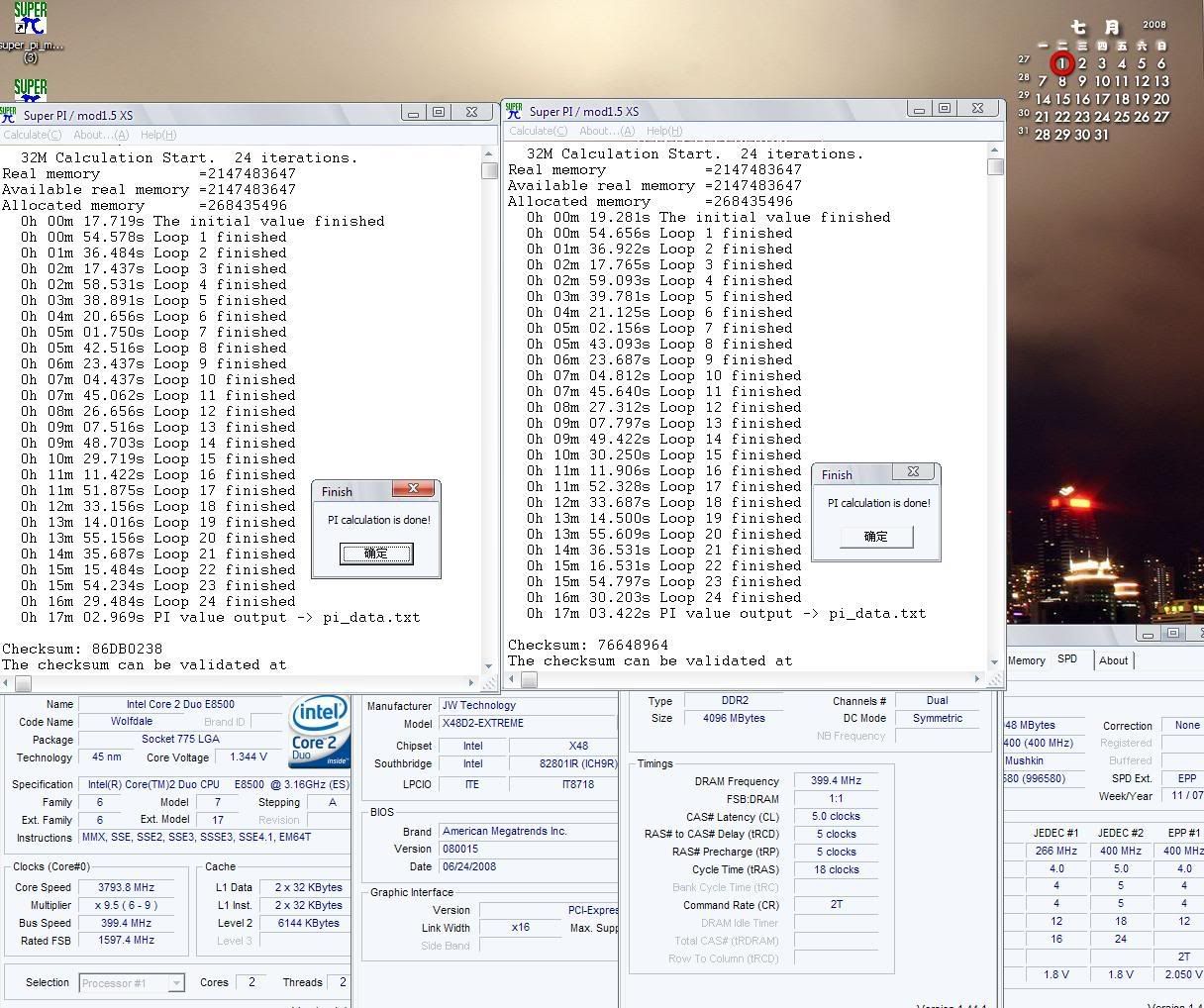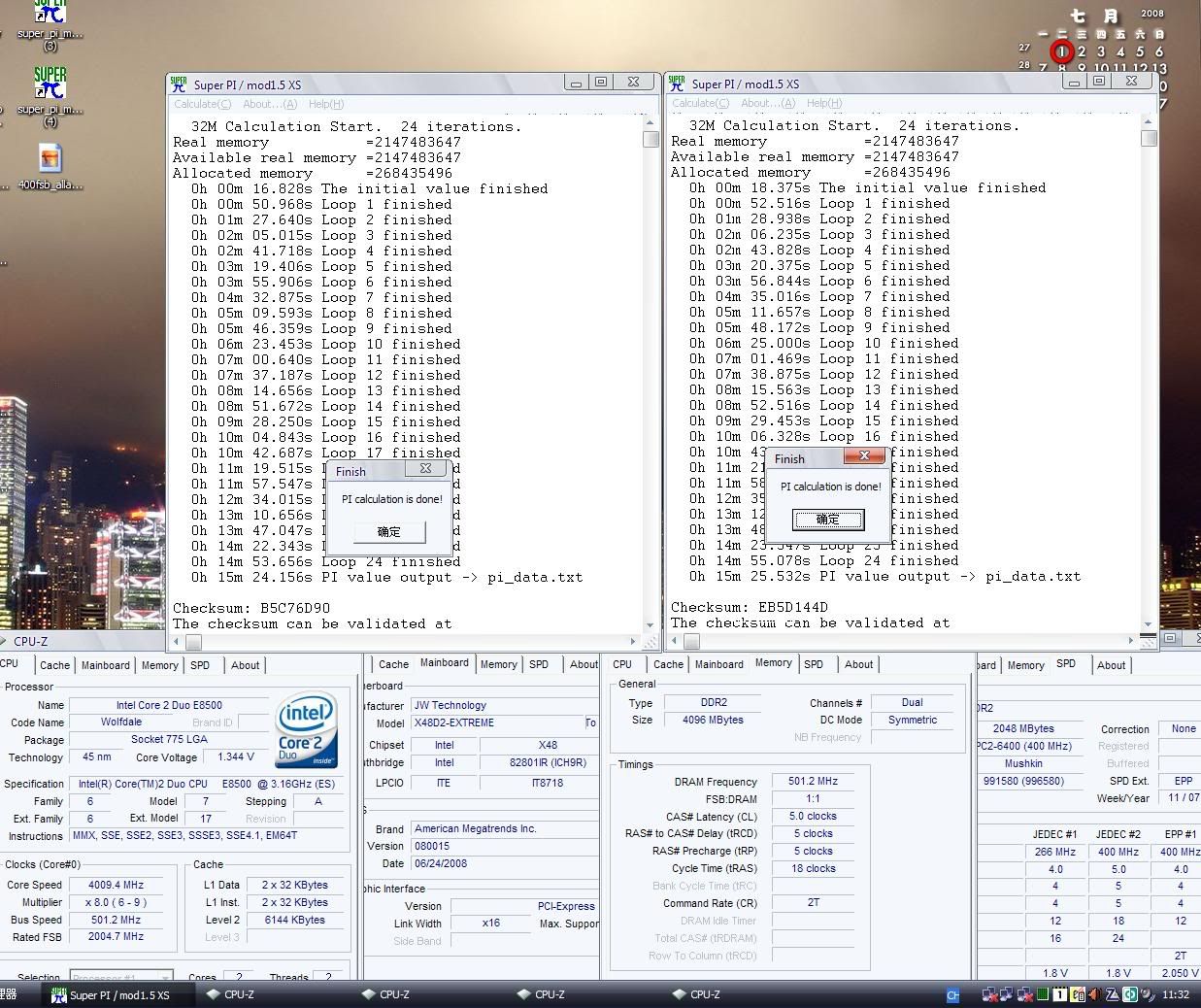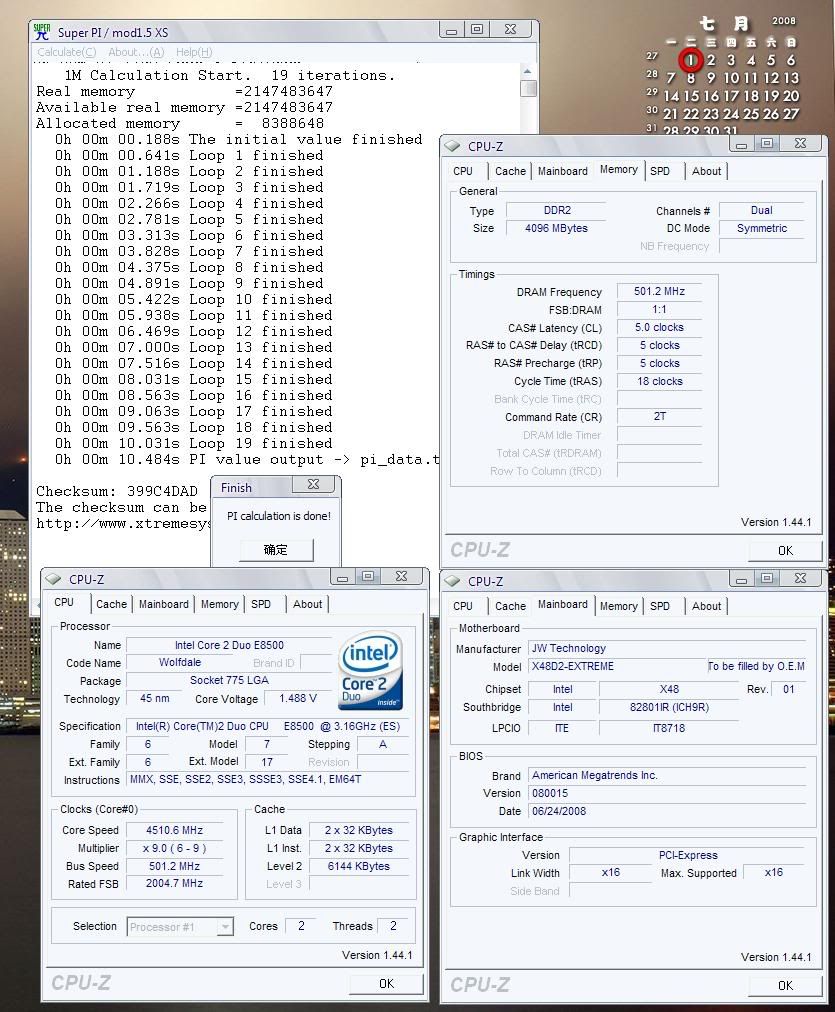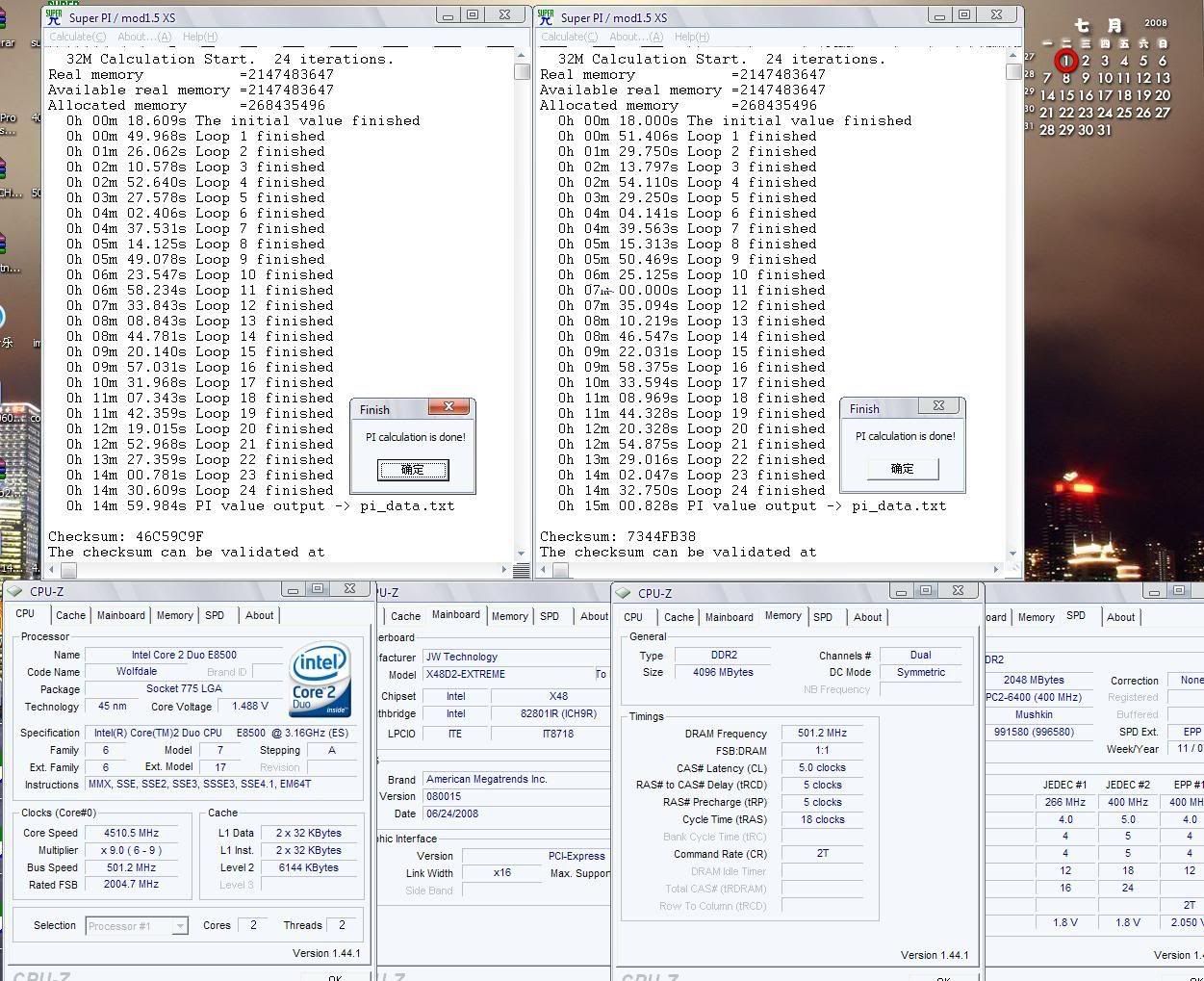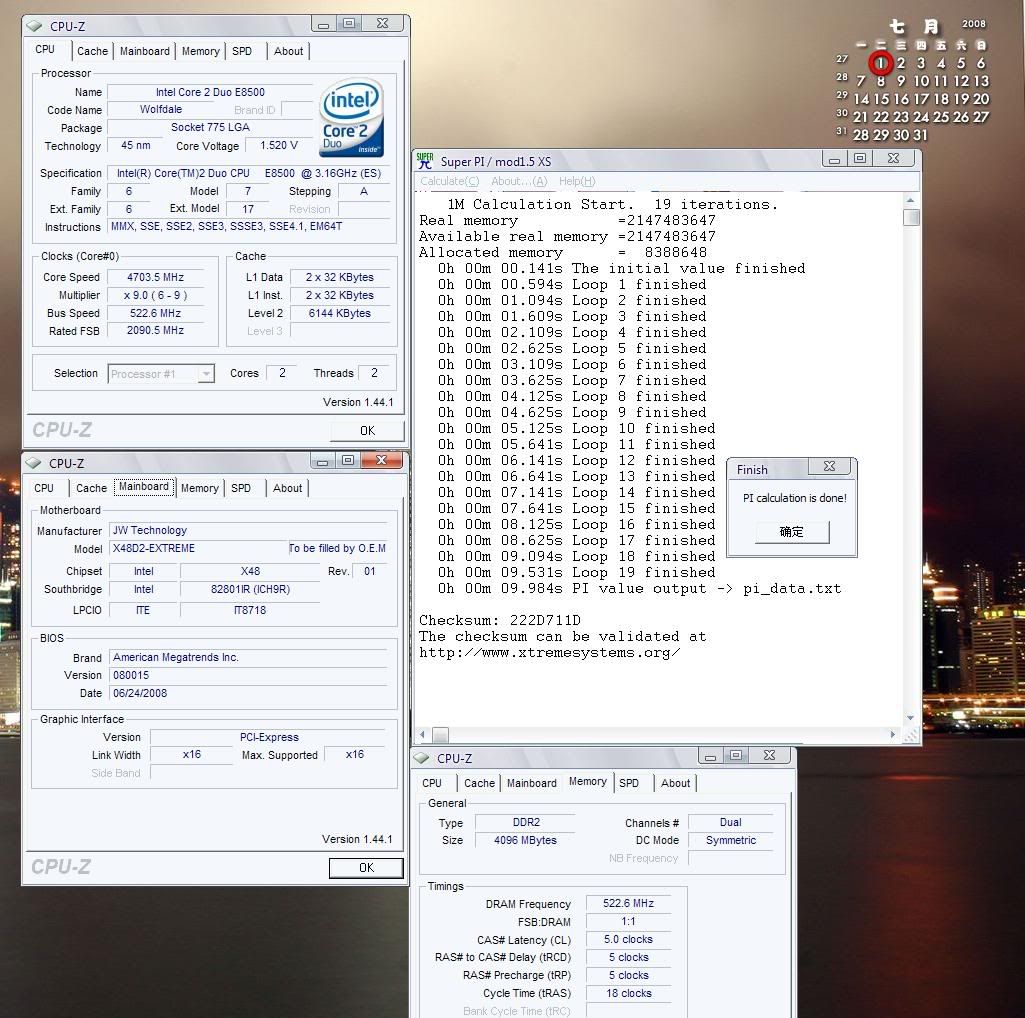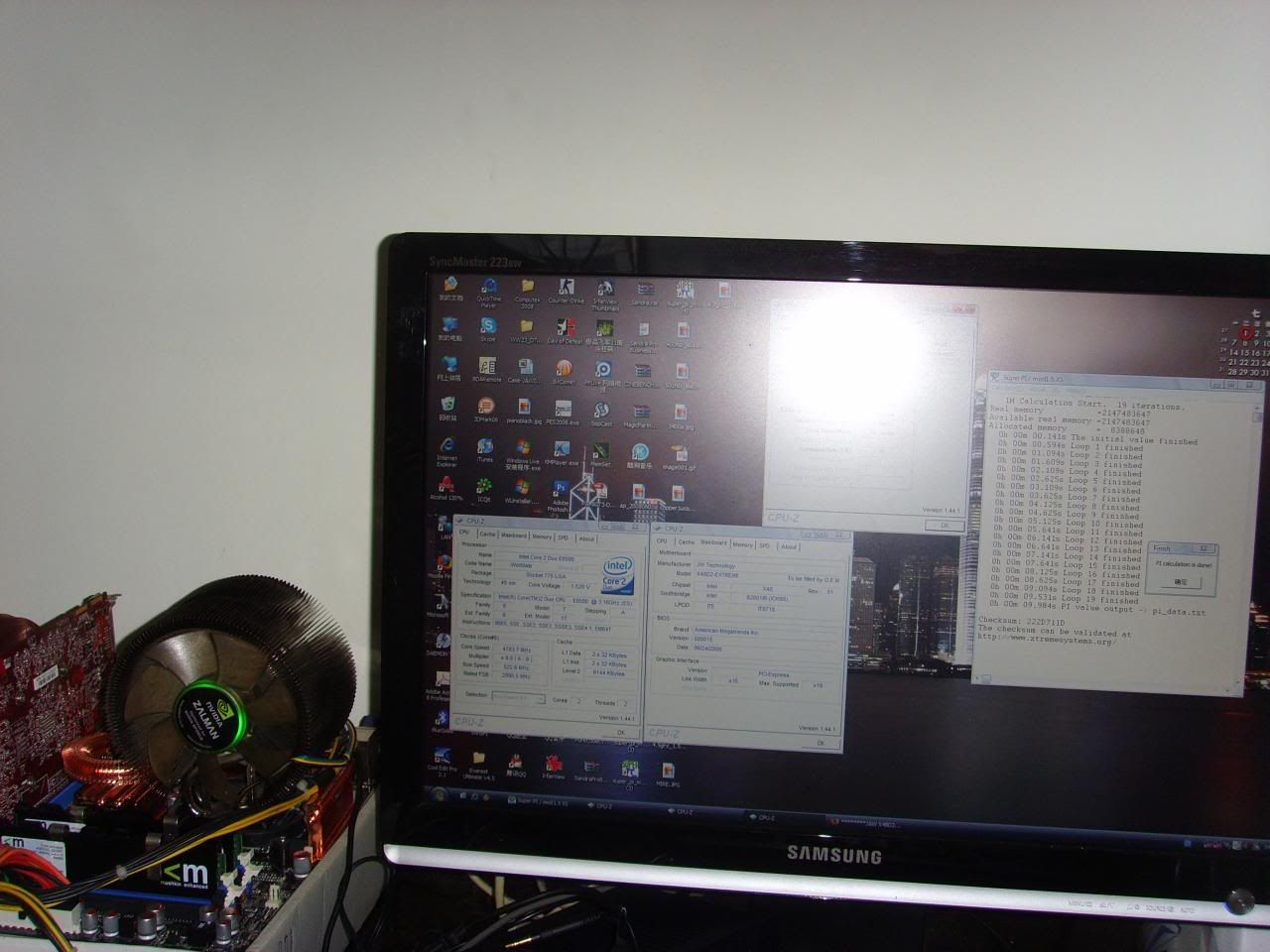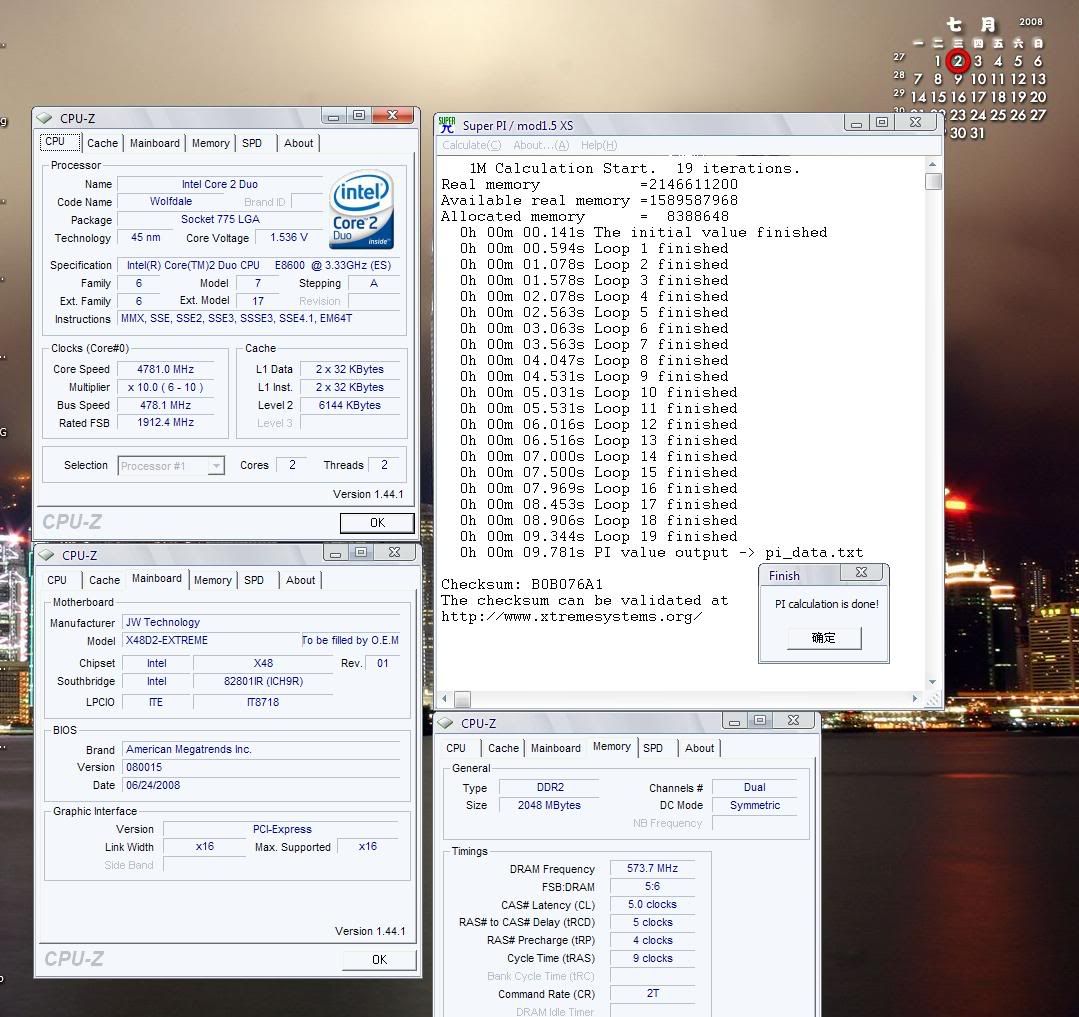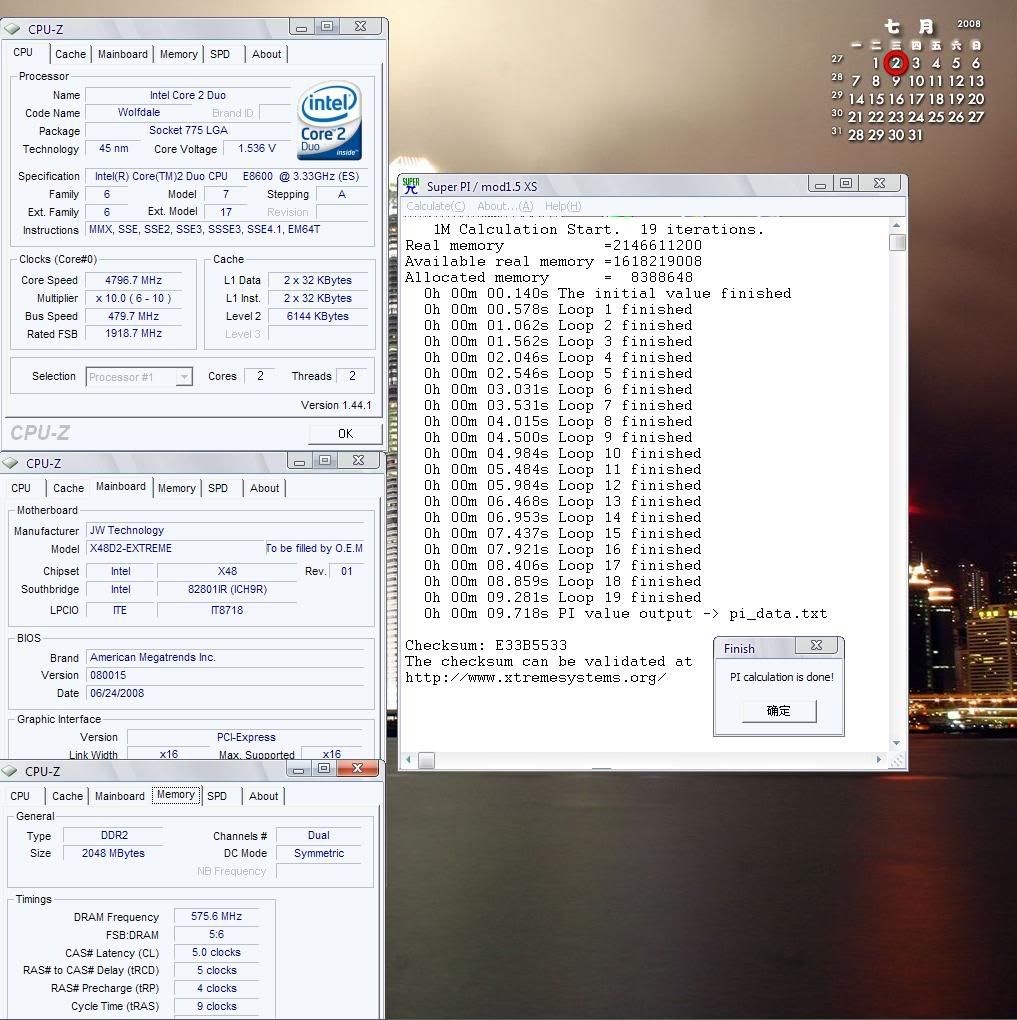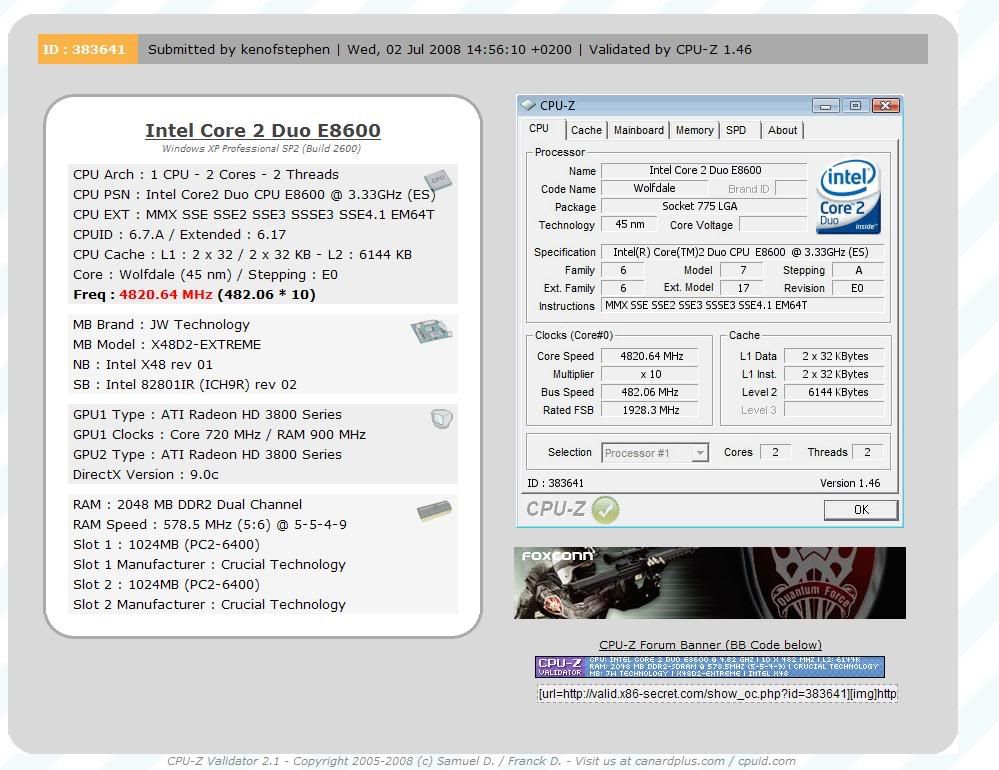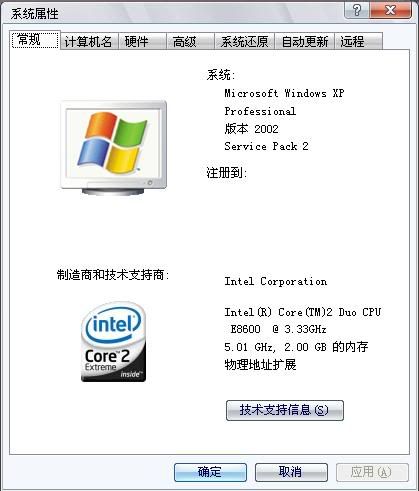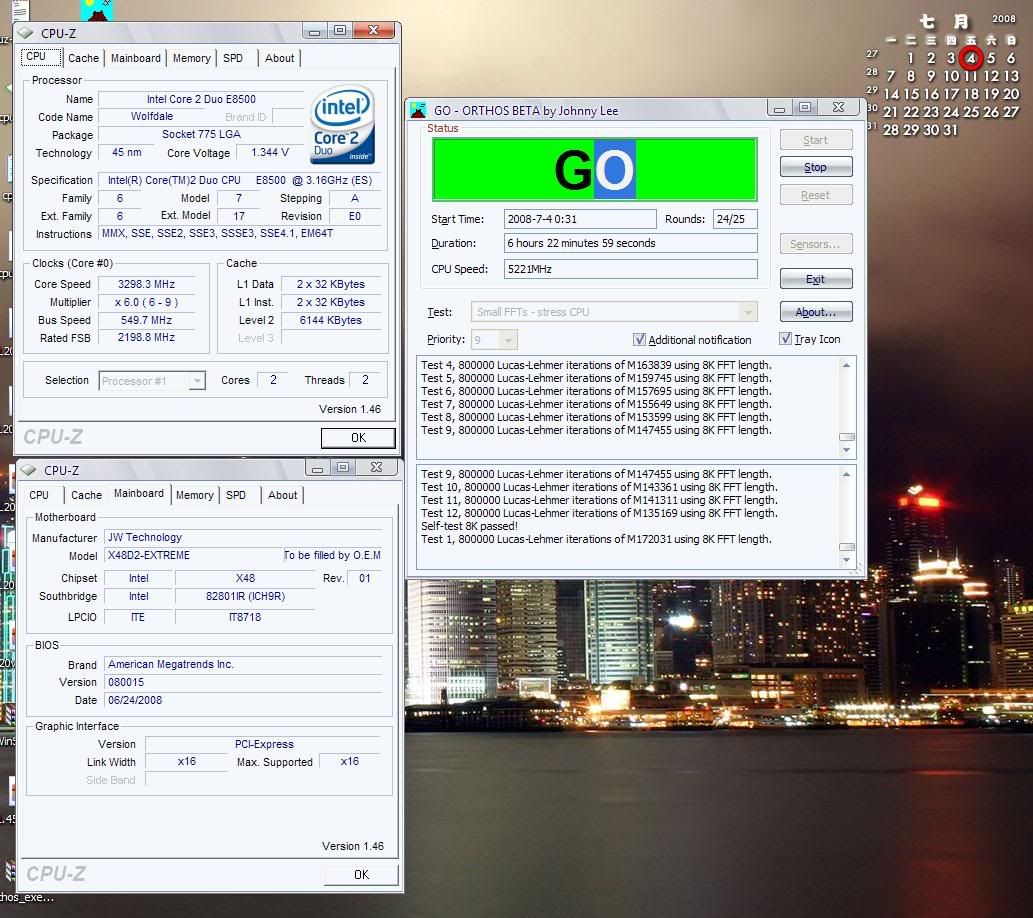Associate
- Joined
- 14 Dec 2007
- Posts
- 364
I dont think there are many x38/x48 boards that will do 500 fsb without insane volts.
I have a P5E with custom water with the most volts I dare push I can get 490 with my Q9300.
CPU at 1.45v (bios) NB 1.7v
I have tried hard for 500 fsb but it aint happening, seems the P45s will do it, but not a lot of good with no dual 16x lanes, so rules it out for a lot of us xfire users.
For the record with my 6300 I could get 525 on air, but dont think my memory liked it any further, did think of trying it under my custom water, reckon the board would do more on a dualie.
Its debatable wether the X48s are that much better than the X38s.
a good x48 can do 500fsb without adding nb voltage...