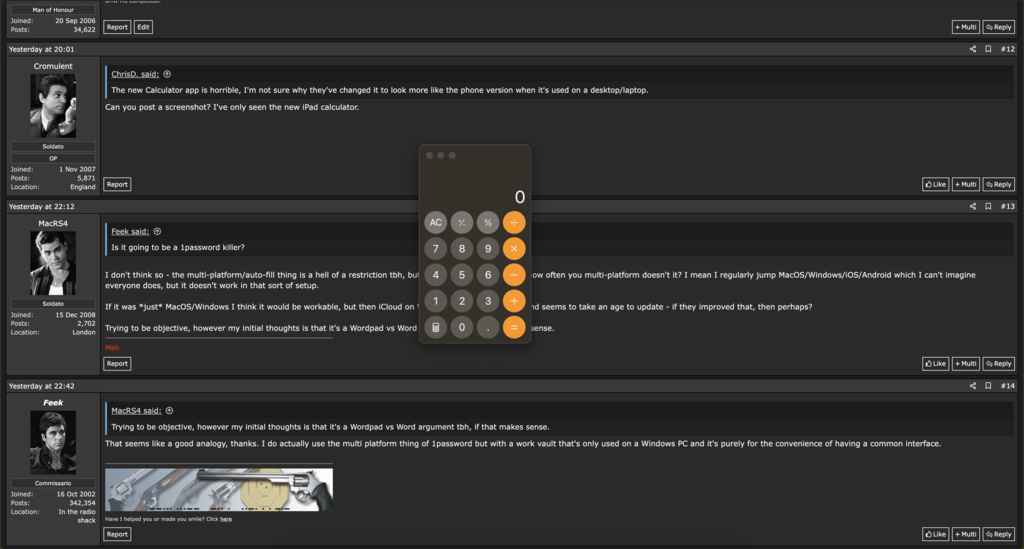I've looked for an existing thread but couldn't find one. I might be blind though  .
.
I've been reading about some of the features in the betas and the tiling window fearure sounds interesting. I'm wondering if it'll mean I can stop using Rectangle Pro and just use the new included macOS feature.
 .
.I've been reading about some of the features in the betas and the tiling window fearure sounds interesting. I'm wondering if it'll mean I can stop using Rectangle Pro and just use the new included macOS feature.