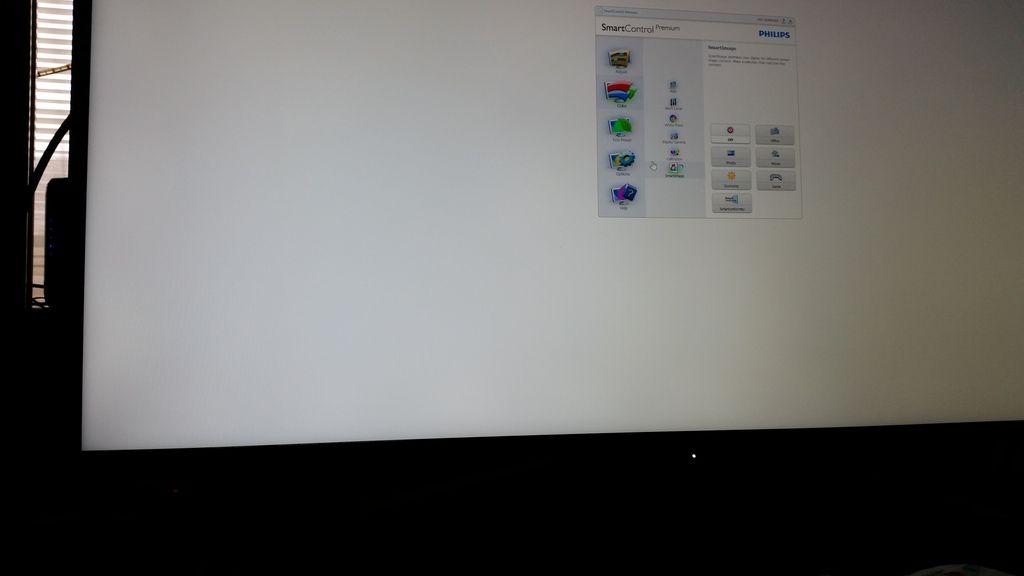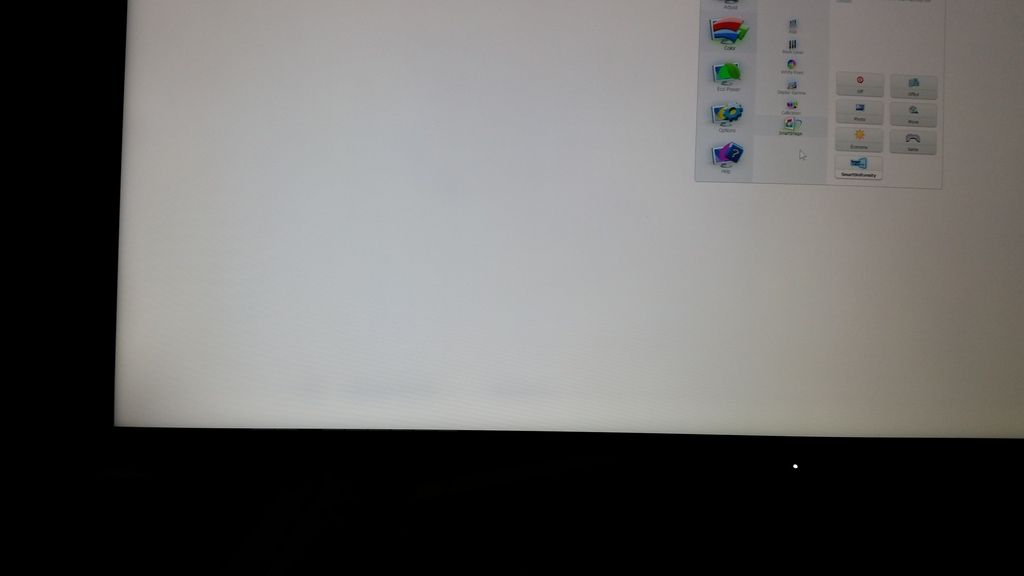SanLombardo: I see little reason not to return for refund assuming OcUK will accept that - having already owned a 4K monitor for 15 months in the form of the UP3214Q I know how useful 4K is, but honestly, that is a far better monitor than this one.
Yes, the contrast might be a lot lower and it's smaller, but it has fairly good colour vibrancy, and IPS levels of uniformity, colour accuracy etc. - I can look at any part of the screen and see it the same way as any other.
With the Philips I'm just making too many sacrifices - in order not to have to put up with unpleasantly high brightness I set the BDM4065UC to around 20% brightness - that makes the middle of the screen on par with how I use all my other monitors (early Dell 30"s at 50%, newer LED-backlit Dells around 20-30%). Yet at the corners those Dells look exactly the same. The corners of the Philips are so dim I have to move my head closer to see them properly - wouldn't be an issue at 100%, or maybe even 50%, but the combination of 35% lower nits as per the review, plus the viewing angle brightness dip, makes them very dark indeed.
That's a known flaw, so a replacement won't fix that. The ghosting also being a known flaw, even if not to the same extent I deal with it, is annoying, now that I know what it looks like I'm unlikely not to notice it unless I use a monitor that doesn't do it - e.g. the one I already have!
The viewing angles thing is an issue, even vertically - my taskbar is perfectly bright enough to read, but the colours are very washed out - it looks a little underwhelming by itself, until you compare it to my rather inexpensive U2312HM which just blows it out of the water - it's like having the colour saturation turned way down by comparison. I have calibrated my display, and ended up settling on the same settings TFTCentral used - out of the box it was very blue. Now the colours look accurate, they're just extremely bland - as said, like the colour saturation is turned down.
The gloss screen looks impressive from a distance, but day to day, not being able to have my blind or door open is mildly irritating - more irritating is that I can see my backlit keyboard in the screen and, even with only a dim bedside lamp on in the other corner of the room, I can see myself in the screen.
I'm starting to struggle with the PWM effect on this screen too - if I move my eyes too quickly across from one side of the screen to another with a static image, I can see horizontal lines in my vision - never had that with my UP3214Q at all, and I refuse to believe that going from 31.5" to 39.5" is enough to make that much of a difference. It's a strange effect to describe, the only other comparison I can think of is DLP projectors, where if you move your eyes too quickly you can see flashes of the individual red, green and blue segments - here, I see pixelated lines flash when I move my eyes around. An odd issue, and not one I've seen before, not even when using big low-res HDTVs.
gareth170: Yes, that's the burn-in I can see, though I can barely notice it in your image. It's nothing like as severe as old Plasma displays, but it would ruin any attempt to discern detail out of fine images - and occasionally has had me try and clean muck off my monitor thinking it's got a dirty smear on it, when of course it hasn't.
Minor point but I've also counted at least two dead pixels so far, there may be others, but again, even though they'd be tiny and hard to spot, I'm pretty certain my UP3214Q doesn't have any, as I've had it long enough that I think I'd notice - especially given the extra attention I pay that screen due to its higher DPI.
I can accept a trade-off with some problems on an old screen for different issues on a new one, that's how most tech upgrades work, but damn, there's so many issues with this display which I don't have with the Dell, and apart from annoying to reach USB ports, and a terrible quality card reader (not relevant as the Philips hasn't even got one) the Dell has none of these issues, save being an MST display.
I will eventually have to replace the Dell with another screen if I want to have a graphics upgrade, because no way am I trying to get Crossfire or SLI working with MST when it doesn't even really work properly with a single card, but the replacement is not going to be this Philips. It's just a terrible product, I'm very disappointed to be honest. Granted, it was cheap, but today's finest 4K experience? Absolutely not. If you want good, get one of the IGZO displays, the Dell UP3214Q, Asus PQ321Q or the Sharp PN-K321. If you want big, buy a big Samsung or similar 4K TV.
The Philips is just a nasty compromise between the two - all of the downsides of using a TV - too glossy, bad viewing angles, slow response times, poor colour accuracy, non-adjustible stand, awkward menu buttons, and even the burn-in from a Plasma, with none of the upsides of being a TV - having a tuner, remote control to make up for the bad buttons, having a large number of HDMI ports or any old-style analogue inputs - having VGA is nice, but hardly that likely to be used these days.
As stated before, the only thing I need is something like the original 31.5" 4K monitors and their high-grade panels, but with SST - so I'm eyeing up the Samsung U32D97KQSR at the moment, just can't afford it

- Maybe by the time I can, Dell will have realised that SST is useful and released a monitor supporting it. A man can dream...


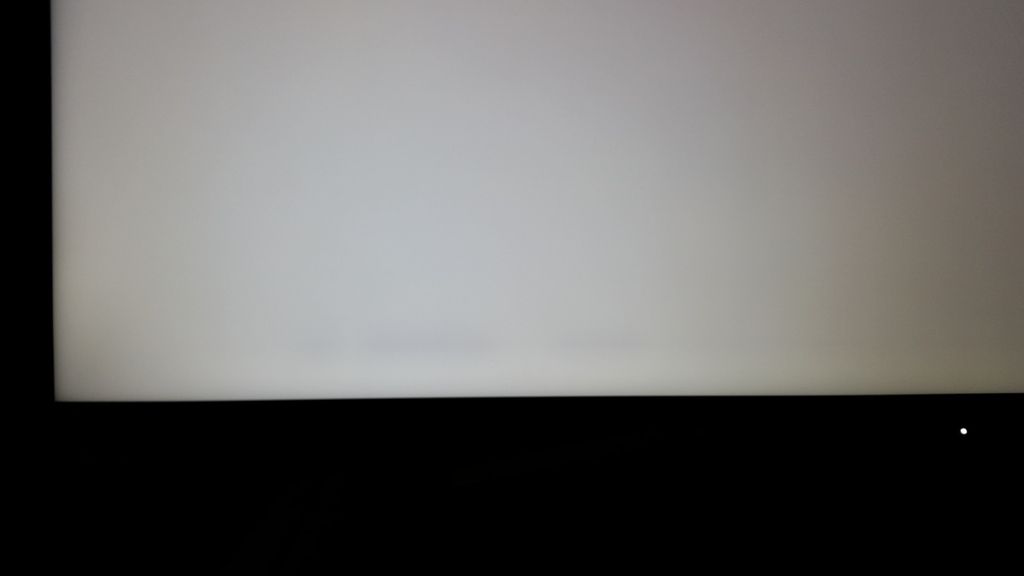
 - Maybe by the time I can, Dell will have realised that SST is useful and released a monitor supporting it. A man can dream...
- Maybe by the time I can, Dell will have realised that SST is useful and released a monitor supporting it. A man can dream...