-
Competitor rules
Please remember that any mention of competitors, hinting at competitors or offering to provide details of competitors will result in an account suspension. The full rules can be found under the 'Terms and Rules' link in the bottom right corner of your screen. Just don't mention competitors in any way, shape or form and you'll be OK.
You are using an out of date browser. It may not display this or other websites correctly.
You should upgrade or use an alternative browser.
You should upgrade or use an alternative browser.
***The Official Q6600 Overclocking Thread ***
- Thread starter easyrider
- Start date
More options
Thread starter's posts...He didn't say anything but I just saw him driving off at high speed.
(not a chance)
I've found from talking to a few people and I'm sure its been said already, that these Q6600 chipcs almost don't seem to have a "wall". That is to say, you pump enough vcore through them and they will go to ANY speed your cooling can handle.
The only difference from chip to chip is where the base vcore required starts at.
For example, my chip is a rubbish one and has a VID of 1.325v and somone else might have one with a VID of 1.225v. So if I want 3.6Ghz I'll prolly need around 1.5v and they will need around 1.4v...
Now if you've got the cooling you should still be able to get the crappier chip to 3.6Ghz.
Would that be roughly a correct assumption to make? I noticed back in the old days overclocking a 4000+ Sandiegao AMD chip that there was a "wall" at 3.2Ghz-3.3Ghz (all of them were like this pretty much). I had a Vapochill LS at the time and still only got mine to 3.2Ghz....
I got rid of that a while back and went back to air, was still getting 3.15Ghz....
Do you have much variation in core temps? i.e. like i've listed mine above. I might reapply my heatsink, though i've read again, it's the luck of the draw with quality testing, and i got one thats....crap.
Dam right. Just got home, my vcore is at 1.41v, dammit!
It's set on auto,so now to painstakingly move it down a notch at a time.
Though that's not as annoying as this:
Asus Prode CPU temp: 22C
Core Temp:
Core#0: 31C
Core#1: 27C
Core#2: 21C
Core#3: 25C
Researched this a lot, seems it's the luck of the draw, like the vid. Most get a variation between cores of a few degrees, a few get a huge variation like me, and it has nothing to do with the seating of the heatsink or the thermal paste either.
poo.
Still have a go at reseating the cooler though, because 99% of the time it IS due to the heatsink and ihs contact.
Just:
a) Lapped the CPU
b) Lapped the Heatsink
c) reapplied Thermal grease perfectly (though when putting fan back on, i jiggled it about quite a lot, the zalman stuff is like water, slides everywhere)
d) of course, reseated cooler.
My temps are about 4C higher now LOL! Still with 10C difference between core 1 and 3.
It's 100% the CPU, either that or i didn't lap it enough, because i only did it a bit to give it a small shine, you can still see the writing. The corners of the CPU however, you can tell are not flush, when lapping and applying the grease, it wouldnt touch the corners indicating they are concaved.
a) Lapped the CPU
b) Lapped the Heatsink
c) reapplied Thermal grease perfectly (though when putting fan back on, i jiggled it about quite a lot, the zalman stuff is like water, slides everywhere)
d) of course, reseated cooler.
My temps are about 4C higher now LOL! Still with 10C difference between core 1 and 3.
It's 100% the CPU, either that or i didn't lap it enough, because i only did it a bit to give it a small shine, you can still see the writing. The corners of the CPU however, you can tell are not flush, when lapping and applying the grease, it wouldnt touch the corners indicating they are concaved.
Don't coat the CPU in grease when you've lapped the cpu and hsf.. you need a tiny layer.. I spread a tiny bit on mine with a credit card, temps are within 3-4c of each other across all cores.
Oh and when you lap it, use something like 400 grit to take it down to the copper, then about 10-15 mins of higher grits each up to whatever you can get (best I could find was 1200 at a car parts place). Also best to do it on something flat, like a mirror, glass etc
Oh and when you lap it, use something like 400 grit to take it down to the copper, then about 10-15 mins of higher grits each up to whatever you can get (best I could find was 1200 at a car parts place). Also best to do it on something flat, like a mirror, glass etc
Last edited:
It's applied with the brush, is a perfectly even thin layer. It's Zalman thermal grease, it's not like compound at all, it's the consistency of paint and tbh, i'm not liking it.
I used 1200 grade, i'm not too keen taking it down to the copper though. Might try it again though now.
Just updated BIOS, and...wow, check this out:
BIOS reads: 26C
Asus Probe Reads: 19C
Core Temp reads: 22C (core 3) to 33C (Core 1)
One of those is telling porky pies!
I used 1200 grade, i'm not too keen taking it down to the copper though. Might try it again though now.
Just updated BIOS, and...wow, check this out:
BIOS reads: 26C
Asus Probe Reads: 19C
Core Temp reads: 22C (core 3) to 33C (Core 1)
One of those is telling porky pies!
Well although I don't get the ultra 120 extreme till tomorrow, I couldn't resist doing a little ocing tonight, so I've pushed it to 3.2. It took 1.25 in the bios (1.175 in cpu-z)to get it stable (over 1hr now in p95). Stock cooler is crap! Temps are hovering around 68-70 under p95 small ffts.
Ok..Speedfan says my CPU is 19C stock.
Asus Probe says same.
BIOS says 26C
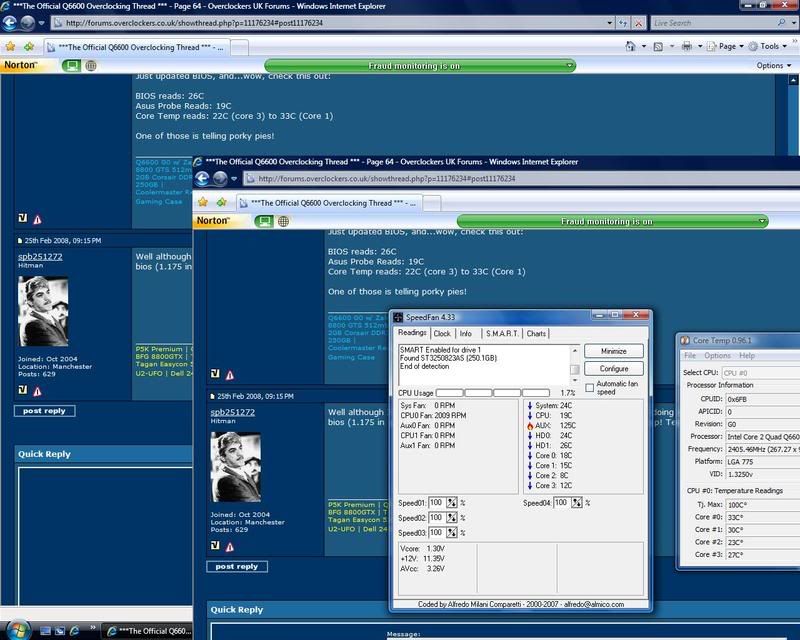
Is there any other program that tells me individual core temps? Because i'm starting to think Core temp is the one off the mark here...
...i'll be bloody annoyed if it is, yet happy that my CPU is cool at same time
Edit: Wow, just noticed it gives the core temps on SpeedFan too, you seen that...8C?! This is without OC btw, only disabled and optimized stuff.
Asus Probe says same.
BIOS says 26C
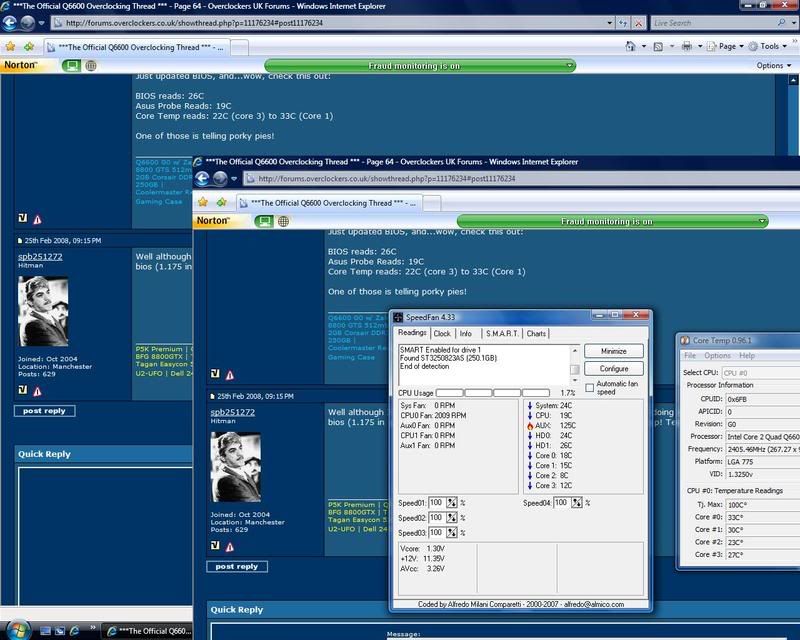
Is there any other program that tells me individual core temps? Because i'm starting to think Core temp is the one off the mark here...
...i'll be bloody annoyed if it is, yet happy that my CPU is cool at same time

Edit: Wow, just noticed it gives the core temps on SpeedFan too, you seen that...8C?! This is without OC btw, only disabled and optimized stuff.
Last edited:
That's some wierd readings! Have you tried TAT? That gives individual core temps. What are the differences like at full load? Are they as bad?
Load is strange, no matter what i throw at it (before i lapped and before the BIOS update that is, though it's still same in OCCT), it barely passes 52C, and OCCT pushes all 4 cores to 98%+. And that's according to Core Temp lol. In SpeedFan...well...i'd guess it would be ice.
Thanks, i'll try TAT, forgot about that one. If that gives same, i'm disregarding Core Temps readings, because that'll be 4:1 against then.
Right, TAT reads pretty much the same as Core temp, as they both read off the chip itself i think,so apparently more accurate.
However, it's designed for 2 cores. Though i tried the 100% workload test, again didn't break past 54C.
However, it's designed for 2 cores. Though i tried the 100% workload test, again didn't break past 54C.
Exactly the same.
Having OC issues, BSOD when logging into windows at 3.4ghz. At 3.2ghz now @ 1:1 (360fsb). Had to leave vcore on auto for now, which is at 1.39v.
Somethings very wrong. My temps are merely 2-3C higher than stock now.
Having OC issues, BSOD when logging into windows at 3.4ghz. At 3.2ghz now @ 1:1 (360fsb). Had to leave vcore on auto for now, which is at 1.39v.
Somethings very wrong. My temps are merely 2-3C higher than stock now.
The CPU is a write off, every monitor shows a 10-11C variation in temperature between cores, i just BSOD'd 5 mins into an OCCT stability test @ 3.2ghz (360 FSB, 1:1), now back down at 3ghz again.
The chip isn't concave at all from what i could see, except maybe at edges a tiny bit.
Now all temps are up a few degrees. Regardless of the temp issues here, it's nothing to do witht eh fact it can't handle the smallest of overclocks. vcore is auto at 1.39v, ain't touched it.
The chip isn't concave at all from what i could see, except maybe at edges a tiny bit.
Now all temps are up a few degrees. Regardless of the temp issues here, it's nothing to do witht eh fact it can't handle the smallest of overclocks. vcore is auto at 1.39v, ain't touched it.
Not a fan of that brush on thermal compound, try some as5 or mx-2, tends to be more forgiving.
Get your vcore off auto and figure out what vcore needs to be set in the bios manually to get it stable at 3GHz, then work your way up slowly. Im still not sure what load temps your running.
any chance you could post your bios settings, would like to see how you have got that all setup.
Get your vcore off auto and figure out what vcore needs to be set in the bios manually to get it stable at 3GHz, then work your way up slowly. Im still not sure what load temps your running.
any chance you could post your bios settings, would like to see how you have got that all setup.
Doing more research. Might be a voltage problem like you suggest, but more so. Really struggling to find voltage settings for my RAM, it's at 1.9v at the moment, might be problem #1. I'm going to up it to 2.1v.
I'll look for info on what vcore should be, but that won't be easy. At the moment it's at 1.38, but seeing as my VID is 1.325 (crap), that seems normal.
Oh sorry, OCCT (or anything actually), load temps hit 59C at full load, but settled around 55C.
Bare in mind thats Core 1 though, core 3 is roughly 10C lower than this heh.
Brb with memory results.
I'll look for info on what vcore should be, but that won't be easy. At the moment it's at 1.38, but seeing as my VID is 1.325 (crap), that seems normal.
Oh sorry, OCCT (or anything actually), load temps hit 59C at full load, but settled around 55C.
Bare in mind thats Core 1 though, core 3 is roughly 10C lower than this heh.
Brb with memory results.
Your pretty poor at setting voltages aren’t you 
Your corsair ram needs to be set at 2.1V - 4-4-4-12 2T (maybe called 2N depending on Premium bios)
BSOD's when stress testing can commonly be down to unstable ram, P5K's usually just reboot when vcore is insufficient for a given clock.

Your corsair ram needs to be set at 2.1V - 4-4-4-12 2T (maybe called 2N depending on Premium bios)
BSOD's when stress testing can commonly be down to unstable ram, P5K's usually just reboot when vcore is insufficient for a given clock.
Might be an idea to start from scratch with the overclocking. Take it all back to stock, and manually set the vcore at it's vid value. Set memory to about 2.1 and keep it on a lower than stock speed, with settings on auto for memory (apart from vdimm). Now take the fsb up gradually try 289, then stress test, then 311 and stress etc for 333..355. Basically try to find when it becomes unstable. Then nudge up vcore one step until stable. Now up fsb to next step and repeat.... make sure you keep ddr frequency below stock to keep it out of the equation, and keep close eye on temps. I hope you don't think I'm trying to teach granny how to suck eggs, but sometimes you just need to go back to stock and start again.
I do think it may be worth getting some AS5 instead of the stuff you're using.
You may also want to take a break from it before you chuck it all out the window! Overclocking can be bloody frustrating at times, but it's great when it goes how you want it to!
I do think it may be worth getting some AS5 instead of the stuff you're using.
You may also want to take a break from it before you chuck it all out the window! Overclocking can be bloody frustrating at times, but it's great when it goes how you want it to!

