Ringo: That does look very nice, but IMO some of the recent high end releases match those VC shots, take Captain Sim's 707 for instance, their VC is pretty stunning too.
Devrij: Haven't touched that variable in a while, will have another play with it, thanks.
chris: If are looking at FSX then CPU power is your main friend, the higher the Ghz, the better FSX will run.
And now for some more screen shots,
Allow me to share my latest works with you folks, a series of random screen shots with some slight editing work done on them. Normally I prefer to keep my screen shots unedited, as I have done so in the past, but lately I have enjoyed dabbling in a bit of light editing, so let me share with you some of the fruits of my labour.
All the below shots have been mildly edited (apart from 1, see if you can spot it), mostly very subtle editing, some not so subtle. If you wish, you can view the unedited versions of all the shots right
here.
Enjoy the view:
Hope you enjoyed the view, thanks for taking a look.


















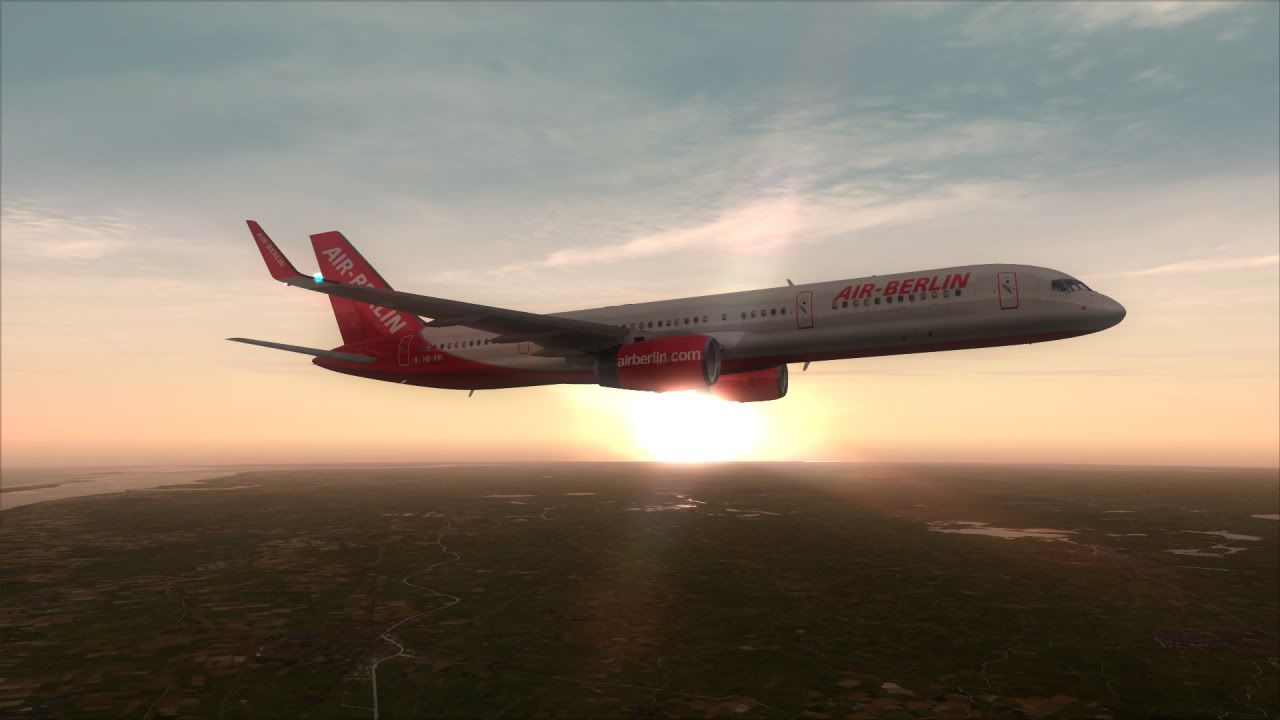




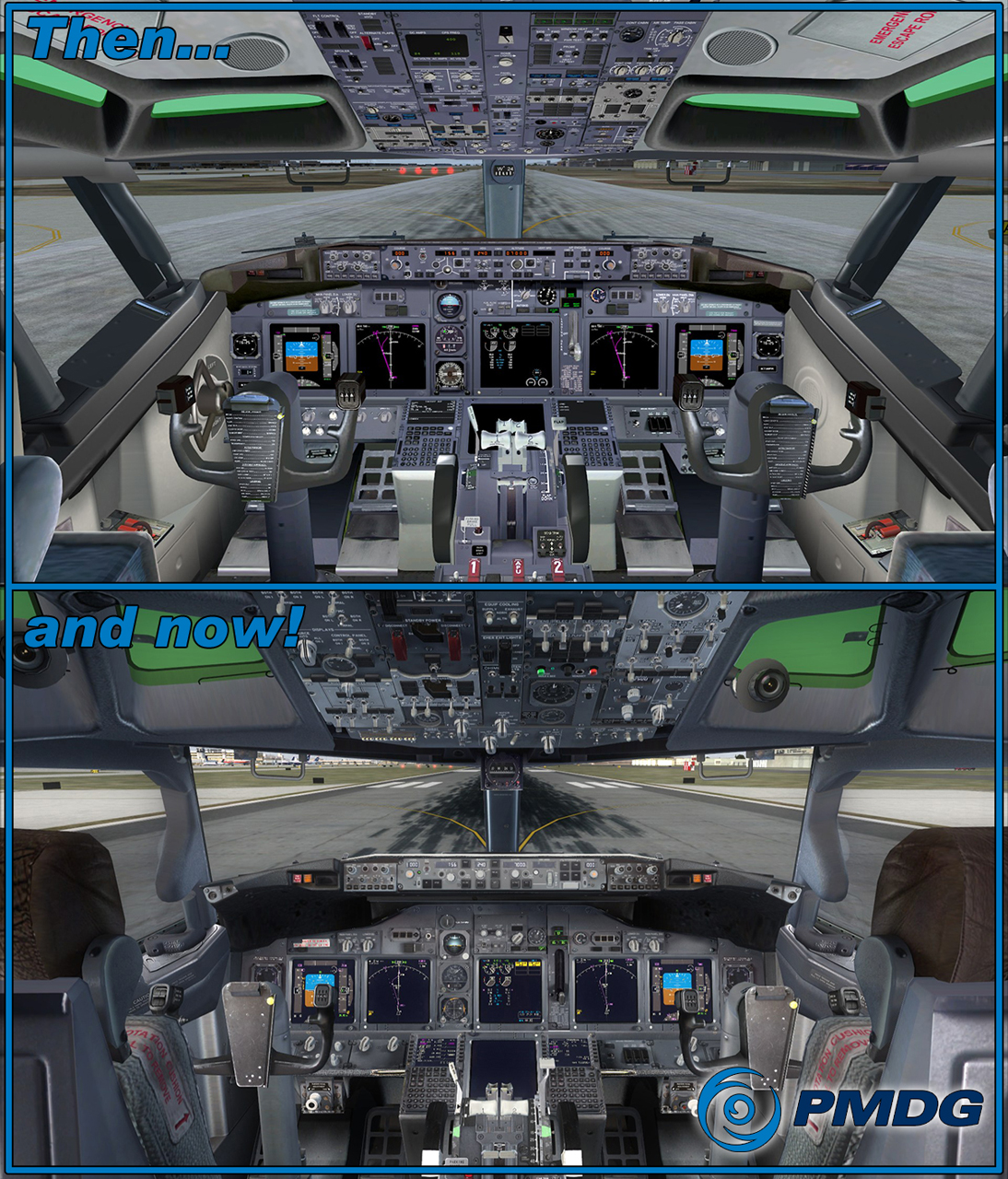









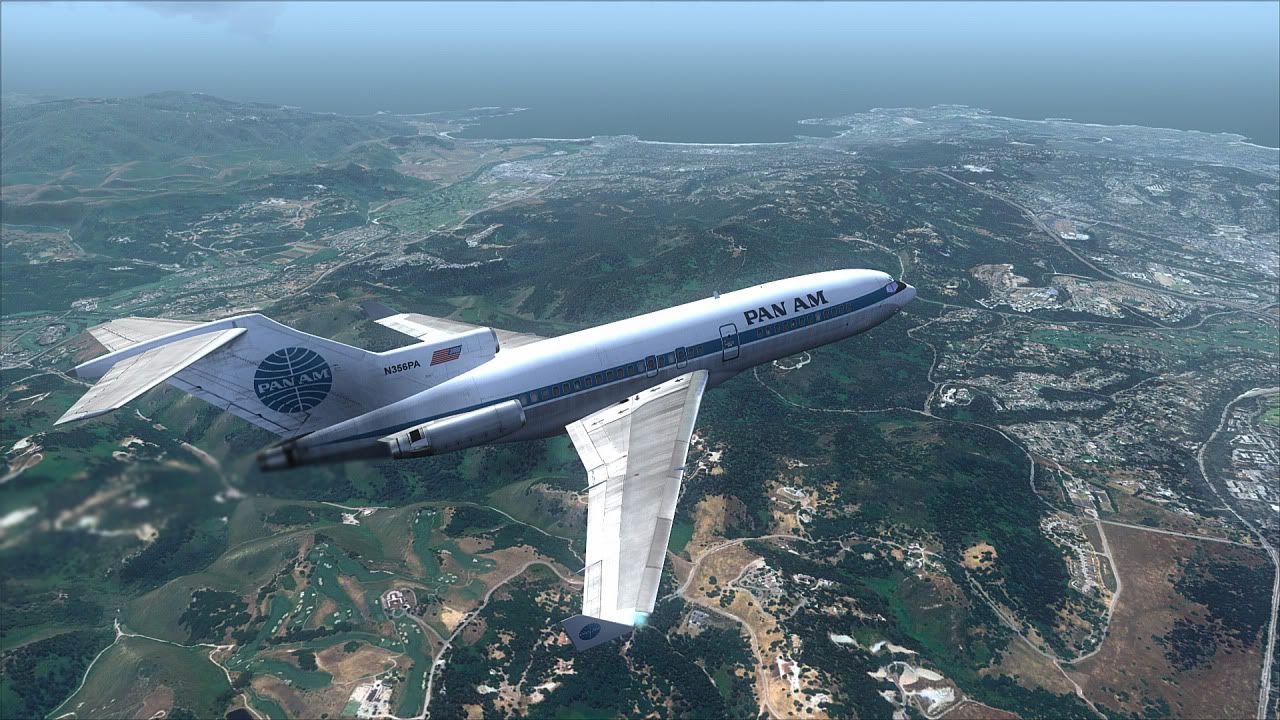











 )
)