I tend to keep all my tweaks away from the FSX.CFG file, keeping that as much as possible to default, instead I use separate .cfg file that you loadup via the option menu in FSX. ie when you save your graphic settings in FSX it save it to a x.CFG, find that file and enter the tweaks in there. This way you can load up different tweaks depending on your setup/addons or flight.
You are using an out of date browser. It may not display this or other websites correctly.
You should upgrade or use an alternative browser.
You should upgrade or use an alternative browser.
The 'Official' Screenshot & Tips thread 4 FSX enthusiasts & flight simmers.
- Thread starter Soya
- Start date
More options
Thread starter's postsI use an SSD now so no need for defragging. I am running the best drivers from a few months ago. The latest ones are no good for me.
There is another fix that I might try called FIBER_FRAME_TIME_FRACTION but I don't know if it will do any good.
found this link for you FSX water config, http://www.simforums.com/forums/fsx-dx9-win-7-flickering-cloud-reflections_topic33089.html
have a read through see if it's the same problem
found this link for you FSX water config, http://www.simforums.com/forums/fsx-dx9-win-7-flickering-cloud-reflections_topic33089.html
have a read through see if it's the same problem
The FSWC addon isn't compatible with the Shader Model Fix!
The FSWC addon isn't compatible with the Shader Model Fix!
ahhh soz dude, have you got any other processes/resources running in the background/ or antivirus software?
Most of my testing is in flight at around 2000ft over urban areas. It isn't very pronounced and you won't notice is out the front window but on wingview, looking out side windows you if you watch the ground you notice slight jumps every few seconds, smooth for a bit, jump, smooth, jump, etc etc.
I will give it another blast tonight with various other CCC options for AA/AF but it is getting rather annoying.
I will give it another blast tonight with various other CCC options for AA/AF but it is getting rather annoying.
sounds like what i found here http://hardforum.com/showthread.php?t=1317582, if your using crossfire.
No crossfire here - it's a known issue that FSX doesn't like it!
The strange this is that even with all my settings on low in FSX it was still happening.
Could there be something dodgy in my overclock profile? It was a custom one from OCUK so I guess it is fine.
Would any specific overclock settings cause issues with my GFX card and it's performance?
The strange this is that even with all my settings on low in FSX it was still happening.
Could there be something dodgy in my overclock profile? It was a custom one from OCUK so I guess it is fine.
Would any specific overclock settings cause issues with my GFX card and it's performance?
No crossfire here - it's a known issue that FSX doesn't like it!
The strange this is that even with all my settings on low in FSX it was still happening.
Could there be something dodgy in my overclock profile? It was a custom one from OCUK so I guess it is fine.
Would any specific overclock settings cause issues with my GFX card and it's performance?
Wouldn't of thought so, the other thing i would try is disabling your UTX addon software, see what results come back with, it sounds like your computers taking time to load the textures before it gets to the next one, which is why it jumps. i.e loads textures for where the plane is jumps loads the next textures so on and so on. however i could be wrong.
Wouldn't of thought so, the other thing i would try is disabling your UTX addon software, see what results come back with, it sounds like your computers taking time to load the textures before it gets to the next one, which is why it jumps. i.e loads textures for where the plane is jumps loads the next textures so on and so on. however i could be wrong.
I already have UTX uninstalled as well as GEX. I still have REX on there with the lower resolution textures selected as opposed to the full HD versions.
I have been playing about with affinity mask/bufferpools too but no luck! It really must be REX and the clouds.
Edit: with the SSD loading up textures shouldn't really be an issue.
I found this which is a good read and perhaps has some tips on improving things.
http://www.hovercontrol.com/artman/publish/article_122.shtml
Just watched the video and I can tell you (I use trackIR) when I put it on wing view, then the sideways scrolling land textures (from left to right or vice versa) is definitely not as smooth as I pan the same view with trackIR to face forward or backward on the wing view, so the textures are scrolling top to bottom or vice versa. Now the stutter in mine can be seen but is nowhere near as severe as in your video. I am 90% sure you should be able to improve on it, unless it is either CPU/GFX limited (state your cpu & gfx please for the record). Read that guide and it might give you some ideas and tweak you can try to improve it. But like I said, sideways scrolling textures close by (distant sideways scrolling seems smooth to me here) do 'jump' or 'tear' a little.
http://www.hovercontrol.com/artman/publish/article_122.shtml
Just watched the video and I can tell you (I use trackIR) when I put it on wing view, then the sideways scrolling land textures (from left to right or vice versa) is definitely not as smooth as I pan the same view with trackIR to face forward or backward on the wing view, so the textures are scrolling top to bottom or vice versa. Now the stutter in mine can be seen but is nowhere near as severe as in your video. I am 90% sure you should be able to improve on it, unless it is either CPU/GFX limited (state your cpu & gfx please for the record). Read that guide and it might give you some ideas and tweak you can try to improve it. But like I said, sideways scrolling textures close by (distant sideways scrolling seems smooth to me here) do 'jump' or 'tear' a little.
Hi Soya,
Yep I have already tried most of what Jesus has said in the articles over on avsim. I have things slightly better again now but just not great out the wing view. I can live with that I suppose.
I am running an i5@4GHz with 4GB RAM and an ATI 5850 which I sometimes oc to 900/1200. My CPU/GPU usage never appears to be anywhere near maxed out though.
The bufferpools tweak is working well for me now and I have got rid of affinity mask. Don't use many others really.
Yep I have already tried most of what Jesus has said in the articles over on avsim. I have things slightly better again now but just not great out the wing view. I can live with that I suppose.
I am running an i5@4GHz with 4GB RAM and an ATI 5850 which I sometimes oc to 900/1200. My CPU/GPU usage never appears to be anywhere near maxed out though.
The bufferpools tweak is working well for me now and I have got rid of affinity mask. Don't use many others really.
Greetings fellow simmers,
It has been a really good week for me when it comes to flight simming, not only have I enjoyed my recently acquired CS707 (see my previous screen shot post) but I have also been indulging myself with the latest offering from McPhat for the CS757, their continuation on the UHDT (Ultra High Definition Texture) range, CS757 World Airlines 3. Here we have another 5 sublime hand painted UHDT liveries for Captain Sim's 757, Air Berlin/British Airways/Eastern Airlines/United Airways/US Airways. I simply adore the detail with these UHDT paints, it makes my flying experience more enjoyable as I admire the view and detail on these rivet-laden beauties. They say 'A picture can speak a thousand words' then let the following pictures tells the words I cannot.
Enjoy these unedited resized shots:




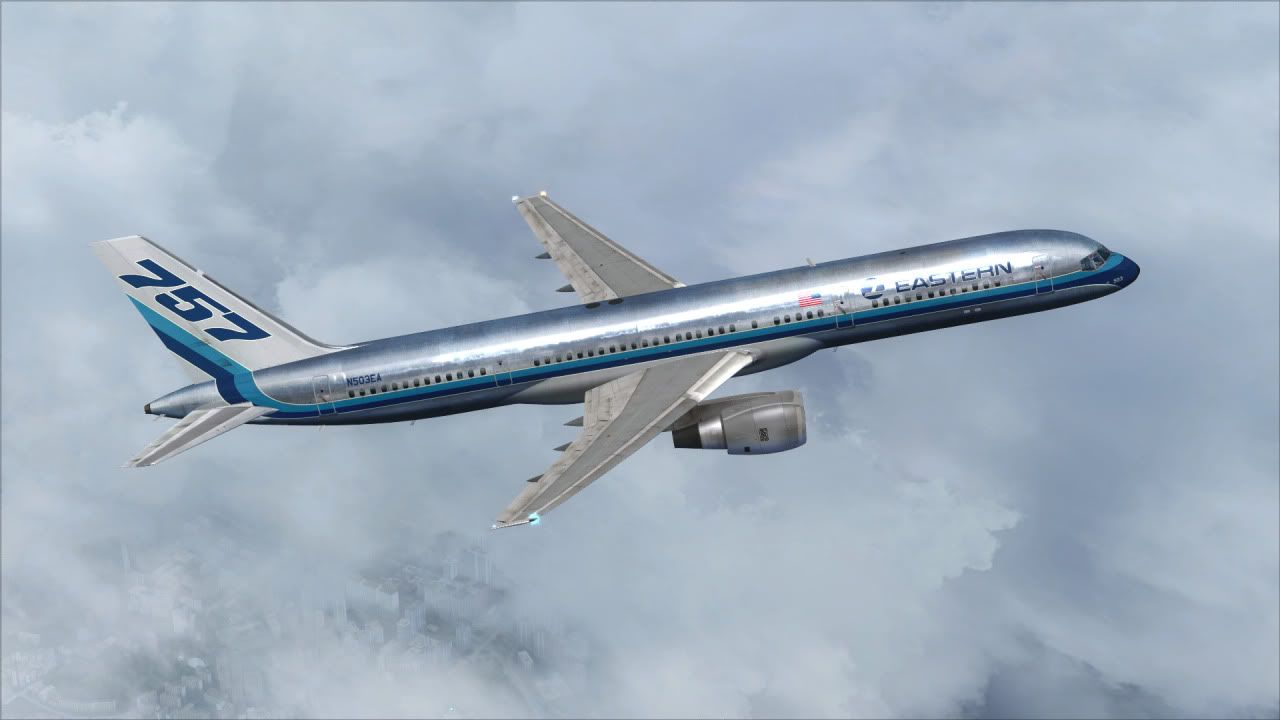





As always, thank you for your time viewing these.
PS I hope to post some more on each of these excellent liveries in the near future, with some close-ups so you can count the rivets!
It has been a really good week for me when it comes to flight simming, not only have I enjoyed my recently acquired CS707 (see my previous screen shot post) but I have also been indulging myself with the latest offering from McPhat for the CS757, their continuation on the UHDT (Ultra High Definition Texture) range, CS757 World Airlines 3. Here we have another 5 sublime hand painted UHDT liveries for Captain Sim's 757, Air Berlin/British Airways/Eastern Airlines/United Airways/US Airways. I simply adore the detail with these UHDT paints, it makes my flying experience more enjoyable as I admire the view and detail on these rivet-laden beauties. They say 'A picture can speak a thousand words' then let the following pictures tells the words I cannot.
Enjoy these unedited resized shots:




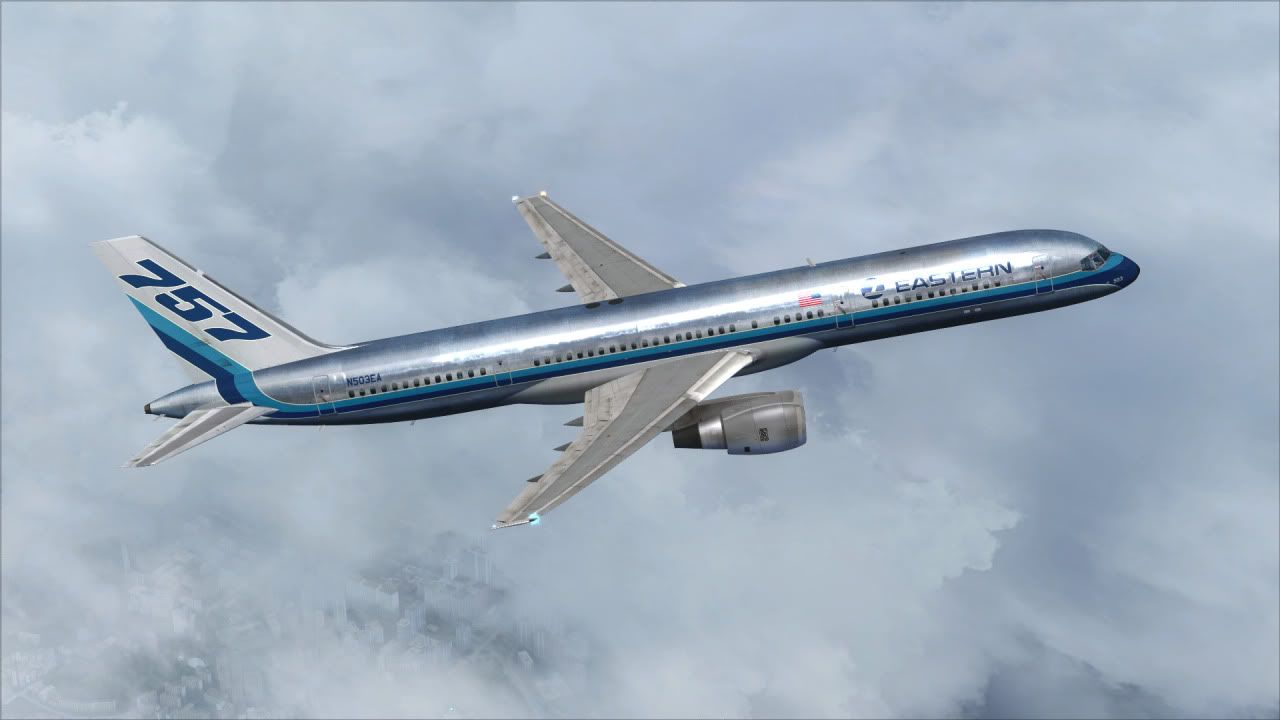





As always, thank you for your time viewing these.
PS I hope to post some more on each of these excellent liveries in the near future, with some close-ups so you can count the rivets!

