Got to remember not get the 2 confused, there is TML (Texture Max Load) which control the resolution of all texture display in FSX, default is 1024 which is suitable for everything but HD & higher. Most HD will need 2048 but some may even require 4096 (like the REX HD clouds & UHDT paints). And there is TBM (Texture Bandwidth Mulitplier) which also ties into TextureMaxLoad (not to be confused with Texture_Max_Load) textures but has more to do with texture memory or something, best to read the previous links in this post as they explain it much better, this value starts at 40 with a clean FSX.CFG, best to increase it to 70-80 for most setups & occasional flying but depending on addons especially high memory GFX cards & photoscenery, this can be raised to 200-400. I have TexturesMaxLoad at 9 & TBM is set at 400 with 1920x1080 res and Fibre at 0.25 (still need to take a look at this not sure if I have it at its best for my system). It can get rather confusing and complicated when U try to adjust these values and you need to be convinced you really need them & that they make a difference for you. I personally recommend running the FSX.CFG as clean as you can make it, don't tweak unless you really feel it should be doing better.
Main bottlenecks for FSX (depending on addons of course as the vanilla version would be much less demanding) 1) CPU cycles and cores 2) GFX power to a certain point (most gfx cards in the last 2 years with 1000Mb+ memory should handle FSX pretty good) 3) I/O from the FSX media (HD or SSD), FSX relies mostly on heavy random access reads in the 64-256MB, esp with photoreal scenery so its best to install FSX on its own drive formated at 64k not the default 4k which is always needed for an OS drive. Again, read the link above, many threads there which explain it much better then me and have great suggestions.
Keeping your FSX tidy and using defrag on a mechanical drive is a must really, best also not to load your FSX media to more then 50-60% as the more data is over 50% the slower the drive will become. I personally use Disk Keeper 2010 Pro Premier, its one of the best defrag programs I have used so far. It has advanced algorithms to prevent defraged data (not all of it but a fair chunk) getting written to disk in the first place plus it has an auto defrag mode which stay active in the background so when the disk is idle it start to tidy up. Another bonus with this version that it has Hyperfast a special SSD background task which help to prevent unnecessary SSD degradation by being smarter about the way it write data to it, or something like that. Check
http://www.diskeeper.com/ for more detail on disk keeper pro premier.












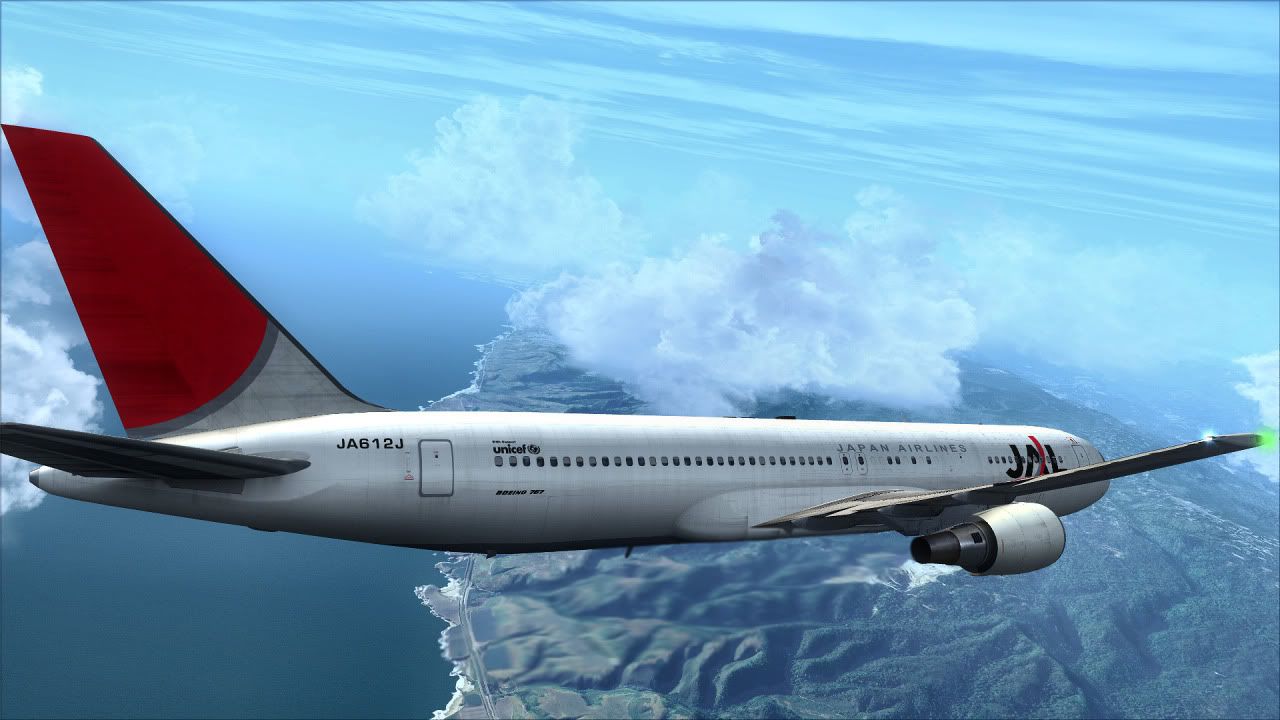






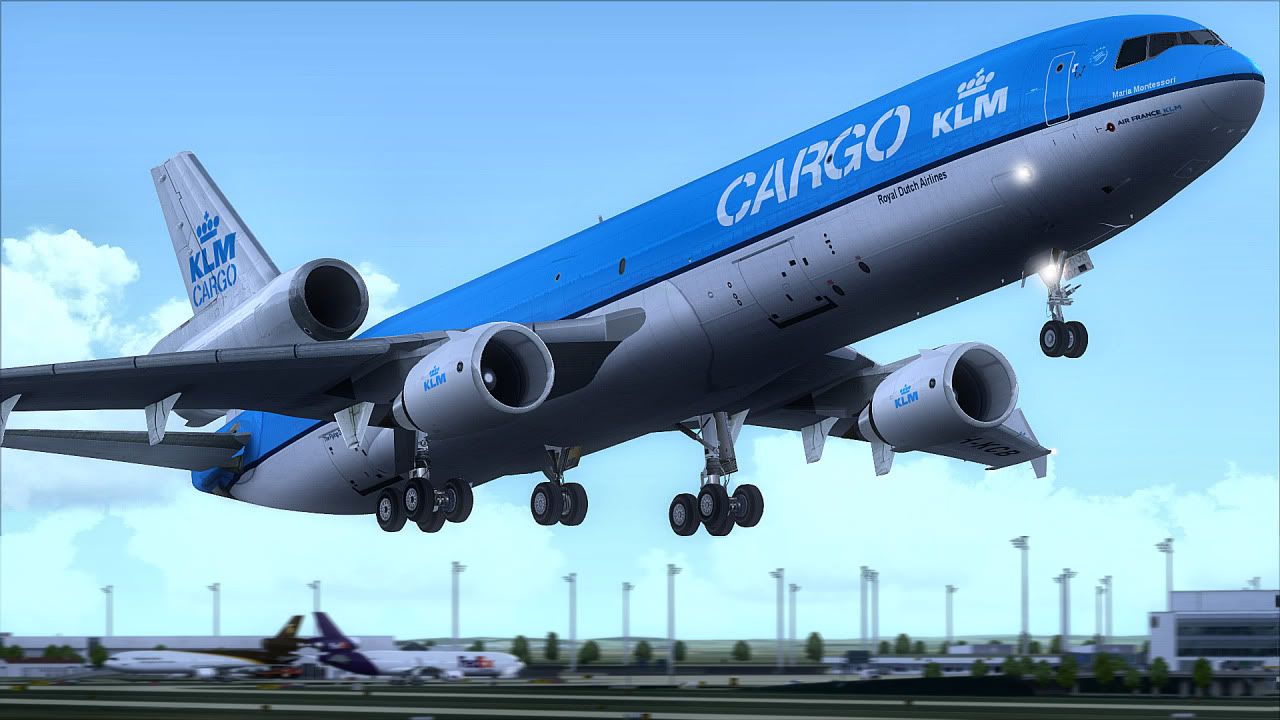


 and I'll have to carefully read through this thread.
and I'll have to carefully read through this thread.
 Thought I would upload a few of my own screenshots. Taken with the built in fsx screen-capture tool and not edited in any way at all!
Thought I would upload a few of my own screenshots. Taken with the built in fsx screen-capture tool and not edited in any way at all! 











 )
)




