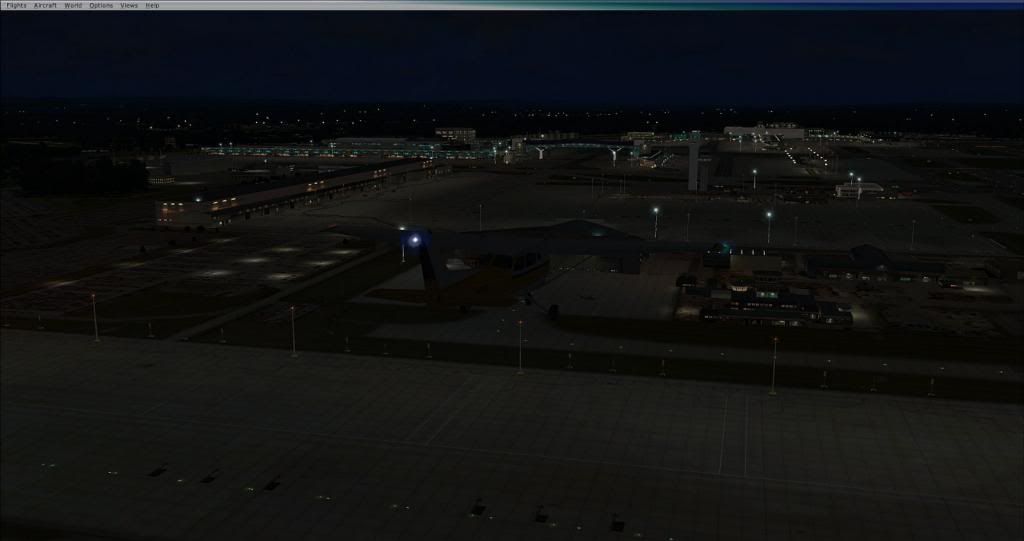You are using an out of date browser. It may not display this or other websites correctly.
You should upgrade or use an alternative browser.
You should upgrade or use an alternative browser.
The 'Official' Screenshot & Tips thread 4 FSX enthusiasts & flight simmers.
- Thread starter Soya
- Start date
More options
Thread starter's postsFound this today, now that's what you call a true dedication to Flight Sim! http://flightsimulatorcenter.com/Pr...469b6-43b6-4b6f-bce5-3cfbff119624&CODE=921997
Permabanned
- Joined
- 15 Apr 2010
- Posts
- 10
Found this today, now that's what you call a true dedication to Flight Sim! http://flightsimulatorcenter.com/Pr...469b6-43b6-4b6f-bce5-3cfbff119624&CODE=921997
#mustwinlottery
Associate
- Joined
- 17 Dec 2010
- Posts
- 443
- Location
- Northampton UK
I got this coming tomorrow.... http://www.justflight.com/product/orbx-ftx-england As it's my birthday next week the Mrs asked what you want? I said I'd come here first....lol. Any recommendations??? Hard or software. FSX is the only game on my pc at the moment.
Awesome pics Soya. Tatally missed the 747 in the background on the first pic.
Awesome pics Soya. Tatally missed the 747 in the background on the first pic.
Last edited:
Soldato
- Joined
- 17 Nov 2005
- Posts
- 3,092
- Location
- Swindon, UK
Cool. Happy Birthday for next week.
Here are the things I use in FSX the mostest:-
A yoke and rudder pedals really transforms the experience.
Soya - Always brilliant pictures.
Here are the things I use in FSX the mostest:-
- iFly 737
- ATR 72-500
- VFR Scenery
- UK2000 Airfields
- Rex
- Aivlasoft EFB
- EZDok Camera
- USB headset with Vatsim
- USB Sound mapping software
- USB Rudder Pedals
- Dual Throttle controls
- Yoke
- SSD for quick loading
- Additional monitor for external views
A yoke and rudder pedals really transforms the experience.
Soya - Always brilliant pictures.
Permabanned
- Joined
- 15 Apr 2010
- Posts
- 10
I got this coming tomorrow.... http://www.justflight.com/product/orbx-ftx-england As it's my birthday next week the Mrs asked what you want? I said I'd come here first....lol. Any recommendations??? Hard or software. FSX is the only game on my pc at the moment.
Awesome pics Soya. Tatally missed the 747 in the background on the first pic.
Firstly, Happy Birthday
Software wise I would opt for the REX Essentials + Overdrive package, then EZDok Camera.
REX will utterly transform your visual experience within FSX.
EZDok camera will allow you to create custom cockpit and external views, also adding head movement effect whilst on ground and in the air.
Both are a must for FSX

Hardware wise; if you haven't already got a joystick / yoke with seperate throttle and rudder pedals then you want to get them ASAP.
I would consider the above recomendations the FSX essentials; others may have different opinions.
After you have gotten all the above then it's really up to you to cherry pick what scenery and aircraft addons you feel you would enjoy and get the most use of (particular airports, or aircraft of personal interest etc).
As mentioned above UK2000 are the best for major UK airports, Aerosoft currently offer many European airports and are worth checking out.
Aside from addons it will be necessary for you to tweak the FSX.cfg file to get the best from you system
check out this site for help with cfg tweaks http://kostasfsworld.wordpress.com/category/fsx-tweaking/
As your running an nvidia gfx card you will benefit from using Nvidia Inspector to improve visual settings in FSX http://www.techspot.com/downloads/5077-nvidia-inspector.html
If you also want light bloom effect in FSX such as you can see in soyas pics above then you will need to use either ENB or FXAA tool.
Many FSX users find that ENB makes their FSX crash regularly (I certainly did), so I use FXAA tool.
FXAA tool is a post-process injection tool (bloom, HDR etc)
download the 117 version here and playaround with settings until your happy with it https://www.assembla.com/spaces/fxaa-pp-inject/documents
Last edited:
I got this coming tomorrow.... http://www.justflight.com/product/orbx-ftx-england As it's my birthday next week the Mrs asked what you want? I said I'd come here first....lol. Any recommendations??? Hard or software. FSX is the only game on my pc at the moment.
Awesome pics Soya. Tatally missed the 747 in the background on the first pic.
much cheaper here mate, unless you want the box?
http://www.flightsimstore.com/product_info.php?currency=GBP&products_id=2211
Last edited:
Soldato
- Joined
- 17 Nov 2005
- Posts
- 3,092
- Location
- Swindon, UK
Not that I have it, but there's an update to the Aerosoft Airbus X:
http://forum.aerosoft.com/index.php?/topic/67788-airbus-x-a320321-formally-airbus-x-extended-version-110-released/
I'm very impressed by their efforts here.
http://forum.aerosoft.com/index.php?/topic/67788-airbus-x-a320321-formally-airbus-x-extended-version-110-released/
I'm very impressed by their efforts here.
Associate
- Joined
- 17 Dec 2010
- Posts
- 443
- Location
- Northampton UK
Thanks guys.
These are the things I have so far.....
Saitek X52 flight control system.
Dual monitor set up, Both 24" side by side.
Roccat Kave headset with built in mic (mumble installed)
REX Essentials + Overdrive package (with latest 0415 update)
VFR Photographic Scenery. (To be replaced with Orbx today)
UK2000 Gatwick and Bristol. (will these work with Orbx?)
PlanG (latest version as of yesterday)
I'm using the ENB tool and it works well. Made quite a difference really. I have a Samsung SSD (250gb) with the OS system on it. I've installed a WD 1TB HDD with FSX on it. Used to get lots of crashes when installed on the SSD so I moved the game to the HDD, Runs well now.
I might ask the Mrs for another SSD. A bigger one me thinks, maybe the 500gb version of the Samsung 840.
These are the things I have so far.....
Saitek X52 flight control system.
Dual monitor set up, Both 24" side by side.
Roccat Kave headset with built in mic (mumble installed)
REX Essentials + Overdrive package (with latest 0415 update)
VFR Photographic Scenery. (To be replaced with Orbx today)
UK2000 Gatwick and Bristol. (will these work with Orbx?)
PlanG (latest version as of yesterday)
I'm using the ENB tool and it works well. Made quite a difference really. I have a Samsung SSD (250gb) with the OS system on it. I've installed a WD 1TB HDD with FSX on it. Used to get lots of crashes when installed on the SSD so I moved the game to the HDD, Runs well now.
I might ask the Mrs for another SSD. A bigger one me thinks, maybe the 500gb version of the Samsung 840.
Last edited:
Soldato
- Joined
- 17 Nov 2005
- Posts
- 3,092
- Location
- Swindon, UK
A few days late but some T7 postings:-

http://forum.avsim.net/topic/407163-06may13-pmdg-777-external-model-preview-2-of-2/page-2 said:looking fantastic! Is that really a gear door unsafe light I see?
Brian-
Yes! In a nutshell- it is telling you to stay out of the gear bay... Yes, we actually modeled the light functionality and operation.

A few days late but some T7 postings:-

yes a double

 wow very nice!
wow very nice!Associate
- Joined
- 17 Dec 2010
- Posts
- 443
- Location
- Northampton UK
Ok....before I install mega gigs worth of addons for FSX I have some queries. As I said in my previous post I have FSX on an HDD, a good one I might add. I understand that installing FSX on an SSD will speed things up somewhat so I've asked the wife for one of these http://www.overclockers.co.uk/showproduct.php?prodid=HD-162-SA&groupid=701&catid=2104 for my birthday. I already own one with just Win7 64 OS. Could I just use the new SSD as a dedicated drive for FSX? Would it be possible to clone my existing FSX install from my HDD the new SSD or would I have to re install it from scratch?
I would like everything FSX related to be on the SSD for obvious reasons. Would I have to install an OS on the new SSD? Lots of questions I know, but I want this FSX re-birth to be as flawless as possible.
Thank you for your time.
Steve.
I would like everything FSX related to be on the SSD for obvious reasons. Would I have to install an OS on the new SSD? Lots of questions I know, but I want this FSX re-birth to be as flawless as possible.
Thank you for your time.

Steve.
Ok....before I install mega gigs worth of addons for FSX I have some queries. As I said in my previous post I have FSX on an HDD, a good one I might add. I understand that installing FSX on an SSD will speed things up somewhat so I've asked the wife for one of these http://www.overclockers.co.uk/showproduct.php?prodid=HD-162-SA&groupid=701&catid=2104 for my birthday. I already own one with just Win7 64 OS. Could I just use the new SSD as a dedicated drive for FSX? Would it be possible to clone my existing FSX install from my HDD the new SSD or would I have to re install it from scratch?
I would like everything FSX related to be on the SSD for obvious reasons. Would I have to install an OS on the new SSD? Lots of questions I know, but I want this FSX re-birth to be as flawless as possible.
Thank you for your time.
Steve.
Yes you could copy everything across or you could start again. I would start again. That one above is perfect, 250GB is more than enough.
You don't need to have a OS on the new SSD. I have my OS on a SSD, FSX on a SSD and the rest of my games and crap
 on a raid drive and it works wonders.
on a raid drive and it works wonders.Soldato
- Joined
- 17 Nov 2005
- Posts
- 3,092
- Location
- Swindon, UK
You can copy FSX across to it and 'symbolic link' from e.g. c:\program files\microsoft games\fsx > f:\FSX
But if you've got got all CDs, Licences and patches at your disposal, it's time to do it from scratch..?
OMG Canada PMDG T7 livery:
http://forum.avsim.net/topic/407459-first-pmdg-777-livery-preview/
OCUK should buy a 777 and employ and train us lot to fly their freight everywhere..
But if you've got got all CDs, Licences and patches at your disposal, it's time to do it from scratch..?
OMG Canada PMDG T7 livery:
http://forum.avsim.net/topic/407459-first-pmdg-777-livery-preview/
OCUK should buy a 777 and employ and train us lot to fly their freight everywhere..
You can copy FSX across to it and 'symbolic link' from e.g. c:\program files\microsoft games\fsx > f:\FSX
But if you've got got all CDs, Licences and patches at your disposal, it's time to do it from scratch..?
OMG Canada PMDG T7 livery:
http://forum.avsim.net/topic/407459-first-pmdg-777-livery-preview/
OCUK should buy a 777 and employ and train us lot to fly their freight everywhere..
very nice! Not a massive fan of the AC livery. I think we might see a release very soon.
The only thing which is going to put me off buying this is all the extra costs. PMDG will sell the basic plane 777-200 and the charge you extra for the 300, freighter etc.
That's why I think the iFly 737 is such a great deal. You have a very realistic plane and they give you all the models as part of the package. Also a massive livery selection.
Come on Ifly get cracking with a 777

Soldato
- Joined
- 17 Nov 2005
- Posts
- 3,092
- Location
- Swindon, UK
Very true. iFly have been more than generous with their offering.
I have installed the 'dreamliner' skin for the -600.
Which is a good question. What will iFly do next?
I did a view circuits at EGGD on Vatsim yesterday in the 737. I will have to re-visit FS2Crew. There's far too much workload when I'm feeling lazy.
I have installed the 'dreamliner' skin for the -600.
Which is a good question. What will iFly do next?
I did a view circuits at EGGD on Vatsim yesterday in the 737. I will have to re-visit FS2Crew. There's far too much workload when I'm feeling lazy.

Soldato
- Joined
- 17 Nov 2005
- Posts
- 3,092
- Location
- Swindon, UK
rw plane, but my kind of plane 
http://www.flycseries.com/
Fully automated with lots of buttons to press.
Side stick and moving throttle controls..

http://www.flycseries.com/
Fully automated with lots of buttons to press.

Side stick and moving throttle controls..
Associate
- Joined
- 17 Dec 2010
- Posts
- 443
- Location
- Northampton UK












 I'm out
I'm out