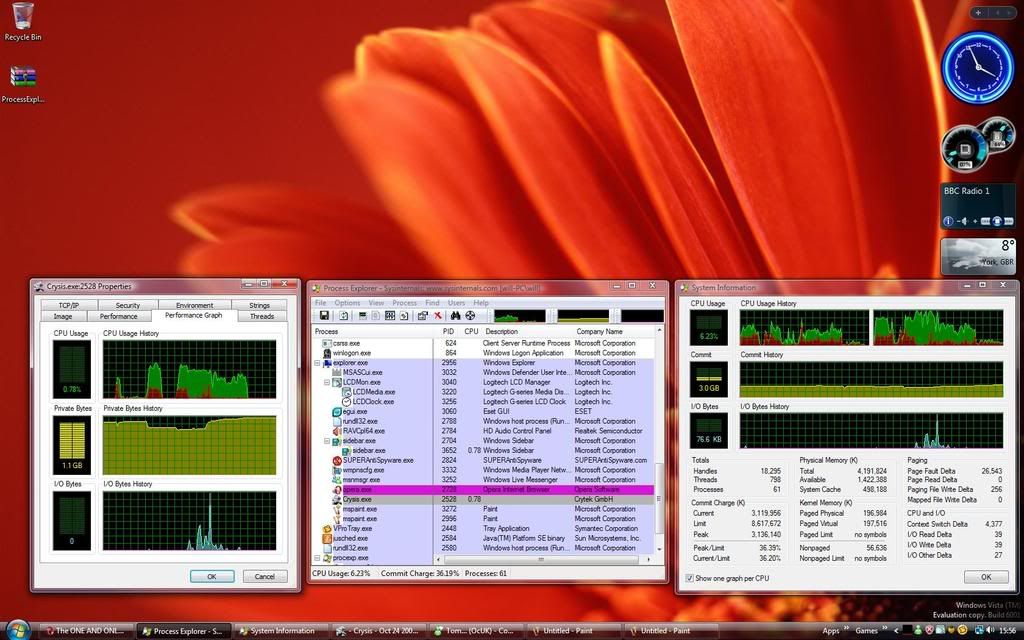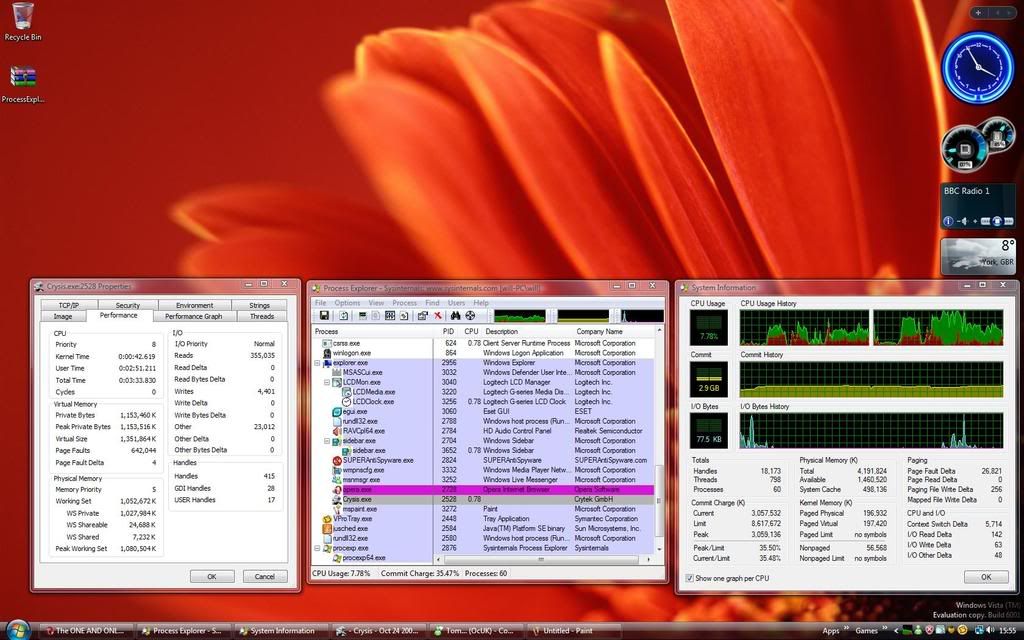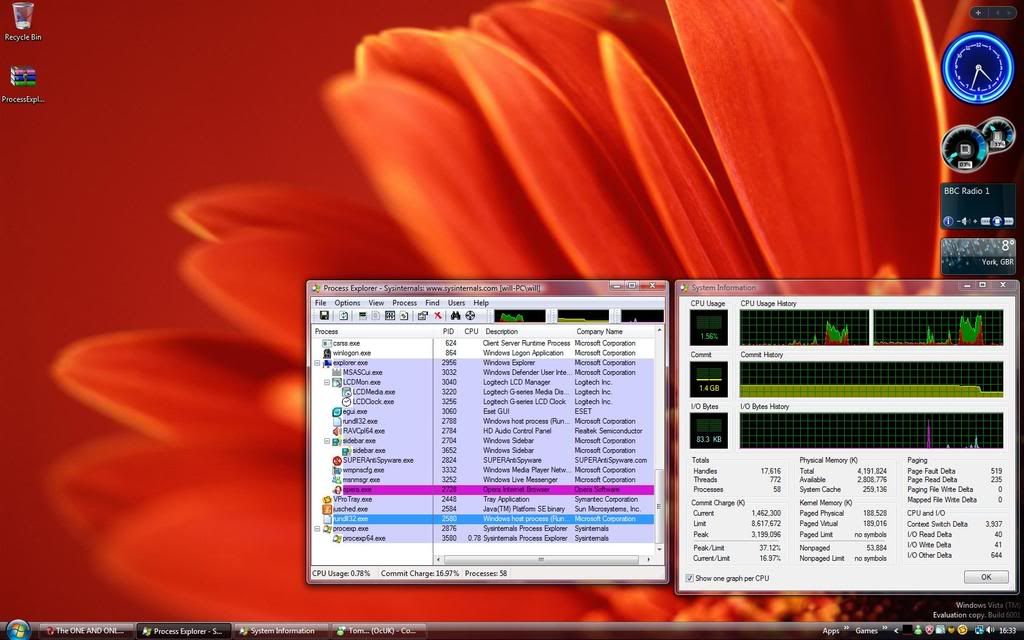Hello romperstomper and willhub, if it isn't too much trouble for the both of you, could you possibly do a little test for me please? If you are willing to do this, it would be greatly appreciated.
If you could start by downloading a program called
Process Explorer which is just basically a substitute for Windows Task Manager but gives a much more in depth and more of a conclusive answer on memory usage. Once the program is installed, could you run Crysis (Single Player) and start a new game, once you have control, Alt Tab out of the game and start up Process Explorer.
Once ProcessExplorer has loaded up, navigate to the toolbar and click on the icon that has the red circle around it please.
Once the "System Information" window has appeared, if you then go back to the original "Process Explorer" window and down the left hand side (Process section) click on "Crysis" (It probably won't be called that exactly). Once the properties window has popped up of Crysis, make sure you are on the "Performance" tab.
After the above is completed, could you produce a screenshot of the following 3 windows laid out like this please: (I have just used the Firefox properties an as example)

It would be fantastic if the both of you would take the time out to do this for me. I would do this myself but I haven't got Crysis or a 32-bit Operating System.

If anyone is using a 32-bit or a 64-bit Operating System and are willing to do the above for me, that would be absolutely fantastic. Could you also state weather you are using Windows XP or Windows Vista and also weather it is the 32-bit or the 64-bit version of the Operating System.
Thank you everyone.