Permabanned
- Joined
- 26 Nov 2006
- Posts
- 3,955
- Location
- guildford, surrey
ignore - sorry
Last edited:
snip
snip

Fantastic stuff, thank you very much for taking the time out to download Process Explorer and taking a couple of screenshots for me, very much appreciate it willhub and perox.
Thanks again.
 .
.were i can get that candy eye config for crysis with hdr on.
ty for helping
con_restricted=0
r_displayinfo=1
r_VSync=1
d3d9_TripleBuffering=1
r_ssao_quality=1
r_ssao_amount=0.2
r_SSAO_darkening=3.6
r_TerrainAO_FadeDist=1
r_HDRlevel=0.5
r_TexturesStreaming=0
r_ColorGradingDOF=0
r_ShadowJittering=1
r_ShadowBlur=0
r_GetScreenshot=1
r_GeomInstancing=1
r_MotionBlur=2
r_sunshafts 1
e_hw_occlusion_culling_object=1
e_gsm_lods_num=4
e_shadows_from_terrain_in_all_lods=0
r_UseEdgeAA=2
e_shadows_max_texture_size=512
e_view_dist_ratio=45
e_particles_lod=0.7
e_vegetation_min_size=1.5
e_view_dist_ratio_vegetation=50
q_ShaderShadow=1
r_EyeAdaptationBase=0.2
lolattyping.
Urgh.. there are a few good ones floating about. This one's pretty good, though:
WERE do i actually put this game/config and then were?
were abouts in main folder you dont put text file in main folder as it will do nothing
edit: is it object detail config ?
i have outotesthain and autotesttimedemo . but theres is no autoexec.cfg
con_restricted=0
r_displayinfo=1
r_VSync=0
d3d9_TripleBuffering=0
r_ssao_quality=1
r_ssao_amount=0.2
r_SSAO_darkening=3.6
r_TerrainAO_FadeDist=1
r_HDRlevel=0.5
r_TexturesStreaming=0
r_sunshafts=1
r_ColorGradingDOF=0
r_ShadowJittering=1
r_ShadowBlur=0
r_GetScreenshot=1
r_GeomInstancing=1
r_UsePOM=1
r_MotionBlur=2
e_hw_occlusion_culling_object=1
e_gsm_lods_num=4
e_shadows_from_terrain_in_all_lods=0
r_UseEdgeAA=2
e_shadows_max_texture_size=512
e_view_dist_ratio=45
e_water_ocean_fft=1
e_particles_lod=0.7
e_vegetation_min_size=1.5
e_view_dist_ratio_vegetation=50
q_ShaderShadow=1
r_EyeAdaptationBase=0.2
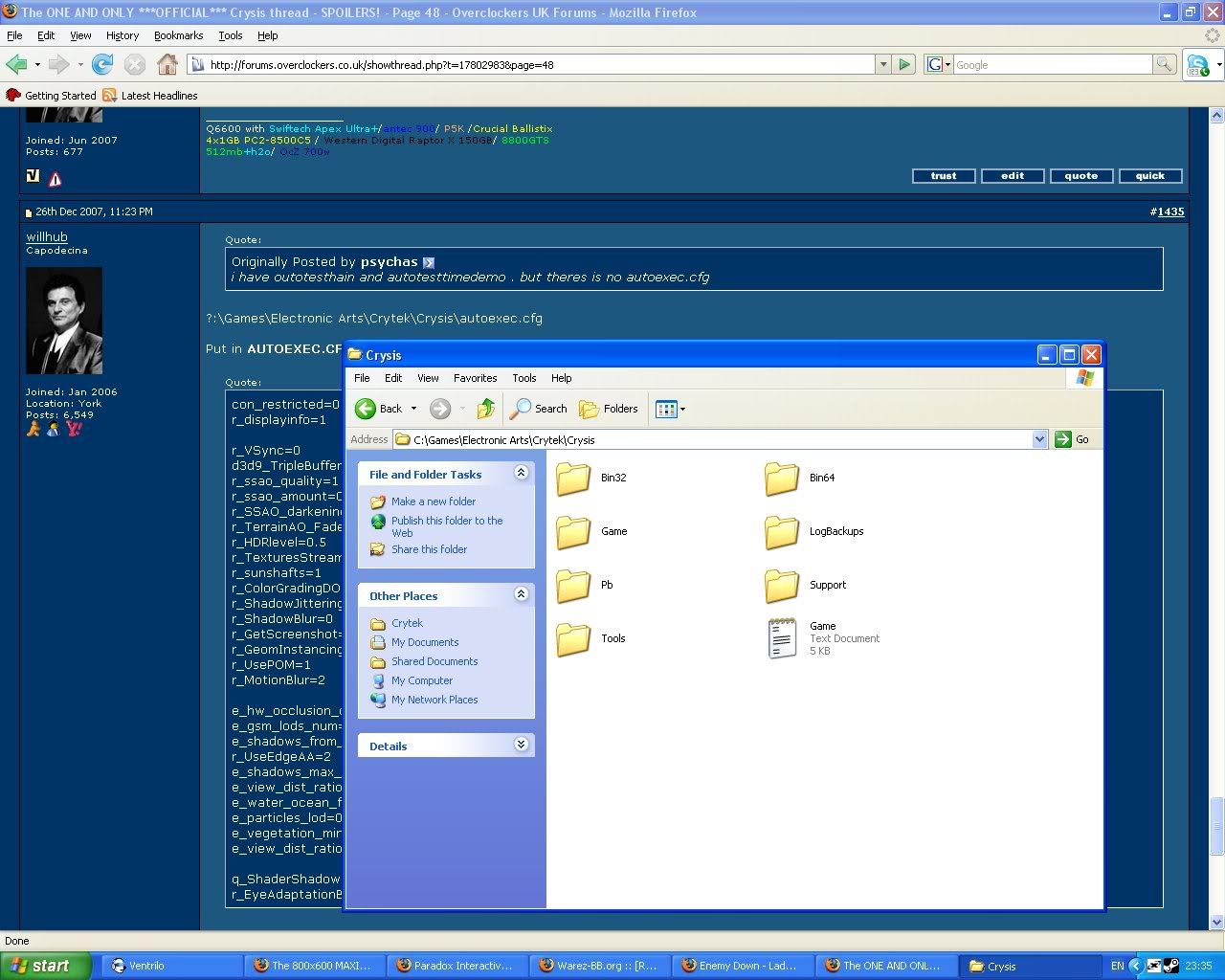
so you see there no such file and if i create that file it still does not work


