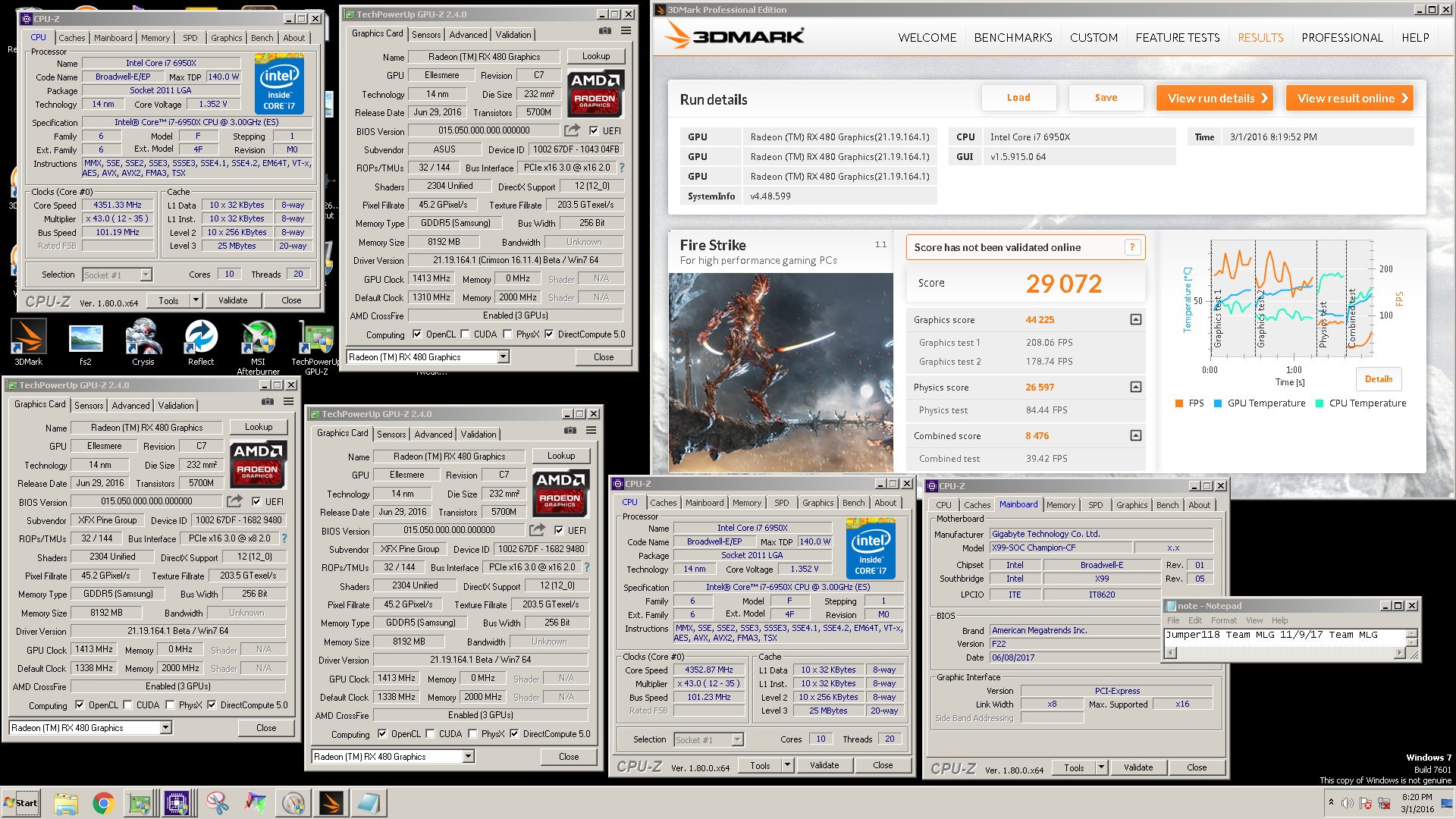Hi guys, I have a problem and maybe someone here can help me.
I have a Sapphire RX480 Nitro+ OC 4GB. I was using the boost profile (the card has dual bios, silent and boost) and I noticed that the card wasn't reaching the regular 1306 MHz clock at load, but something like 1230. I tried everything (restart and switching the bios, then restart and switch to boost again, uninstalled and reinstalled the driver, uninstalled MSI AB). I then decided to flash the bios using the one of an identical card, downloaded from techpowerup.
I used atiwinflash and the flash went fine, restarted the pc and started furmark, but the problem was still there. The case is very cool inside, so I don't understand what caused that.
I then decided to flash the bios with the one of a Sapphire Nitro+ 4GB RX580. This is something that I was curious to do anyway, so I did it, unfortunally.
The procedure went fine apparently. But at the restart I had no video signal, no bios post and the monitor didn't turn on.
I guess I've corrupted the bios (the boost one).
I switched to the silent bios and the gpu works.
Now, in the past I modded the bios of some nvidia cards with a single bios, but I did the flash via boot, using nvflash. So I wasn't new to this stuff.
I think that the corrupted bios can be recovered with another flash, but it seems that with this card I was supposed to flash the Silent bios and not the Boost one, in order to be able to fix the problem.
Is that right?
What can I do to fix the Boost bios without bricking also the working one?
I have a cpu and a motherboard that don't have an integrated gpu and I don't have a second gpu to use for the procedure, but only the 480.