Yes, tuning a RX 6000 series graphics card is much like making love to a beautiful woman.
Bet the card will last longer

Please remember that any mention of competitors, hinting at competitors or offering to provide details of competitors will result in an account suspension. The full rules can be found under the 'Terms and Rules' link in the bottom right corner of your screen. Just don't mention competitors in any way, shape or form and you'll be OK.
Yes, tuning a RX 6000 series graphics card is much like making love to a beautiful woman.

You are most welcome.
I'll be interested to know what clock speed (actual in game clock speed), voltages and temps you end up with.
Disclaimer - Click me!!
Follow this advice at your own risk, i accept no blame if you enter stupid values and break your GPU. You can just use Radeon Software > GPU Tuning to undervolt and optimise performance and power draw. However, if you like to tweak things further to tune your GPU for the best possible optimal performance and power draw, then read on.
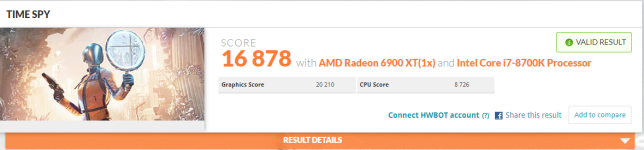
Yes. Please share a pic of it in your case, then we'll see if there's any sag.Just had my XFX Merc 6900 XT delivered.....man this is a heavy card. I'm upgrading my GTX 970.
Is 2 bracket screws and the PCI slot going to be enough to support this beast?
Just doesn't feel right that much weight not having support on both ends.



That was going to be my next guess, that I'd done something to disturb it. Glad it's not that though, that would have been aggro.My guess is you’ve disturbed the CPU whilst inserting the GPU.



@LtMatt
so I`ve dialed in the settings on MPT. (1st Quiet Profile)
Ran SOTTR benchmark at 2560 x 1440p.
Crashes straight away, get this error.
Tried on the 375W Balanced profile, same crash.
Any ideas??, minimum voltage set at 0.950mv like you said, (maybe try raising a little, you think?)

It just means it's not quite stable at the maximum speed.Noticed some ever so slight artifacting when the memory slider set at max and fast timing enabled in AMD settings (no MPT profiles enabled).
Under full load only.
If I back off and slow down the memory speed a bit it goes away. I don't believe it indicate the memory going bad, unless it happens at stock or just above.
is this something I should be worried about so early in this cards life?..

