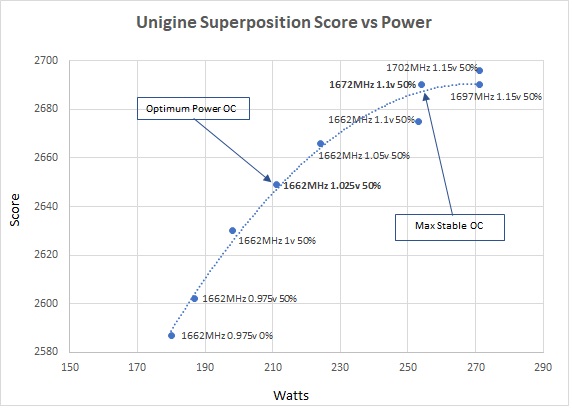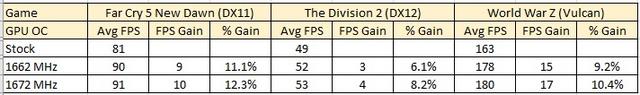@5t3v0 from what I've gathered flashing gives little to no actual performance gain. Yes you could increase HBM frequency by 100mhz with the extra 0.1v but on reddit/here I read that the actual gains when it comes to gaming are very very little. Not that it's any significant risk, but it's hardly worth the trouble if performance is what you're after.
With regards to your settings they seem all right, 180W is the max power draw at 0% power limit and on +50% it approaches 270 when overclocked to the max, with not a very conservative undervolt. My settings are with a significant undervold - so there is not any headroom for oc, so the clockspeeds are stock for all states. But the benefit is that even at +50% PL the card never draws more than 210-ish W for what feels like a miniscule fps loss.
About the fan curve I also edit the settings file but noticed that Wattman sometimes ignores my setting of 70% max fan speed and goes above it when it needs. In fact it often ignores my max clockspeed of 1592Mhz and goes some 50-60Mhz above that as well... Dunno maybe Wattman is just a UI to make us nice and placebo happy while the card does what it wants
With regards to your settings they seem all right, 180W is the max power draw at 0% power limit and on +50% it approaches 270 when overclocked to the max, with not a very conservative undervolt. My settings are with a significant undervold - so there is not any headroom for oc, so the clockspeeds are stock for all states. But the benefit is that even at +50% PL the card never draws more than 210-ish W for what feels like a miniscule fps loss.
About the fan curve I also edit the settings file but noticed that Wattman sometimes ignores my setting of 70% max fan speed and goes above it when it needs. In fact it often ignores my max clockspeed of 1592Mhz and goes some 50-60Mhz above that as well... Dunno maybe Wattman is just a UI to make us nice and placebo happy while the card does what it wants