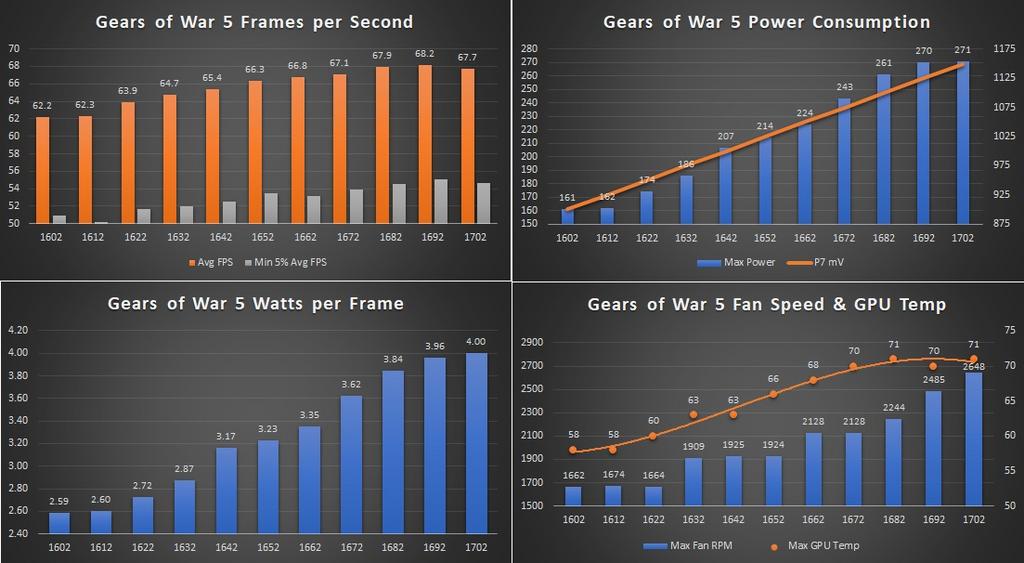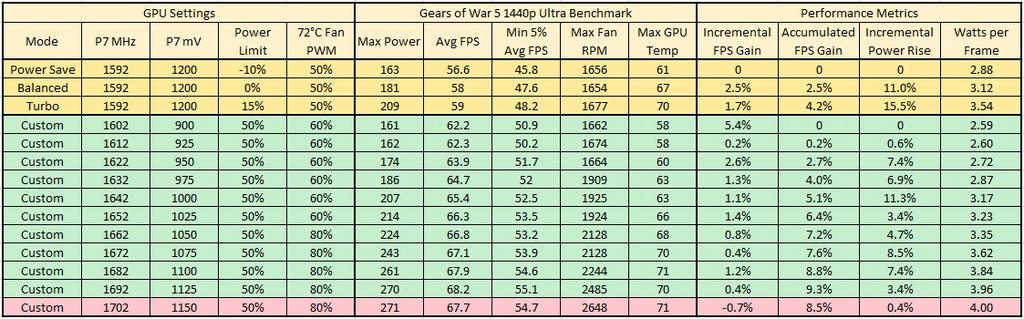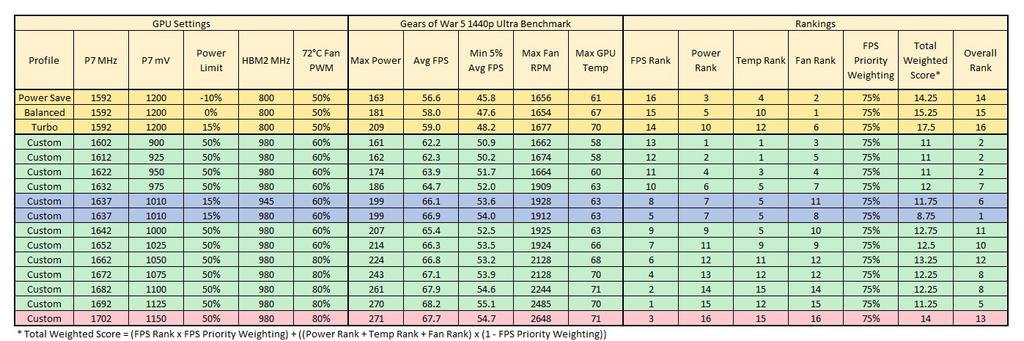Associate
- Joined
- 17 Sep 2018
- Posts
- 1,546
Glad of the “to and fro” we are having on this subject mate, a good debate results in good decisions. The fact however, that I will have to update the B-350 motherboard bios with either a throw away CPU or pay a local shop a similar cost to enable support for the latest gen Ryzen CPU's makes it a not starter to be honest. I played Kingdom Come Deliverance for a few hours this afternoon, and to be honest I think I might be jumping the gun somewhat. My CPU maxes out at circa 90% load in only the most heavily and involved populated / battle areas with my GPU hovering close to 100% whilst mostly only clocking at circa 1500MHz. Obviously I have no in game benchmark results to offer, but 1920 x 1200 High settings with CPU physics settings to medium and motion blur to off, I get as close to the steady 60FPS I want.
Footnote, any one playing Kingdom who is not already aware, open the console and input “r_BatchType = 1” (minus quotes). CryEngine subdues AMD GPU core clock frequencies for a reason beyond my education. This command increases GPU core clock in game, netting increased frame rates.
Fair enough mate, if you're happy enough that's all that matters. Interestingly though Kingdom Come Deliverance is one that is CPU bound, so at medium you'll still be getting lows in the 30s with the 4 threaded part where as it's around high 50s with 12 threads (and maybe less threads). So if the performance on that isn't irritating you, then you don't need to upgrade until you do start to get performance you're not happy with. In which time prices will have dropped or something better will have come out.
Terribly optimised game that it is.
Thanks for the KCD tip also, it's not on my playlist right now but I'll try and bookmark this one.


 . Care to run a shadow of the tomb raider benchmark at 1920 x 1080 high settings with your best overclock?
. Care to run a shadow of the tomb raider benchmark at 1920 x 1080 high settings with your best overclock?