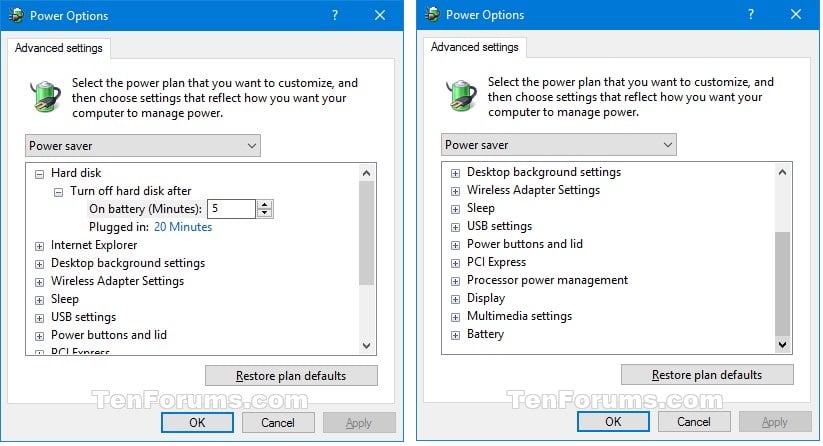Try using an Afterburner profile to lock the clocks at the lowest they'll go you can use for idle.
Had to do that on my old 290 as it kept crashing at idle on the desktop, when just browsing etc..., but was solid as a rock under load (gaming), i found when just opening programs, like ff etc..., the clocks would go ape, randomly spiking and dropping, sometimes massively, so figured it may be when it does a random massive spike or drop, it just can't handle it, so crashes, so i made an idle profile to lock the clocks with Afterbruner, and it never happened again.
that used to work on my old 380X. On the vega 56 I'm setting some states as Minimum for both core and memory so that they don't drop to idle levels, but the crash keeps coming at completely random moments, and never during intense gaming... I'm discussing with OCUK staff to see if they can test the card but that would leave me without a usable PC for some time