@AMDMatt any known issues with voltages? if I set core to 1000mv the HBM clock seems to be bugged at 800mhz (and the temp sensor seems to say 1deg c)!
*edit* .. no idea how I broke the HBM but recalled you saying reset if that happens!
my card seems fine at 1537Mhz/1000mv at 1100HBM (stock voltage not sure if thats just mem controller like polaris or what)
pretty close to full power 1630Mhz on firestrike: http://www.3dmark.com/fs/13423936
the core voltage required for higher clocks seems to be ridiculous...
Yes I'm aware of that one, we'll investigate.
For now just leave HBM voltage alone, it overclocks by 15-25% without any voltage increases.


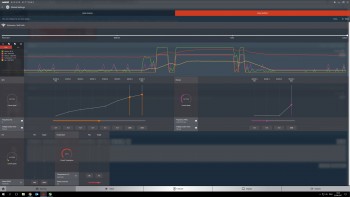



 Glad I kept my preorder in, seems like a steal at £640!
Glad I kept my preorder in, seems like a steal at £640!

 .
.