Associate
- Joined
- 27 Oct 2005
- Posts
- 1,170
- Location
- Auckland, New Zealand
malcson said:did you mod the case 2 fit the hiper psu chap can you post a few pics 4 me as i need 2 change mine soon


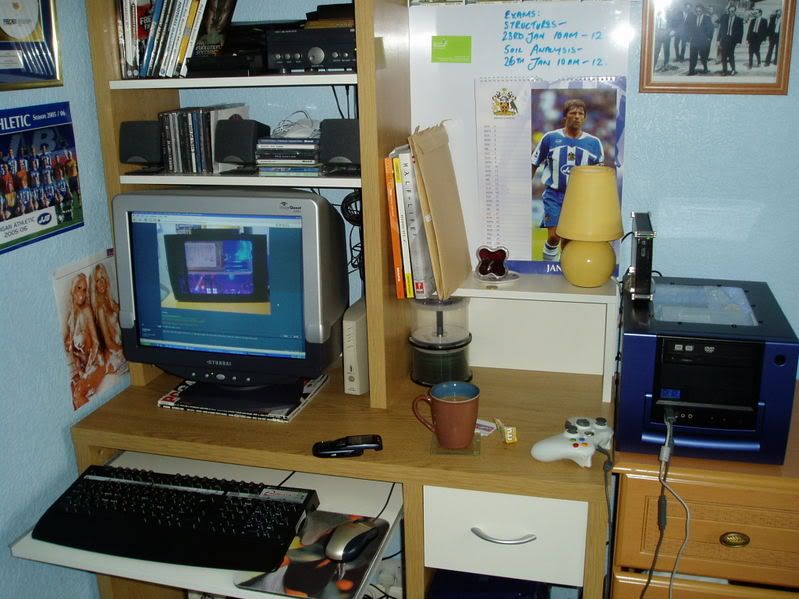
Nope i didnt mod the case as you can see from the top pic its very tight and i havent used the 2 top right connectors on the psu which are just for the 4 pin connectors like on fans etc. Whats good about the hyper psu's for this case are obviously its modular but the wires are just about right length and theyre not to long so it takes up space!



 i think i shed a tear of frustration or 2 when i was sorting mine, but its worth that bit of heartache in the end!
i think i shed a tear of frustration or 2 when i was sorting mine, but its worth that bit of heartache in the end!
 )
) unless you fried the cpu
unless you fried the cpu








