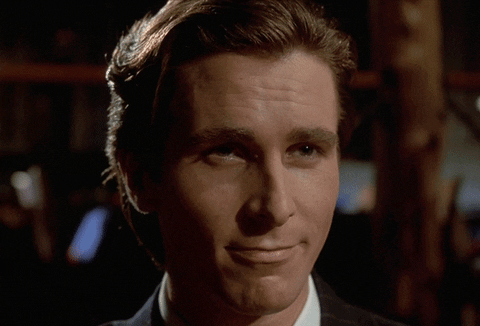A DVI port (including the securing screws) takes up the space of two DP or HDMI ports. Using DP-to-DVI cables means you can then run two DVI monitors. There was a time when you needed dual-link DVI to drive higher resolutions off a single cable but DP has overtaken DVI in that regard, and then some.
Just use convertor cables. They do exist. Unless you're using DVI-A in which case...get a modern monitor.
You still dont get it.
I am pointing out there will be more people who have a DVI display than people who need 2 or 3 hdmi or 2 or 3 DP's.
When you already have a DP and a hdmi port on a card, a DVI has far more value than 2 extra DP or 2 extra HDMI ports especially as DP can be daisy chained.
If we take myself as an example DP vs DVI?
Both handle my monitor native res with clean signal 1440p 60hz.
DVI is reliable.
DP due to the complicated and buggy nature of the tech if I turn off my monitor and then turn it back on again it stays in perpetual sleep mode. The monitor has a buggy DP implementation.
There is a few people who have similar issues with DP sleep issues, of which have no resolution, they fixed their issues by using hdmi or DVI, hdmi is a tv not monitor technology so is funny that has took priority over DVI on PC components.
So given DP has daisy chaining why do we need more than 1 DP on a graphics card? You say buy a convertor, I say daisy chain your displays.
Also I will never upgrade my monitor unless there is a proper reason to, upgrading a monitor just to get a working DP, so spending £300+ for that is a huge waste of cash, I am not a bottomless pit of money. Which brings me to the real reason I think DVI got retired, planned obsolescence. I wonder if the monitor vendors get discounts on their gsync chips in return for nvidia generating monitor sales with the move.
Obviously the day will come I will be forced to change, one day my 1080ti will not be sufficient, then I will very likely have to buy a new monitor, since the hdmi port on is used by the ps4, and the DP on it is too buggy.



 .
.