Moarrrrrr stuff...
> Sign in with a picture password
For anything with a touch screen you can now sign in with a picture password instead of a text password. You can select any picture you wish and use it to sign in by drawing circles, lines or dot gestures on the picture in different combinations and in different areas.
A picture password with just 5 gestures has 70,441,983,603,740 combinations. Compared to an eight character text password which only has 182,790,400 (thats also including numbers and other characters). When using just 5 taps alone and not even drawing any circles or lines you still have 15,344,276,658 combinations.
Another security benefit is that key loggers obviously don't work with a picture password.
For more details, or if you're wondering how just 5 taps on a screen has more combinations than a 8 character password see this for an explanation. And theres a follow up post that addresses any security concerns here.
> Sign in with a picture password
For anything with a touch screen you can now sign in with a picture password instead of a text password. You can select any picture you wish and use it to sign in by drawing circles, lines or dot gestures on the picture in different combinations and in different areas.
A picture password with just 5 gestures has 70,441,983,603,740 combinations. Compared to an eight character text password which only has 182,790,400 (thats also including numbers and other characters). When using just 5 taps alone and not even drawing any circles or lines you still have 15,344,276,658 combinations.
Another security benefit is that key loggers obviously don't work with a picture password.
For more details, or if you're wondering how just 5 taps on a screen has more combinations than a 8 character password see this for an explanation. And theres a follow up post that addresses any security concerns here.



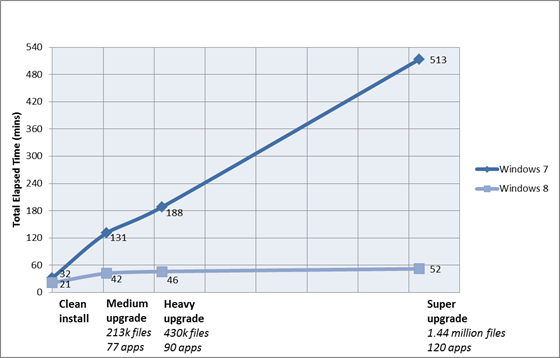

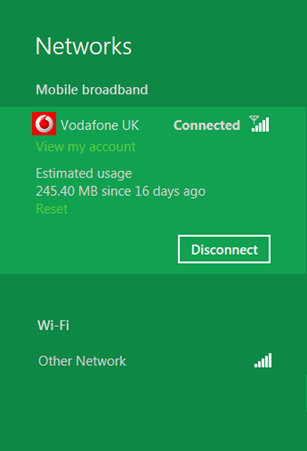









 Theres over 1 billion Windows PC's, so MS already have an advantage that most people are very familiar with Windows. But most of all theres Metro, and for most people there will be no need to ever use the desktop on a tablet. IMO Metro is considerably cleaner and easier to use than iOS or Android by a long way, while still remaining more powerful.
Theres over 1 billion Windows PC's, so MS already have an advantage that most people are very familiar with Windows. But most of all theres Metro, and for most people there will be no need to ever use the desktop on a tablet. IMO Metro is considerably cleaner and easier to use than iOS or Android by a long way, while still remaining more powerful.