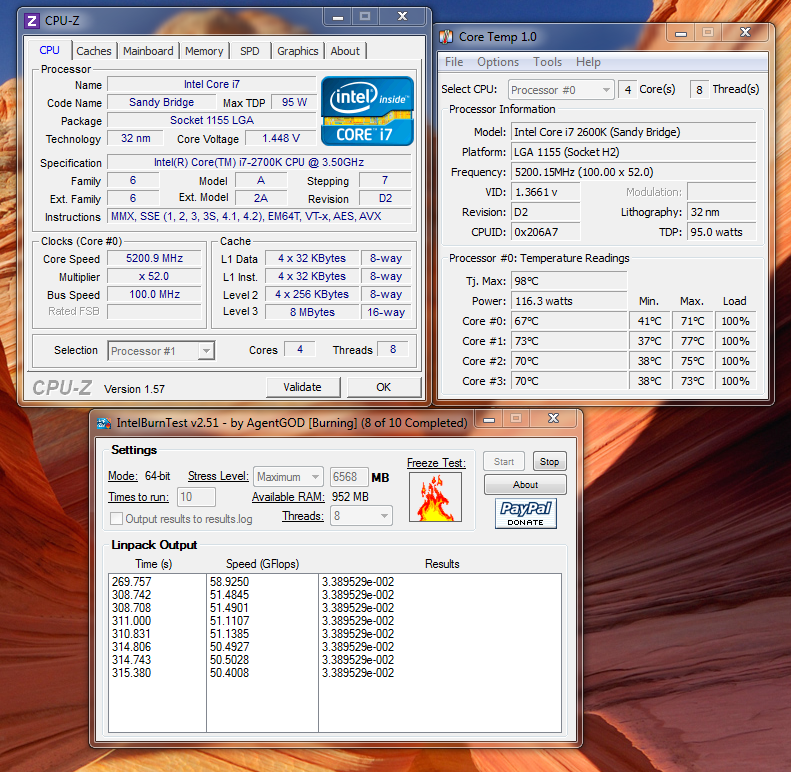-
Competitor rules
Please remember that any mention of competitors, hinting at competitors or offering to provide details of competitors will result in an account suspension. The full rules can be found under the 'Terms and Rules' link in the bottom right corner of your screen. Just don't mention competitors in any way, shape or form and you'll be OK.
You are using an out of date browser. It may not display this or other websites correctly.
You should upgrade or use an alternative browser.
You should upgrade or use an alternative browser.
Those of you with OcUK OEM 2700K Official OC Results thread!!
- Thread starter Gibbo
- Start date
More options
Thread starter's postsAssociate
- Joined
- 17 Oct 2010
- Posts
- 86
That looks sweet mate!
exactly what settings you using in BIOS please boostjunky? ta
Ok its an Asrock P67 Professional motherboard using version 2.0 bios.
I think its the watts limit thats set to 250 for each
The core limit is 150
Spread Spectrum disabled
C1E and Speedstep is enabled all others disable
Vcore is set to offset and is +1.25
LLC is set to level 3
All other voltages are set to stock values when the cpu ISN'T overclocked
My Corsair Vengeance 8gb 1600 C8 are using the XMP profile of 1600 C8 and are set to 1.5v
I used these settings for 5ghz and 5.1 ghz, the only thing I changed for these was the offset voltage. For 5ghz its at +0.60 and for 5.1ghz its set at +0.85.
Hope this helps.
If members can just please stop telling me about 100% stability, I see your point and agree with you I just don't bother with it ok. I'm also not willing to spend my time doing it. All I usually do is 20 runs of IBT on high and then if it doest'y crash after a week of gaming i'm happy with it. This method has worked for me for my last 4 cpu's.
Associate
- Joined
- 17 Oct 2010
- Posts
- 86
How come theres so much difference in the first linx run?
Never seen that before
I'm actually not that sure, I put the test on, went and made a cup of tea. When I came back checked my emails, noticed a mate I have in the States was online through messenger and sat chatting to him while the test ran. I was also killing the time downloading some mods for my flight sim too. Maybe these small tasks running at the same time slowed it down, can't be sure.
Ok its an Asrock P67 Professional motherboard using version 2.0 bios.
I think its the watts limit thats set to 250 for each
The core limit is 150
Spread Spectrum disabled
C1E and Speedstep is enabled all others disable
Vcore is set to offset and is +1.25
LLC is set to level 3
All other voltages are set to stock values when the cpu ISN'T overclocked
My Corsair Vengeance 8gb 1600 C8 are using the XMP profile of 1600 C8 and are set to 1.5v
I used these settings for 5ghz and 5.1 ghz, the only thing I changed for these was the offset voltage. For 5ghz its at +0.60 and for 5.1ghz its set at +0.85.
Hope this helps.
If members can just please stop telling me about 100% stability, I see your point and agree with you I just don't bother with it ok. I'm also not willing to spend my time doing it. All I usually do is 20 runs of IBT on high and then if it doest'y crash after a week of gaming i'm happy with it. This method has worked for me for my last 4 cpu's.
Thanks mate, I've got the Z68 version of that same board so it might hinder my results somewhat. Using the same settings as you above I get much higher temps (under custom 120.3 water setup) @ 5Ghz - havn't tried higher tbh.
Just trying to figure out how much vcore 4.8 needs. I know 4.6 only needs approx 1.29v and temps are super low leaving loads of leway for when the weather is hotter!

You may be one of the lucky ones with a good clocker to be honest , as users on Xtremesystems forums are reporting that they are more or less the same as the better binned 2600k's: http://www.xtremesystems.org/forums/showthread.php?276113-thats-it-...-2700K
"C1E and Speedstep is enabled all others disable" - so do you disable hyperthreading aswell?
Last edited:
Associate
- Joined
- 17 Oct 2010
- Posts
- 86
Thanks mate, I've got the Z68 version of that same board so it might hinder my results somewhat. Using the same settings as you above I get much higher temps (under custom 120.3 water setup) @ 5Ghz - havn't tried higher tbh.
Just trying to figure out how much vcore 4.8 needs. I know 4.6 only needs approx 1.29v and temps are super low leaving loads of leway for when the weather is hotter!
You may be one of the lucky ones with a good clocker to be honest , as users on Xtremesystems forums are reporting that they are more or less the same as the better binned 2600k's: http://www.xtremesystems.org/forums/showthread.php?276113-thats-it-...-2700K
"C1E and Speedstep is enabled all others disable" - so do you disable hyperthreading aswell?
Hyperthreading is enabled mate. I'll be honest mate i've settled on 5.1ghz for my 24/7. I suspect i'll have problems with 5.2ghz in the long run even though it passed the tests I ran, also my temps now and then edge into the 80's. However 5.1ghz seems to be stable using upto roughly 1.408vcore. I have 2 XSPC 240 rads in my loop, ones a thin RS and the other is the thicker RX using a Laing pump, EK Supreme waterblock.
Hyperthreading is enabled mate. I'll be honest mate i've settled on 5.1ghz for my 24/7. I suspect i'll have problems with 5.2ghz in the long run even though it passed the tests I ran, also my temps now and then edge into the 80's. However 5.1ghz seems to be stable using upto roughly 1.408vcore. I have 2 XSPC 240 rads in my loop, ones a thin RS and the other is the thicker RX using a Laing pump, EK Supreme waterblock.
 - I tried your settings but it was no go. So I upped the vcore slightly (1.38-ish volts) with your settings and wahaay!
- I tried your settings but it was no go. So I upped the vcore slightly (1.38-ish volts) with your settings and wahaay!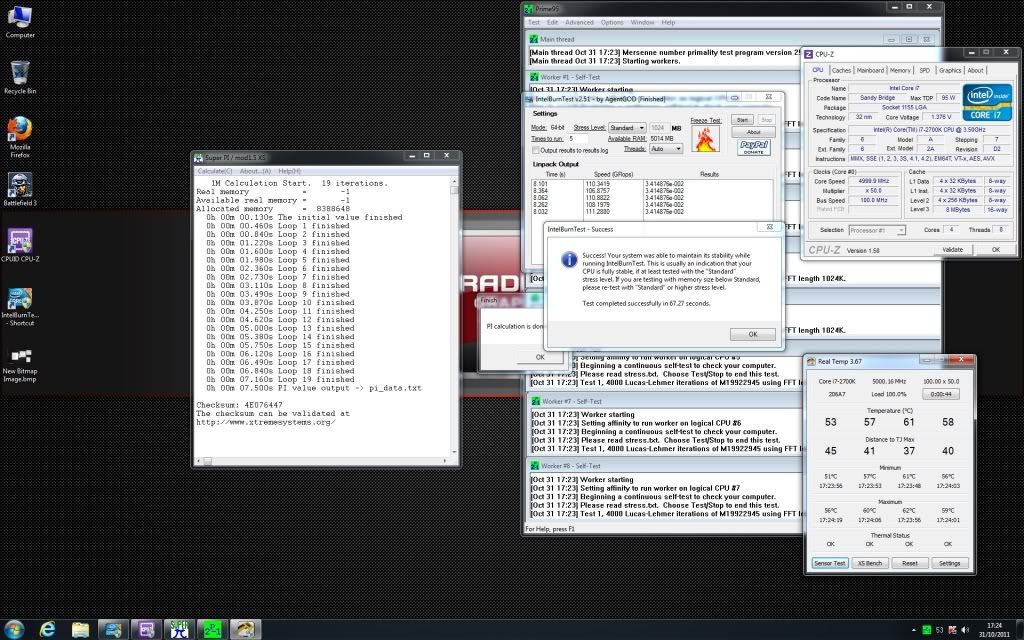
Now that IS impressive! Sure I could get this baby stable at 1.41 - 1.45v but to be honest I think that'll be pushing it with the temps for 24/7 use for me!.
Soldato
- Joined
- 22 Mar 2009
- Posts
- 5,756
Boostjunky - just settle for 5.0GHz for now. What the point of push it further 100MHz and 200MHz extra won't make any difference. Just be happy with your 5.0GHz like mine did for 24/7 in use.
Soldato
- Joined
- 14 Feb 2011
- Posts
- 7,490
- I tried your settings but it was no go. So I upped the vcore slightly (1.38-ish volts) with your settings and wahaay!
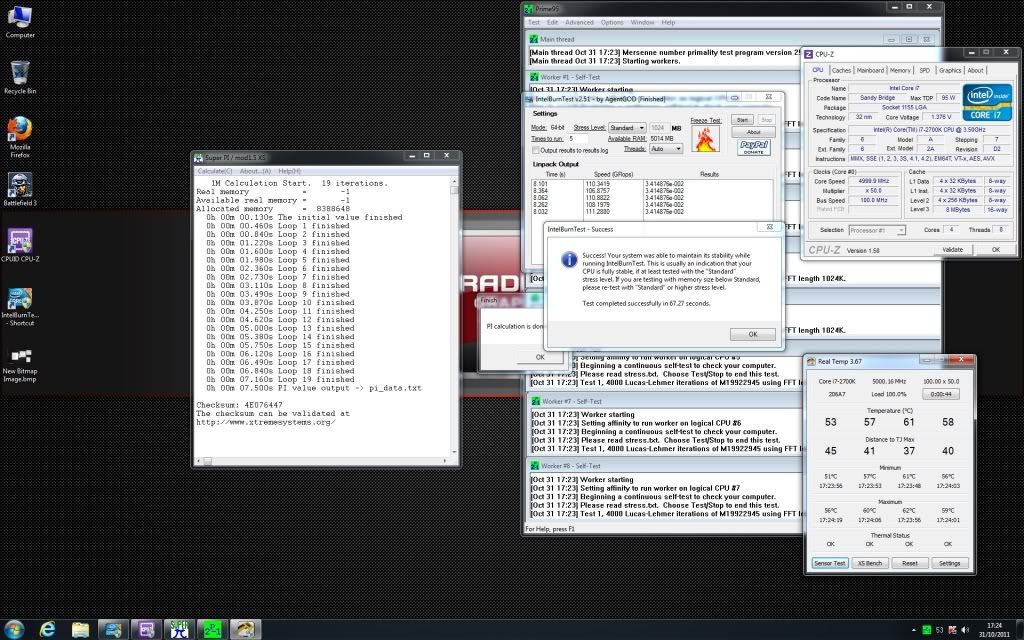
Now that IS impressive! Sure I could get this baby stable at 1.41 - 1.45v but to be honest I think that'll be pushing it with the temps for 24/7 use for me!.
Nice one! Set your blck to 1002 so you round off at a clean 5GHz.
Associate
- Joined
- 17 Oct 2010
- Posts
- 86
- I tried your settings but it was no go. So I upped the vcore slightly (1.38-ish volts) with your settings and wahaay!
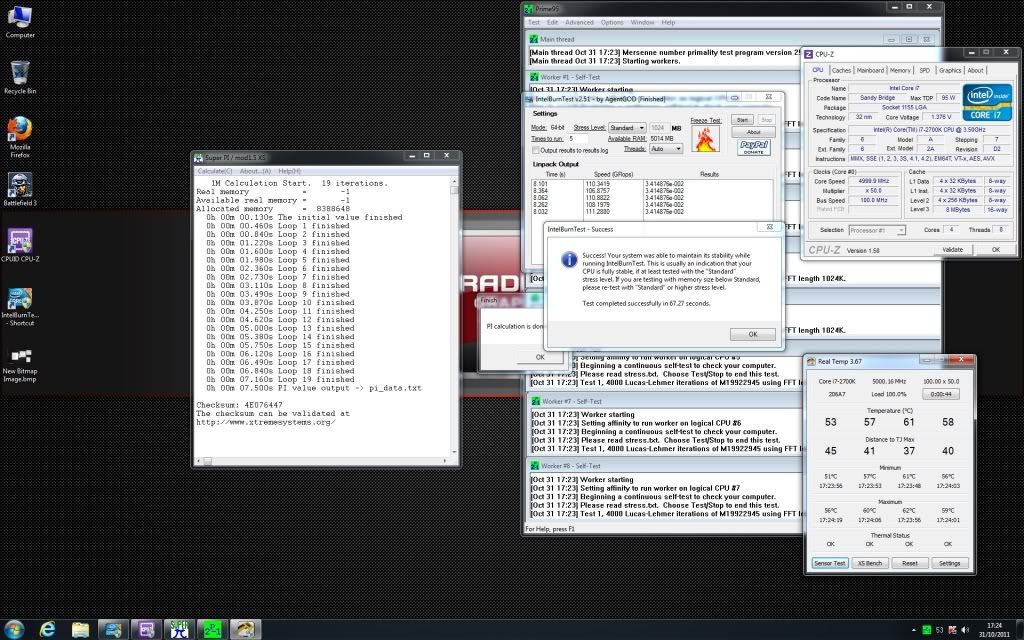
Now that IS impressive! Sure I could get this baby stable at 1.41 - 1.45v but to be honest I think that'll be pushing it with the temps for 24/7 use for me!.
Glad I could help mate, anything else you want to know just ask, just please dont ask me to run any more stability tests.
 What I found with my chip was that the vcore difference for getting windows to boot and getting the system to complete 3 hours of prime or 20 runs of IBT on maximum wasn't that much. I was suprised how little I needed to increase the vcore. I think you should be able to get 5ghz stable within your temp limits.
What I found with my chip was that the vcore difference for getting windows to boot and getting the system to complete 3 hours of prime or 20 runs of IBT on maximum wasn't that much. I was suprised how little I needed to increase the vcore. I think you should be able to get 5ghz stable within your temp limits.To Gibbo,
Whats the word on OEM 2700k's bought on Friday getting BF3? No worries either way, but I didn't think it would do any harm asking.

Whats the word on OEM 2700k's bought on Friday getting BF3? No worries either way, but I didn't think it would do any harm asking.
The answer Gibbo gave previously was that orders placed over the weekend would get BF3, orders prior wouldn't.
Its interesting that we both get the wide variance on the temps between cores - nearly 10Degrees c!
Are you using PLL overvoltage? - For some reason my board hates me overclocking above 4.6 without it - so I normally downvolt it to 1.75 and leave it on lol
Are you using PLL overvoltage? - For some reason my board hates me overclocking above 4.6 without it - so I normally downvolt it to 1.75 and leave it on lol
Soldato
- Joined
- 14 Feb 2011
- Posts
- 7,490
Its common to have a slight variation between cores on these CPU,s.
Caporegime
- Joined
- 18 Sep 2009
- Posts
- 30,309
- Location
- Dormanstown.
My difference of cores puts all yours to shame.
One core is lowest by at times 13c >.<
I used to have a perfect chip with only 1c difference.
One core is lowest by at times 13c >.<
I used to have a perfect chip with only 1c difference.
Associate
- Joined
- 17 Oct 2010
- Posts
- 86
Its interesting that we both get the wide variance on the temps between cores - nearly 10Degrees c!
Are you using PLL overvoltage? - For some reason my board hates me overclocking above 4.6 without it - so I normally downvolt it to 1.75 and leave it on lol
I'm using PLL Overvoltage, I dont think any sandybridge cpu's go past 4.6ghz without it. I leave mine at 1.8v
Also my previous 2600k had temp variation across the cores, wouldn't worry about it.
Soldato
- Joined
- 14 Feb 2011
- Posts
- 7,490
A difference of 5 between the highest and lowest on mine.
Soldato
- Joined
- 14 Feb 2011
- Posts
- 7,490
I'm using PLL Overvoltage, I dont think any sandybridge cpu's go past 4.6ghz without it. I leave mine at 1.8v
Also my previous 2600k had temp variation across the cores, wouldn't worry about it.
Mine does 4.8 before needing it.
I'm using PLL Overvoltage, I dont think any sandybridge cpu's go past 4.6ghz without it. I leave mine at 1.8v
Also my previous 2600k had temp variation across the cores, wouldn't worry about it.
Try lowering it if you can mate, I heard it can seriously lower temps

I think theres a special BIOS for the P67 Extreme4's which also fixes the PPL overvoltage option from going to high.
damn it stop this, its making me want a i2700k but as said my mobo is buggered and being rmaed, will have to wait till thats been concluded.
replacement would mean I'll be without it for over a month as it'll have to be sent to asrock(been over 28 days, only got around to building due to various reasons) or refund would mean I'll have to find a new mobo(thas if ocuk don't decline the rma for whatever reason once they get it) and can't buy until the refund has been confirmed(problem is I was thinking about extreme4 gen3 but thats jumped to £180 from £160).


replacement would mean I'll be without it for over a month as it'll have to be sent to asrock(been over 28 days, only got around to building due to various reasons) or refund would mean I'll have to find a new mobo(thas if ocuk don't decline the rma for whatever reason once they get it) and can't buy until the refund has been confirmed(problem is I was thinking about extreme4 gen3 but thats jumped to £180 from £160).