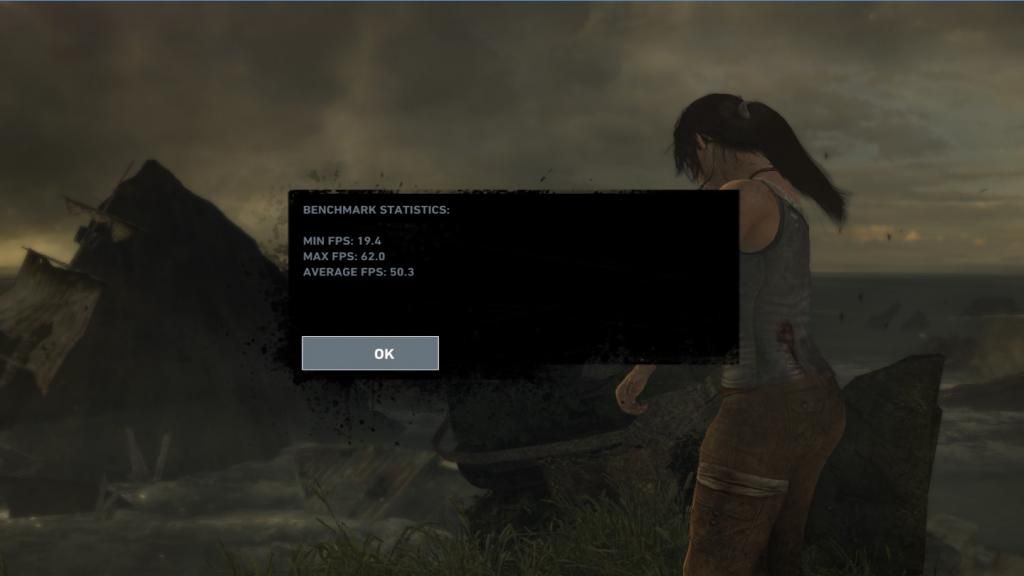^
I can see AMD's reasoning behind the move as they wouldn't want TressFX working better on Nvidia from the off, but it's a poor show when AMD/Nvidia make the dev hold back final builds as we are the losers-not cool, but bottom line, AMD never locked it out so they get a bit of Kudos back.
Crysis 2 had a last minute change to the code resulting in CrossFire being gimped needing a driver code re-write at the time.
Turn off tesselation. Fixed the issue completely for me. Was crashing once every few minutes after the cave section now it hasn't happened once. Also, if you want to use the cool tressfx hair stuff but don't like the performance hit, turn off High Precision to compensate. Big performance gains for a tiny downgrade to shadows/lighting but I think the hair effects more than make up for it.
I can see AMD's reasoning behind the move as they wouldn't want TressFX working better on Nvidia from the off, but it's a poor show when AMD/Nvidia make the dev hold back final builds as we are the losers-not cool, but bottom line, AMD never locked it out so they get a bit of Kudos back.
Crysis 2 had a last minute change to the code resulting in CrossFire being gimped needing a driver code re-write at the time.