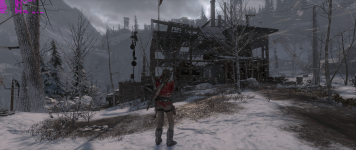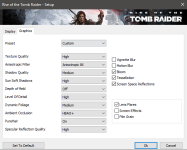He telling porky pies
O_o I posted my gfx settings in the thread once I had a copy of the game. Which to begin with was running on very high textures and max AF.
Game was running pretty decent but soon as I got to the Soviet Installation I could see the frames dropping and the game was a little stuttery.
Did some reading on both Steam forums/Reddit and saw similar posts regarding the VRAM usage between High and Very High textures.
Lowered textures to High and AF to x8 and the game has been running fantastic. I haven't had a single crash so far.
Oh this is 1080p by the way.