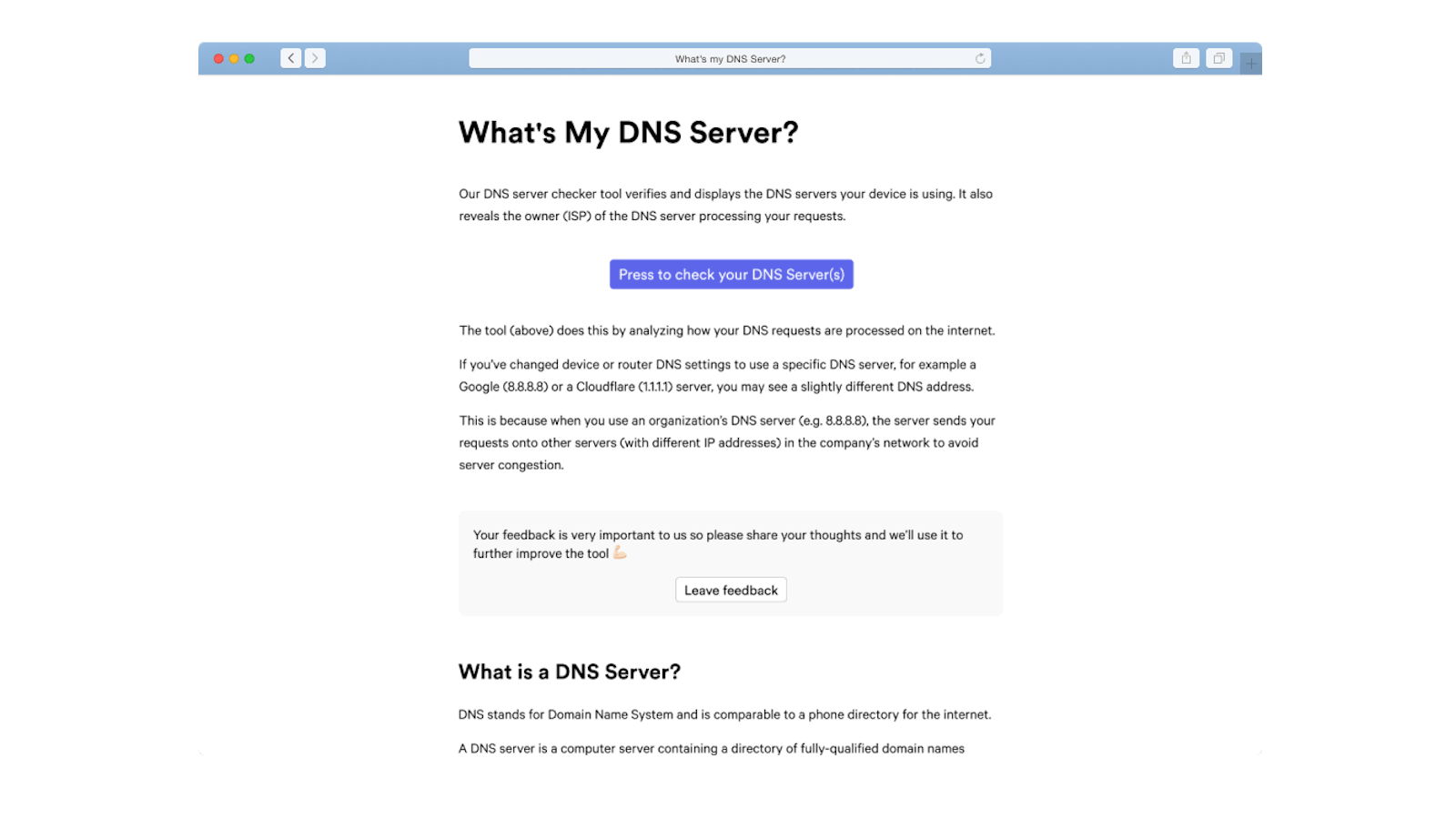I just had Toob installed, replacing my Virgin Media 250 connection.
Swapped out most of my Ubiquiti gear (USG, NanoHD, FlexHD, CloudKey) for the Toob LinkSys router - the MX4200 Velop.
2 days in I'm a happy man - wireless gets a better signal all around the house and in the darkest corners I still get on wireless what I could get over ethernet on VM.
The Linksys App is nothing compared to Unifi, but it allows me to name nodes, and block nodes which is good enough.
Though I do miss the "how much internet" I'm using, what protocols are used the most and what nodes are the most active kind of metrics.
Lower latency, better coverage, faster download, ludicrously fast upload, decent route / ap for a much lower cost? What's not to like!
Native IPv6 to boot. The only downside is that IPv4 is behind CGNAT, but I have live with that as I don't have a playstation and all peers that need to reach me can do over IPv6.
Saving almost £50 per month over VM. Damn glad I didn't lock myself into another 18 month contract with VM when CityFiber started to build in my village last Christmas.
But the best news is that I'm no longer locked into one ISP - sure Virgin was fast and for me, reliable, but with high cost and due to DOCSIS high latency.
ADSL was not an option as the best I can get is 3Mb down and 0.2Mb up.
Now, with FTTP I have a choice of ISP's

Faster, Quicker, Cheaper.
Total no-brainer.
Happy New Year everyone




 Also I'm not on CGNAT (static IP addon).
Also I'm not on CGNAT (static IP addon). Not sure why that wasn't working before but hey ho.
Not sure why that wasn't working before but hey ho.