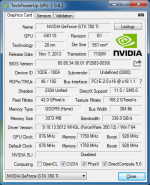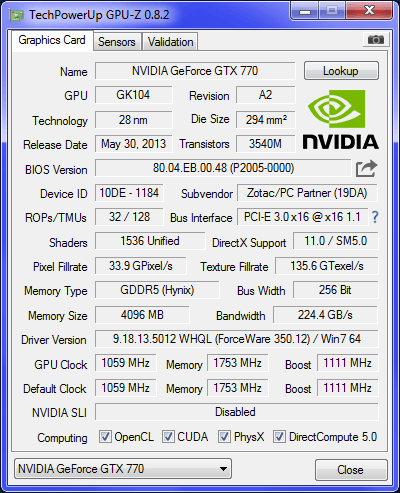Associate
- Joined
- 13 Mar 2009
- Posts
- 708
The only difference I can see is that you have PCIE 2.0 and everyone else who has posted is on PCIE 3.0, maybe this is what's responsible for not displaying the cores correctly? I'm on v2.0 myself so will test when at home tonight for you.