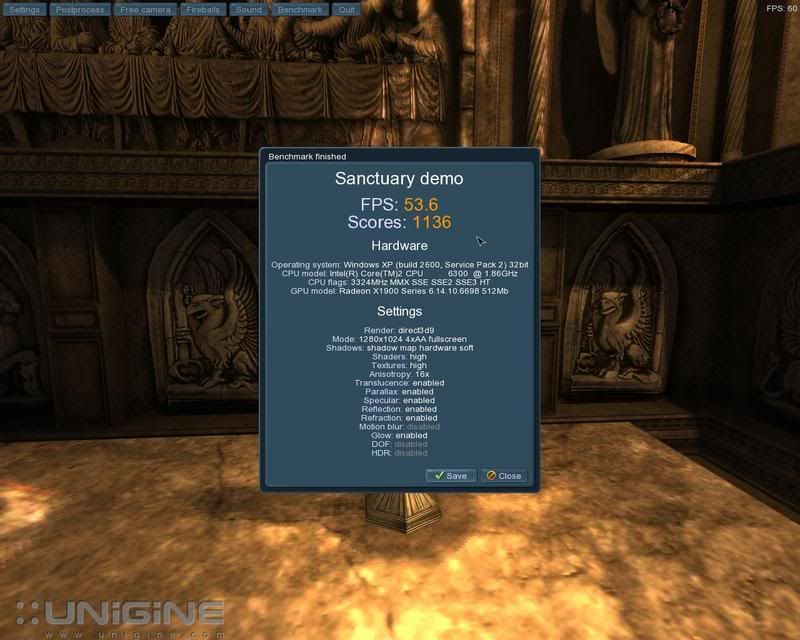-
Competitor rules
Please remember that any mention of competitors, hinting at competitors or offering to provide details of competitors will result in an account suspension. The full rules can be found under the 'Terms and Rules' link in the bottom right corner of your screen. Just don't mention competitors in any way, shape or form and you'll be OK.
You are using an out of date browser. It may not display this or other websites correctly.
You should upgrade or use an alternative browser.
You should upgrade or use an alternative browser.
Unigine OpenGL/Direct3D9 Benchmark
- Thread starter Tom|Nbk
- Start date
More options
Thread starter's postsIt can be used effectively in certain situations to induce a "scope" effect, but otherwise you are totally correct. Maybe in the future, screens will be able to track your retina and adjust the DoF accordinglyRroff said:DOF in games is inherently flawed (and hence why some people feel nausea due to it) in that it doesn't know where the eye is looking so just blurrs everything at a distance... the only place it should be used imo is cut scenes.

Soldato
- Joined
- 17 May 2004
- Posts
- 4,669
Unigine v0.4
Sanctuary demo
FPS:
57.5
Scores:
1218
Hardware
Operating system:
Windows Vista (build 6000) 64bit
CPU model:
Intel(R) Core(TM)2 CPU 6300 @ 1.86GHz
CPU flags:
2659MHz MMX SSE SSE2 SSE3 HT
GPU model:
NVIDIA GeForce 8800 GTX 7.15.11.5824 768Mb
Settings
Render:
direct3d9
Mode:
1680x1050 8xAA fullscreen
Shadows:
shadow map hardware soft
Shaders:
high
Textures:
high
Anisotropy:
16x
Translucence:
enabled
Parallax:
enabled
Specular:
enabled
Reflection:
enabled
Refraction:
enabled
Motion blur: disabled
Glow:
enabled
DOF: disabled
HDR:
enabled
Unigine Corp. © 2005-2007
Sanctuary demo
FPS:
57.5
Scores:
1218
Hardware
Operating system:
Windows Vista (build 6000) 64bit
CPU model:
Intel(R) Core(TM)2 CPU 6300 @ 1.86GHz
CPU flags:
2659MHz MMX SSE SSE2 SSE3 HT
GPU model:
NVIDIA GeForce 8800 GTX 7.15.11.5824 768Mb
Settings
Render:
direct3d9
Mode:
1680x1050 8xAA fullscreen
Shadows:
shadow map hardware soft
Shaders:
high
Textures:
high
Anisotropy:
16x
Translucence:
enabled
Parallax:
enabled
Specular:
enabled
Reflection:
enabled
Refraction:
enabled
Motion blur: disabled
Glow:
enabled
DOF: disabled
HDR:
enabled
Unigine Corp. © 2005-2007
Soldato
- Joined
- 17 May 2004
- Posts
- 4,669
Here are my results. Dont know why hdr isnt on by default when using d3d mode tho since my card easily supports it. But per rules you can only use default ccc settings and in the benchmark only touch res and aa to 1280 res and 4x aa.
Duno if these results mean my machine is any good but well you can let me know if there expected or could have been better etc.
Dx9

Dx9 again but with medium shaders like OP did.

OpenGL

Duno if these results mean my machine is any good but well you can let me know if there expected or could have been better etc.
Dx9

Dx9 again but with medium shaders like OP did.

OpenGL

Last edited:
Soldato
- Joined
- 3 Nov 2004
- Posts
- 9,871
- Location
- UK
GTX stock

GTX 648/2160

The OpenGL sucks in Vista with Nvidia, can't get much over 90 fps. Had a look and yep its a known.
http://unigine.com/devlog/19/

GTX 648/2160

The OpenGL sucks in Vista with Nvidia, can't get much over 90 fps. Had a look and yep its a known.
http://unigine.com/devlog/19/
Sanctuary released!
Recent changes:
* Release of "Sanctuary" demo!
* Correct detection of MS Vista in SystemInfo.
* Detection of ATI R600 cards.
* Detection of SLI mode at NVIDIA cards.
* Non-realtime rendering mode with fixed FPS for machinima movies.
* Occluders skipping bugfix.
* UnigineScript bugfix of complex expressions with brackets.
* 64bit plugins for 3ds Max.
* Freezing of physical objects.
* Per-joint adjusting of iterations count.
* Clamping of maximal impulses in joints.
* New ObjectDummy object for hierarchy handling.
* New convex hull physics primitive.
* Setting of mass for ragdoll.
* Automatic generation of ragdoll by arbitrary animated model.
Release of "Sanctuary" demo took a lot of our efforts, but it brought a lot of valuable feedback. Some major websites (including opengl.org and devmaster.net) published news about our demo and it became a starting point to massive testing and discussions about our technologies on different websites. Results are the following:
1. Unigine v0.4 runs well on MS Windows 2000, 2003, XP and Vista, as well as different Linux distributives.
2. Unigine v0.4 runs well on various NVIDIA NV30/NV40/G70/G80 and ATI R300/R400/R500/R600.
3. Our render scales perfectly with GPU performance growth, we aren't CPU-bounded.
4. SLI mode provides 2x boost of performance with our demo.
5. There is very big performance problem of the driver with Vista/OpenGL on NVIDIA cards.
6. There are a lot of people with great hardware, who are eager for great graphics.
7. People do like our demos.
Benchmarking results are the following (with default settings):
* ~2-5 FPS @ NV30
* ~10-30 FPS @ NV40
* ~15-80 FPS @ G70
* ~150-180 FPS @ G80
* ~5 FPS @ R300
* ~10-25 FPS @ R400
* ~10-85 FPS @ R500
* ~130 FPS @ R600
Last edited:
Soldato
- Joined
- 3 Mar 2006
- Posts
- 3,233
- Location
- Atcham, Shropshire
as OP's settings

with high shaders

with HDR

max everything


with high shaders

with HDR

max everything

@ mem/core 793mhz/602mhz
dont seem to support hdr? meh!
opengl:
Unigine v0.4
Sanctuary demo
FPS: 26.4
Scores: 560
Hardware
Operating system: Windows Vista (build 6000) 32bit
CPU model: Intel(R) Core(TM)2 CPU 6400 @ 2.13GHz
CPU flags: 2839MHz MMX SSE SSE2 SSE3 HT
GPU model: NVIDIA GeForce 7900 GS 7.15.11.6344 256Mb
Settings
Render: opengl
Mode: 1280x1024 4xAA windowed
Shadows: shadow map hardware soft
Shaders: high
Textures: high
Anisotropy: 16x
Translucence: enabled
Parallax: enabled
Specular: enabled
Reflection: enabled
Refraction: enabled
Motion blur: disabled Glow: enabled
DOF: disabled HDR: disabled
dx9:
Unigine v0.4
Sanctuary demo
FPS: 27.4
Scores: 580
Hardware
Operating system: Windows Vista (build 6000) 32bit
CPU model: Intel(R) Core(TM)2 CPU 6400 @ 2.13GHz
CPU flags: 2839MHz MMX SSE SSE2 SSE3 HT
GPU model: NVIDIA GeForce 7900 GS 7.15.11.6344 256Mb
Settings
Render: direct3d9
Mode: 1280x1024 4xAA windowed
Shadows: shadow map hardware soft
Shaders: high
Textures: high
Anisotropy: 16x
Translucence: enabled
Parallax: enabled
Specular: enabled
Reflection: enabled
Refraction: enabled
Motion blur: disabled Glow: enabled
DOF: disabled HDR: disabled
dont seem to support hdr? meh!
opengl:
Unigine v0.4
Sanctuary demo
FPS: 26.4
Scores: 560
Hardware
Operating system: Windows Vista (build 6000) 32bit
CPU model: Intel(R) Core(TM)2 CPU 6400 @ 2.13GHz
CPU flags: 2839MHz MMX SSE SSE2 SSE3 HT
GPU model: NVIDIA GeForce 7900 GS 7.15.11.6344 256Mb
Settings
Render: opengl
Mode: 1280x1024 4xAA windowed
Shadows: shadow map hardware soft
Shaders: high
Textures: high
Anisotropy: 16x
Translucence: enabled
Parallax: enabled
Specular: enabled
Reflection: enabled
Refraction: enabled
Motion blur: disabled Glow: enabled
DOF: disabled HDR: disabled
dx9:
Unigine v0.4
Sanctuary demo
FPS: 27.4
Scores: 580
Hardware
Operating system: Windows Vista (build 6000) 32bit
CPU model: Intel(R) Core(TM)2 CPU 6400 @ 2.13GHz
CPU flags: 2839MHz MMX SSE SSE2 SSE3 HT
GPU model: NVIDIA GeForce 7900 GS 7.15.11.6344 256Mb
Settings
Render: direct3d9
Mode: 1280x1024 4xAA windowed
Shadows: shadow map hardware soft
Shaders: high
Textures: high
Anisotropy: 16x
Translucence: enabled
Parallax: enabled
Specular: enabled
Reflection: enabled
Refraction: enabled
Motion blur: disabled Glow: enabled
DOF: disabled HDR: disabled
Soldato
- Joined
- 10 Apr 2006
- Posts
- 7,898
- Location
- North West
Heres mine, graphics card overclocked but I am sure it will go a fair bit further!
Will add OpenGL soon.
Are these settings what everyone else are using?
direct3d9 - 94.7FPS / 2008

Render: direct3d9
Mode: 1280x1024 windowed
Shadows: shadow map hardware soft
Shaders: high
Textures: high
Anisotropy: 16x
Translucence: enabled
Parallax: enabled
Specular: enabled
Reflection: enabled
Refraction: enabled
Motion blur: disabled
Glow: enabled
DOF: disabled
HDR: enabled
direct3d9 - 39.0FPS / 826

Render: opengl
Mode: 1280x1024 windowed
Shadows: shadow map hardware soft
Shaders: high
Textures: high
Anisotropy: 16x
Translucence: enabled
Parallax: enabled
Specular: enabled
Reflection: enabled
Refraction: enabled
Motion blur: disabled
Glow: enabled
DOF: disabled
HDR: enabled
Will add OpenGL soon.
Are these settings what everyone else are using?
direct3d9 - 94.7FPS / 2008

Render: direct3d9
Mode: 1280x1024 windowed
Shadows: shadow map hardware soft
Shaders: high
Textures: high
Anisotropy: 16x
Translucence: enabled
Parallax: enabled
Specular: enabled
Reflection: enabled
Refraction: enabled
Motion blur: disabled
Glow: enabled
DOF: disabled
HDR: enabled
direct3d9 - 39.0FPS / 826

Render: opengl
Mode: 1280x1024 windowed
Shadows: shadow map hardware soft
Shaders: high
Textures: high
Anisotropy: 16x
Translucence: enabled
Parallax: enabled
Specular: enabled
Reflection: enabled
Refraction: enabled
Motion blur: disabled
Glow: enabled
DOF: disabled
HDR: enabled
Last edited:
Associate
- Joined
- 25 Feb 2007
- Posts
- 2,062
- Location
- Bedfordshire
Heres mine

Seems low compared to the GTX's. I did notice tho that it was only using one on my cores, and as mine is at stock, this may have an effect on the score

Seems low compared to the GTX's. I did notice tho that it was only using one on my cores, and as mine is at stock, this may have an effect on the score

Soldato
- Joined
- 27 Jan 2003
- Posts
- 6,107
- Location
- Chesterfield, UK
Sanctuary demo
FPS: 82.2
Scores: 1743
Hardware
Operating system: Windows Vista (build 6000) 32bit
CPU model: Intel(R) Xeon(R) CPU X3210 @ 2.13GHz
CPU flags: 2959MHz MMX SSE SSE2 SSE3 HT
GPU model: NVIDIA GeForce 8800 GTS 7.15.11.6367 320Mb
Settings
Render: direct3d9
Mode: 1280x1024 4xAA fullscreen
Shadows: shadow map hardware soft
Shaders: high
Textures: high
Anisotropy: 16x
Translucence: enabled
Parallax: enabled
Specular: enabled
Reflection: enabled
Refraction: enabled
Motion blur: disabled
Glow: enabled
DOF: disabled
HDR: enabled
FPS: 82.2
Scores: 1743
Hardware
Operating system: Windows Vista (build 6000) 32bit
CPU model: Intel(R) Xeon(R) CPU X3210 @ 2.13GHz
CPU flags: 2959MHz MMX SSE SSE2 SSE3 HT
GPU model: NVIDIA GeForce 8800 GTS 7.15.11.6367 320Mb
Settings
Render: direct3d9
Mode: 1280x1024 4xAA fullscreen
Shadows: shadow map hardware soft
Shaders: high
Textures: high
Anisotropy: 16x
Translucence: enabled
Parallax: enabled
Specular: enabled
Reflection: enabled
Refraction: enabled
Motion blur: disabled
Glow: enabled
DOF: disabled
HDR: enabled
Ok same settings as the op here my d3d wich the oc'd gts seems to excell in

the openGL doesnt seem to do it any favours though for some reason

no shader oc on the card though as im on the new beta's, might roll back the drivers to see if a shader oc makes a huge differance or not.
is openGL more cpu dependant as my score for GL is terrible yet people are getting over 1000+ and the only thing i can see that would do it is the bad clocks i have on mine as my d3d9 scores seem to compare well?? is my cpu really being that much of a bottleneck?

the openGL doesnt seem to do it any favours though for some reason

no shader oc on the card though as im on the new beta's, might roll back the drivers to see if a shader oc makes a huge differance or not.
is openGL more cpu dependant as my score for GL is terrible yet people are getting over 1000+ and the only thing i can see that would do it is the bad clocks i have on mine as my d3d9 scores seem to compare well?? is my cpu really being that much of a bottleneck?
Last edited:
ok heres my results with the shader clock oc'd on the last set of beta's(the bioshock one's)
as you can see the shader oc makes a hell of a differance over 200 points in the d3d9 benchy

even the openGL test benefits another 100+ points

around 10fps give or take a couple on each test isnt bad concidering i ran this benchy on stock clocks and only lost 2fps from my first tests without the shader oc on opengl score and about 3.5fps on the d3d9 bench.
so the shader oc makes the biggest performance boost from what i can see unless it factors in on how much an increase the core clock gives you.
as you can see the shader oc makes a hell of a differance over 200 points in the d3d9 benchy

even the openGL test benefits another 100+ points

around 10fps give or take a couple on each test isnt bad concidering i ran this benchy on stock clocks and only lost 2fps from my first tests without the shader oc on opengl score and about 3.5fps on the d3d9 bench.
so the shader oc makes the biggest performance boost from what i can see unless it factors in on how much an increase the core clock gives you.
the nvidias cards seem to be trouncing the ati,s with this benchmark
mine is getting:
FPS: 63.0
Scores: 1336
Hardware
Operating system:
Windows Vista (build 6000) 32bit
CPU model: Intel(R) Core(TM)2 Duo CPU E6850 @ 3.00GHz
CPU flags: 3599MHz MMX SSE SSE2 SSE3 HT
GPU model: ATI Radeon HD 2900 XT 7.01.01.680 512Mb
SettingsRender: direct3d9
Mode: 1280x1024 4xAA fullscreen
Shadows: shadow map hardware soft
Shaders: high
Textures: high
Anisotropy: 16x
Translucence: enabled
Parallax: enabled
Specular: enabled
Reflection: enabled
Refraction: enabled
Motion blur: disabled
Glow: enabled
DOF: disabled
HDR: enabled
mine is getting:
FPS: 63.0
Scores: 1336
Hardware
Operating system:
Windows Vista (build 6000) 32bit
CPU model: Intel(R) Core(TM)2 Duo CPU E6850 @ 3.00GHz
CPU flags: 3599MHz MMX SSE SSE2 SSE3 HT
GPU model: ATI Radeon HD 2900 XT 7.01.01.680 512Mb
SettingsRender: direct3d9
Mode: 1280x1024 4xAA fullscreen
Shadows: shadow map hardware soft
Shaders: high
Textures: high
Anisotropy: 16x
Translucence: enabled
Parallax: enabled
Specular: enabled
Reflection: enabled
Refraction: enabled
Motion blur: disabled
Glow: enabled
DOF: disabled
HDR: enabled