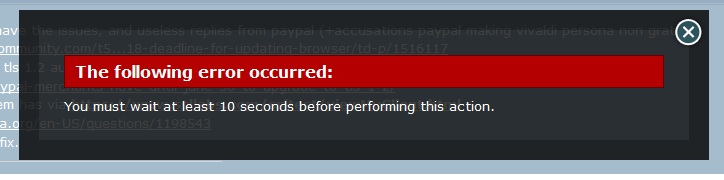Soldato
- Joined
- 18 May 2010
- Posts
- 23,291
- Location
- London
Still getting this graphical corruption happening.
Hard to know if it's windows that's at fault or FF.
I am running an older HD6450 GPU and wondering if it's the older display drivers that's the issue.
Tempted to switch over to using the integrated graphics on my 3570k.
Or I buy a GT710 if it will be supported by Nvidia for a few years.
Hard to know if it's windows that's at fault or FF.
I am running an older HD6450 GPU and wondering if it's the older display drivers that's the issue.
Tempted to switch over to using the integrated graphics on my 3570k.

Or I buy a GT710 if it will be supported by Nvidia for a few years.
Last edited: