You are using an out of date browser. It may not display this or other websites correctly.
You should upgrade or use an alternative browser.
You should upgrade or use an alternative browser.
Upgrading my router (pics inside)
- Thread starter Steveocee
- Start date
More options
Thread starter's postsJust buy an ASR1000 imo
If I buy anythign it would be a CCR1036 with 12 coppers and 4 SFP+'s
Looks goodMy R210 II has proven to be fantastic so far, I really like it.
How are you finding it? Noisy? Quiet? What are you running on yours?
My iDrac(s) turned up significantly sooner than expected. Also re-pasted the processor to the heatsink, was a good call as the old stuff was quite "crisp".
idrac(s)

Installed
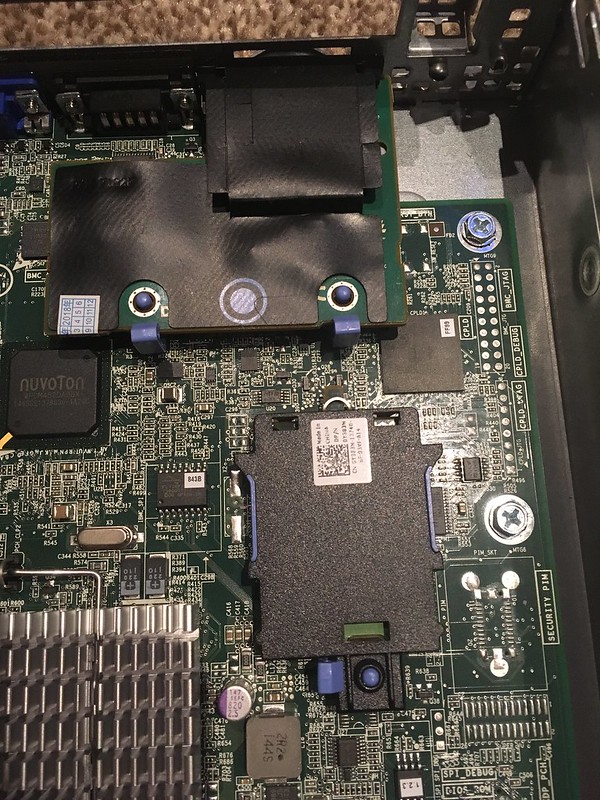
Quadport back in over them

also having second thoughts on OS now. Whilst I do know my way around RouterOS so much I'm very tempted to try out OPNSense for a change.
idrac(s)

Installed
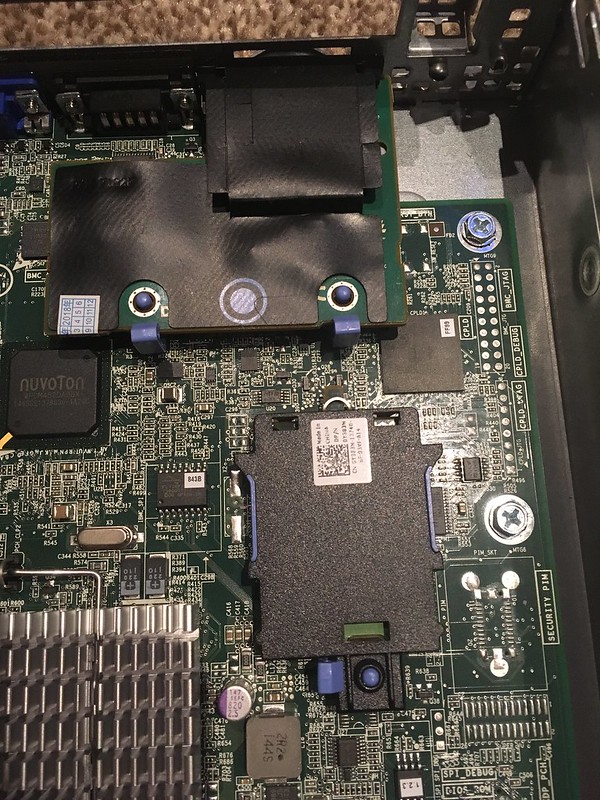
Quadport back in over them

also having second thoughts on OS now. Whilst I do know my way around RouterOS so much I'm very tempted to try out OPNSense for a change.
Back in the rack.
Instantly it seems quieter already, it took an age to initialise and boot but started it's come up quite happily and has a bit more hush about it.
Firmware version was 1.9 and I'm now just upgrading it to 2.9 as apparently the later versions have even better control over fans and power.
Still not sure what to do on OS. I'm semi tempted to spin it up as a Ubuntu image and have a go at making my own router.
Instantly it seems quieter already, it took an age to initialise and boot but started it's come up quite happily and has a bit more hush about it.
Firmware version was 1.9 and I'm now just upgrading it to 2.9 as apparently the later versions have even better control over fans and power.
Still not sure what to do on OS. I'm semi tempted to spin it up as a Ubuntu image and have a go at making my own router.
How are you finding it? Noisy? Quiet? What are you running on yours?
I can't fault it one bit. It's neither noisy or quiet, really. It sits under the stairs with all my AV equipment, so it's always warm under there, but I can't her it with the door closed and temps are fine.
I'm running Server 2016 with pfSense and W10 in Hyper-V. It runs really nicely. pfSense is loaded up with pfblockerng, snort and squid proxy and it barely even flinches under load.
Put ESXi on as a base and then try VyOS
VyOS was an option, I've kind of steered clear of the UBNT stuff so far because most of what I want is CLI only and VyOS has no GUI so it would just make everything that bit more of a steeper curve for me (plus im so tunnel visioned on the mikrotik cli).
I can't fault it one bit. It's neither noisy or quiet, really. It sits under the stairs with all my AV equipment, so it's always warm under there, but I can't her it with the door closed and temps are fine.
I'm running Server 2016 with pfSense and W10 in Hyper-V. It runs really nicely. pfSense is loaded up with pfblockerng, snort and squid proxy and it barely even flinches under load.

Neat. I had to look a few times before I realised where it was. I think I'm just being picky over noise, it sits in a metal rack in my cave and it is a very quiet place normally and the hum is above the quietness. I'm hoping the iDrac quietens it off as failing that I may see how it likes being in the attic (which I don't want to do) or look at Noctua fans.
I forgot to ask, how much did you pay for the idrac and where from?
£15 from China. To be honest I'm amazed it arrived and worked so £15 very well spent. All the UK ones were £50+
£15 from China. To be honest I'm amazed it arrived and worked so £15 very well spent. All the UK ones were £50+
That's good to hear. I saw the cheap ones from China and wasn't too sure if they would be any good.
Finally completed this......kind of.
The 1U form factor just wasn't quiet enough so I decided to pull it apart and then repurpose my hugely overkill i7 file server into an ESXi box and run the CHR inside that. It's worked out a slightly better fit to the hardware I already had and I think I may actually get the i7 above 1% at idle now.
Quite happy with the CHR performance, with 2 other VM's running it can push about 7Gb of UDP traffic to itself and that maxes out 1 core of the 4 I've assigned to it (wish MT could scale multicores).
Promised pics but as it's nothing I haven't shown before I'll leave you with a picture of my helper whilst I ripped 3 servers apart and rebuilt everything;

The 1U form factor just wasn't quiet enough so I decided to pull it apart and then repurpose my hugely overkill i7 file server into an ESXi box and run the CHR inside that. It's worked out a slightly better fit to the hardware I already had and I think I may actually get the i7 above 1% at idle now.
Quite happy with the CHR performance, with 2 other VM's running it can push about 7Gb of UDP traffic to itself and that maxes out 1 core of the 4 I've assigned to it (wish MT could scale multicores).
Promised pics but as it's nothing I haven't shown before I'll leave you with a picture of my helper whilst I ripped 3 servers apart and rebuilt everything;

Probably should have stumbled across this earlier on the forums rather than via google, I picked up a 210ii last week and the iDRAC/1270v1 just arrived so I can go back from VM to bare metal. I still have ear defenders from my GPU mining days, i'll dust them off 

Permabanned
- Joined
- 9 Aug 2008
- Posts
- 35,725
I’ve just been on ESX training this morning was fab.
Probably should have stumbled across this earlier on the forums rather than via google, I picked up a 210ii last week and the iDRAC/1270v1 just arrived so I can go back from VM to bare metal. I still have ear defenders from my GPU mining days, i'll dust them off
Make sure you do all the updates (there's a handy iso from dell) it should be whisper quiet. Mine never makes a noise
 I've got the idrac too now, still running hyper-v. I might go bare metal though as my other server handles everything else now.
I've got the idrac too now, still running hyper-v. I might go bare metal though as my other server handles everything else now.Make sure you do all the updates (there's a handy iso from dell) it should be whisper quiet. Mine never makes a noiseI've got the idrac too now, still running hyper-v. I might go bare metal though as my other server handles everything else now.
I noticed the later BMC/BIOS updates are reported to make a noticeable difference, at worst I have resistors, a soldering iron and the scars from previous fights with Delta screamers... I fear no fan. The 1270 is massive overkill, if it gets above idle I expect fan noise, but the cost difference between a 1220v1 and a 1270v1 was £12 and that buy's a lot of resistors/solder.
Since I left this thread I've now moved back to the R210ii and upgraded the CPU to a 1270 (I think) 4c/8t and done a lot of CHR research. It running it without HT apparently does wonders and last speedtest I managed to do 10+Gb traffic to itself.
Out of curiosity @Steveocee did the use of a non Dell validated NIC cause the fans to spin up at a higher level? I ask as it's common for non validated PCIe devices to cause the fans to run at 100% on HP hardware and they can be very petty about devices being certified for specific generations.
I noticed the later BMC/BIOS updates are reported to make a noticeable difference, at worst I have resistors, a soldering iron and the scars from previous fights with Delta screamers... I fear no fan. The 1270 is massive overkill, if it gets above idle I expect fan noise, but the cost difference between a 1220v1 and a 1270v1 was £12 and that buy's a lot of resistors/solder.
I think resistors and stuff makes things worse as it errors out and just sets the fans to 100%. I can get around 50% CPU usage (E3-1230 V2) with heavy usage and the fans don't step up at all.
Since I left this thread I've now moved back to the R210ii and upgraded the CPU to a 1270 (I think) 4c/8t and done a lot of CHR research. It running it without HT apparently does wonders and last speedtest I managed to do 10+Gb traffic to itself.
Did you disable HT and gain performance?
Out of curiosity @Steveocee did the use of a non Dell validated NIC cause the fans to spin up at a higher level? I ask as it's common for non validated PCIe devices to cause the fans to run at 100% on HP hardware and they can be very petty about devices being certified for specific generations.
I don't think Dell is as particular, fans not at full and iDrac reporting low speeds which I can confirm.
Did you disable HT and gain performance?
Yes, RouterOS can't handle multiple threads so single core is king and the lack of additional threads means L3 cache is more plentiful which RouterOS benefits from.
Don't get me wrong 99% of applications would be better with HT, I'm just building to my unique OS behaviour.

