Just to clarify my ignorance I can use just one cable as the one shown from the PSU to the GPU use the 6+2 for the 8pin connection and use the 6pin from the other 6+2 end for the 6pin connection
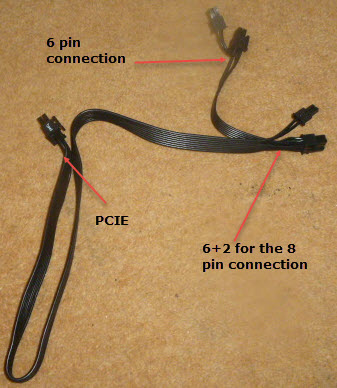
The plug you call PCIE should go into the PSU.
Just to clarify my ignorance I can use just one cable as the one shown from the PSU to the GPU use the 6+2 for the 8pin connection and use the 6pin from the other 6+2 end for the 6pin connection
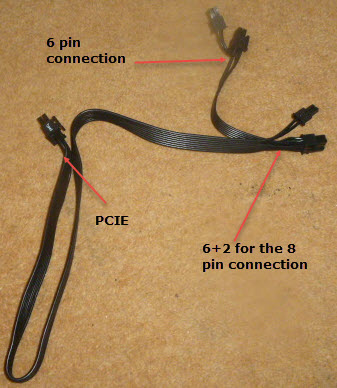
Yes the 8 pin to the top of the motherboard is a dedicated, stand alone cable marked PCI-e at the PSU end and ATX at the other end. The cable is connected to the CPU connector on the PSU.Can I just make sure that you are using a dedicated 8 pin to the motherboard? You can't use the 8 pin from the pci-e one.
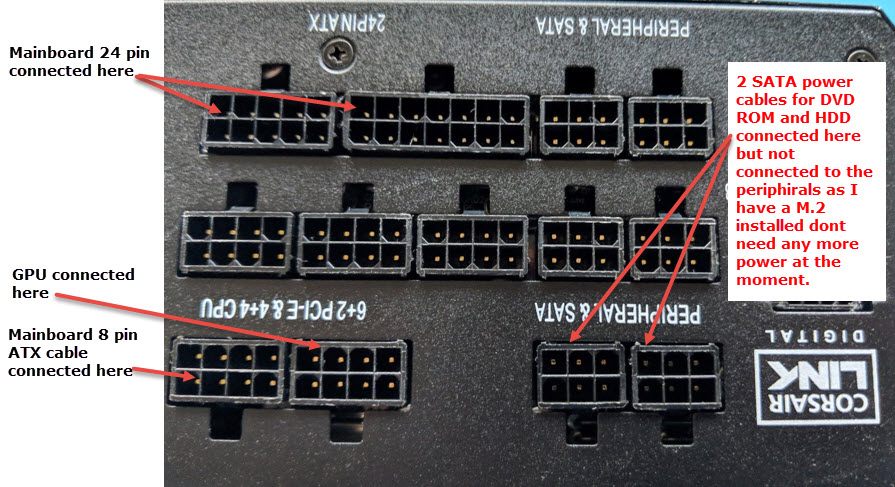
I have tried the following memory in different slots with the same result no picture and no BOOT.Try 1 stick of ram in every different slot and see if that helps. At this point a few different things could be the potential culprit.
I wished I had a spare of all the components but I don't other than the usual keyboard, mouse and monitor.have you got a stock cooler to try just in case the corsair cooler isn't working properly?
other than that im not sure what else to suggest that hasn't already, except maybe take the battery out to clear the CMOS for a bit.
If it had been a B350 or X370 board id have suggested the BIOS needs updating but you should be ok with your board
That is how the PCIe is connected, to the PSU connected.The plug you call PCIE should go into the PSU.
 but!!!
but!!!That will be for tomorrow when I have recovered from the upsetI'm sorry to sound like a borebut!!!
You should do every build outside the case first with minimal componants, its the best way to check they are working to start with before casing them up.

Just to update all of you who have contributed to this post and I really appreciate your advice and suggestions, I have decided to RMA the motherboard and the CPU to the suppliers for testing as not matter what I tried the motherboard would not boot. I will update my post when I know the results of the test.
All components are brand new. The thing is that the System is not booting to the BIOS even with an M.2 SSD connected. Of course the M.2 SSD does not have Windows installed as the system does not boot so I cannot install Windows!
As for the monitor I have tried three different monitors with HDMI to HDMI, DVI-D to DVI-D, HDMI to DVI-D and nothing displays. Unfortunately the motherboard or the case does not have a speaker so cannot hear any beeps.
I connected the GPU with just one cable using both connectors as advised by two members on earlier posts, but I have no problem in using two separate cables as a precaution.Something else I spotted is its really not advised to use the same cable to power both sockets on the GPU, use separate cables, although this means more wiring, using one cable like that under stress can cause melt downs of the plugs, theres a few users on this forum that has experienced that.
my next step in your case would be to try the GPU in the 2nd PCI-e slot or try another GPU.
Thanks. May be that was the problem but I can't remember if I did try it with two cablesFingers crossed for you.
I couldn't boot with the one cable. May be worth a try if it comes back as ok.

Something else I spotted is its really not advised to use the same cable to power both sockets on the GPU, use separate cables, although this means more wiring, using one cable like that under stress can cause melt downs of the plugs, theres a few users on this forum that has experienced that.
my next step in your case would be to try the GPU in the 2nd PCI-e slot or try another GPU.
I guess it's a YMMV kind of situation, I'm in the same boat where I'm currently only using a single connector for my GPU and it works absolutely fine, but my previous card needed two separate cables.Looking at the outputs on his PSU he only had a single 6+2 connector for the GFX card. Ive used a single cable before and it was perfectly fine




