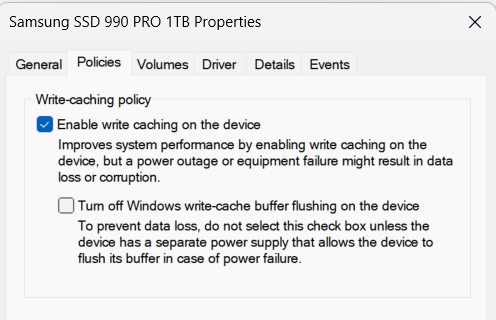Associate
- Joined
- 15 Sep 2005
- Posts
- 859
My son visited this weekend and brought his PC for me to look at as it was turning on and shutting down very slowly. Looking at perfmon I noticed that his second Nvme drive (2TB Kingston) was reporting constant 100% activity with very little data transfer and then going to resource monitor I saw that reporting response time of 1000s of ms.
After trying various things I discovered that he never installed chipset drivers when he built the PC and installed windows (originally win10 which has upgraded itself to win11) so I did this and after a couple of reboots everything seemed to be ok (startup and shutdown in a few seconds rather than 5-10 mins) so he went home thinking of fixed it.
However could have days later he says it's gone back to where it was with 100% activity on the 2nd ssd and very slow startup/shutdown.
Health reports on the ssd showed no issues.
Anyone got any ideas what the problem and/or solution could be?
Nb originally the PC worked fine ... this slowness has only happened in the last few weeks.
After trying various things I discovered that he never installed chipset drivers when he built the PC and installed windows (originally win10 which has upgraded itself to win11) so I did this and after a couple of reboots everything seemed to be ok (startup and shutdown in a few seconds rather than 5-10 mins) so he went home thinking of fixed it.
However could have days later he says it's gone back to where it was with 100% activity on the 2nd ssd and very slow startup/shutdown.
Health reports on the ssd showed no issues.
Anyone got any ideas what the problem and/or solution could be?
Nb originally the PC worked fine ... this slowness has only happened in the last few weeks.
Last edited: