You are using an out of date browser. It may not display this or other websites correctly.
You should upgrade or use an alternative browser.
You should upgrade or use an alternative browser.
Virgin Media Discussion Thread
- Thread starter macca40
- Start date
More options
Thread starter's postsSoldato
- Joined
- 7 Mar 2005
- Posts
- 19,676
- Location
- LU7
So I've started doing a ThinkBroadband test on my VM hub and I've noticed something strange. Every hour or so the maximum latency appears to jump to almost 160ms. The minimum latency appears stable at around 10ms but the spikes seem a bit odd to me. Is there anything I can do at my end to sort this out?

Noticed on the TBB chart going from SH2ac to SH3 (sadly got provided that and not a 4 or 5) has improved latency, guessing due to using way more channels than before. Luckily not had any issues with the SH3 so far.
SH2ac
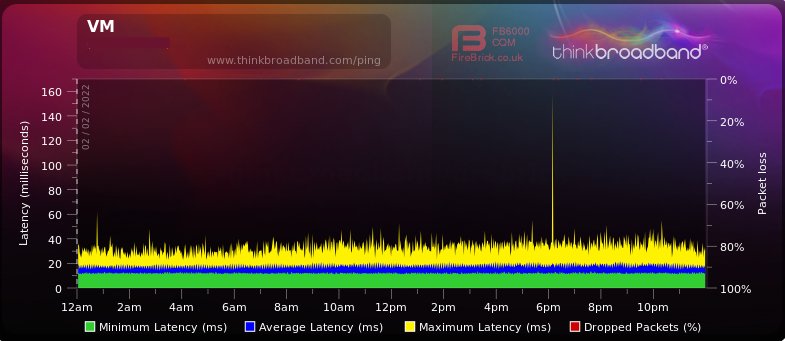
SH3
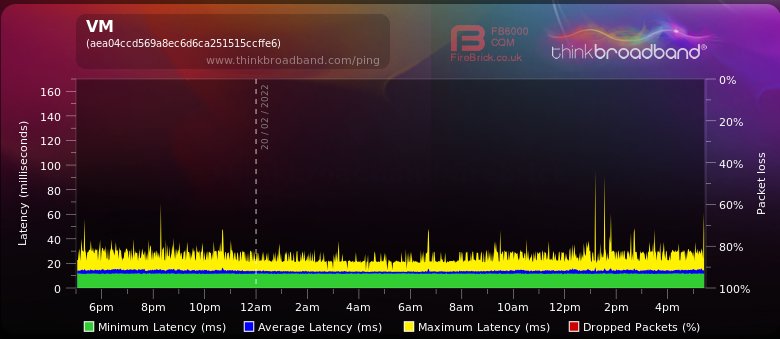
Were they in router mode or modem with another router? pretty clean for a vm line
So I've started doing a ThinkBroadband test on my VM hub and I've noticed something strange. Every hour or so the maximum latency appears to jump to almost 160ms. The minimum latency appears stable at around 10ms but the spikes seem a bit odd to me. Is there anything I can do at my end to sort this out?
Sounds like something your end is uploading or downloading at that time? Anything doing routine backups or something?
Only ever used their hub direct (have a switch hanging off it so all local wired traffic is via that). I've been tempted to get a decent router and run it in modem mode but to be fair the wifi covers my (small) house fine so not really felt the need. I was kind of hoping to get a SH5 for future proofing and assume it has WPA3 so might do it for that sometime.Were they in router mode or modem with another router? pretty clean for a vm line
Soldato
- Joined
- 7 Mar 2005
- Posts
- 19,676
- Location
- LU7
The only things it could be would either be my Onedrive account or my Raspberry Pi that I've got OpenMediaVault running on. I can't see why either would be doing anything every hour throughout the day though. I had my PC in sleep mode overnight between 10pm and 9am this morning yet there's still massive jumps in latency between these two times so surely that counts my computer out? I'm looking at my Glasswire graph and I can't see any events at one or two of the spike times.Sounds like something your end is uploading or downloading at that time? Anything doing routine backups or something?
Get a cheap 25 Mbps connection for you main line and use VM for big downloads. You should be compensated for the poor service from them, it’s something they used to do.Well I can’t stand VM, my thread is about 2 months old now on the forum and it seems they’re pretty much admitting defeat and suggesting I cancel the subscription without termination fees. I really don’t get why they can’t just get to the bottom of it, I’m stuck as there’s no other provider in the area over 25mb.
Not sure what to do
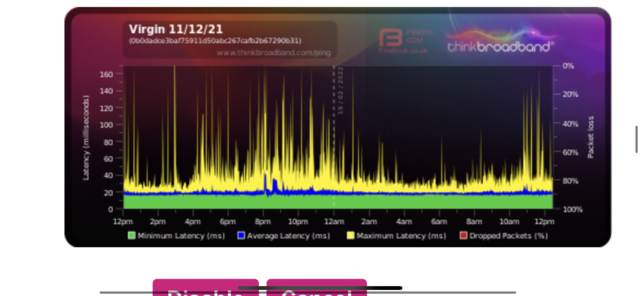

Get a cheap 25 Mbps connection for you main line and use VM for big downloads. You should be compensated for the poor service from them, it’s something they used to do.
I think if it's particularly bad they offer a compelete termination for free, but if you want to continue using it their contribution to the bill is pretty minimal (atleast when I was in a similar situation a few years ago) - if I remember correctly they offered me free termination or £10 off my monthly bill
Soldato
- Joined
- 17 Sep 2006
- Posts
- 4,604
- Location
- Gloucestershire
Just had an email to say I'm out of contract now with VM.
I can't be bothered with the hassle of leaving etc but what's the best play to get a better deal? I know I'm paying way too much. Currently £72 for 350mb (doubled as O2 customer), basic TV and basic phone which I never use.
New deal with equivalent spec (but 100mb) is £38. Can you get new deals if you are a current customer but starting a new contract?
I can't be bothered with the hassle of leaving etc but what's the best play to get a better deal? I know I'm paying way too much. Currently £72 for 350mb (doubled as O2 customer), basic TV and basic phone which I never use.
New deal with equivalent spec (but 100mb) is £38. Can you get new deals if you are a current customer but starting a new contract?
Would 25mb be good enough for gaming and how does 2 lines work?Get a cheap 25 Mbps connection for you main line and use VM for big downloads. You should be compensated for the poor service from them, it’s something they used to do.
Also they have offered me free termination fees however I don’t think my house would cope with just a 25mb connection. I pay £28 for 400mb currently and 25mb is £25, if they gave me the virgin line for £15 I’d consider two lines and just use the 25mb for gaming
Just had an email to say I'm out of contract now with VM.
I can't be bothered with the hassle of leaving etc but what's the best play to get a better deal? I know I'm paying way too much. Currently £72 for 350mb (doubled as O2 customer), basic TV and basic phone which I never use.
New deal with equivalent spec (but 100mb) is £38. Can you get new deals if you are a current customer but starting a new contract?
Generally they wont let you, but if you go through to retentions and threaten to cancel ( or even actually put in cancellation notice and let them call you back a week later) you can sometimes get them to give you a new customer deal. Other option is if you have somebody in the house with a different surname, you could sign up as a new customer
Very odd. You'll have to work through every device whether wireless or wired and maybe power it off just before that spike happens.. looks to be on the half hour? Could be a rouge IoT type device, heating, door bell or the listening devices people have (Alexa etc).The only things it could be would either be my Onedrive account or my Raspberry Pi that I've got OpenMediaVault running on. I can't see why either would be doing anything every hour throughout the day though. I had my PC in sleep mode overnight between 10pm and 9am this morning yet there's still massive jumps in latency between these two times so surely that counts my computer out? I'm looking at my Glasswire graph and I can't see any events at one or two of the spike times.
It absolutely will be fine for gaming and should also stream 4k, just don't try and do too many things at once or it may struggle. Personally I'd rather have a 25 Mbps connection that works all of the time over a congested mess of a 400 Mbps connection.Would 25mb be good enough for gaming and how does 2 lines work?
Also they have offered me free termination fees however I don’t think my house would cope with just a 25mb connection. I pay £28 for 400mb currently and 25mb is £25, if they gave me the virgin line for £15 I’d consider two lines and just use the 25mb for gaming
Think you’ve made my mind up I’ll work on it thanksIt absolutely will be fine for gaming and should also stream 4k, just don't try and do too many things at once or it may struggle. Personally I'd rather have a 25 Mbps connection that works all of the time over a congested mess of a 400 Mbps connection.
Mine is also going up this month to £63 for M350, new customer rate is £37.
Really struggled to get a decent price out of them last year and wondering if I actually need to cancel this time and wait for a call back rather than just threatening to leave.
Really struggled to get a decent price out of them last year and wondering if I actually need to cancel this time and wait for a call back rather than just threatening to leave.
Soldato
- Joined
- 7 Mar 2005
- Posts
- 19,676
- Location
- LU7
Whoa, didn't see this reply. Don't have any IoT devices nor heating/door bells or anything like Alexa. The only networked devices are my computer, my phone, my Raspberry Pi running OMV then my Xbox downstairs and the TV/4k player but the TV is in standby mode and the 4k player is off. Xbox is in stand by mode too. I'll go through the devices later on and perhaps just kill their network connection when the spike is due and see what happens.Very odd. You'll have to work through every device whether wireless or wired and maybe power it off just before that spike happens.. looks to be on the half hour? Could be a rouge IoT type device, heating, door bell or the listening devices people have (Alexa etc).
Checked my VM hub and it shows the 4 devices connected - PC, RPi, and Xbox via Ethernet and one wireless device which is my phone. Strangely my phone's IP address matches the hub details but the MAC address is completely different. So I know I have the 4 devices connected and they are mine so it can't be someone else using my network. Could it be my Xbox checking for updates?
Mine is also going up this month to £63 for M350, new customer rate is £37.
Really struggled to get a decent price out of them last year and wondering if I actually need to cancel this time and wait for a call back rather than just threatening to leave.
You 100% need to do this, and sometimes you need to refuse their offers on the first call back, using language like I'll think about it, and maybe you could call me back tomorrow once you've arranged something more like what a valued new customer will receive.
You 100% need to do this, and sometimes you need to refuse their offers on the first call back, using language like I'll think about it, and maybe you could call me back tomorrow once you've arranged something more like what a valued new customer will receive.
Thanks, will go down this route as they've just told me that they haven't added on the price increase yet so will looking at nearly £68! Ridiculous.
Could be, turn off each device in turn just before the half hour mark and see the results?Whoa, didn't see this reply. Don't have any IoT devices nor heating/door bells or anything like Alexa. The only networked devices are my computer, my phone, my Raspberry Pi running OMV then my Xbox downstairs and the TV/4k player but the TV is in standby mode and the 4k player is off. Xbox is in stand by mode too. I'll go through the devices later on and perhaps just kill their network connection when the spike is due and see what happens.
Checked my VM hub and it shows the 4 devices connected - PC, RPi, and Xbox via Ethernet and one wireless device which is my phone. Strangely my phone's IP address matches the hub details but the MAC address is completely different. So I know I have the 4 devices connected and they are mine so it can't be someone else using my network. Could it be my Xbox checking for updates?
Could be, turn off each device in turn just before the half hour mark and see the results?
I agree, btw I personally think SH3 is better in modem mode, I have a TP Link AX20 router on mine (latest firmware) with two PCs connected (one wired), smart tv ( via network eight port switch) , XBOX, 2x laptops , smart phone and tablet, all working great over the last year.
Two advantages of modem mode is less work for SH3 to do since the router does most of the work, AX20 has quad core Broadcom cpu in my case and better wifi range.

